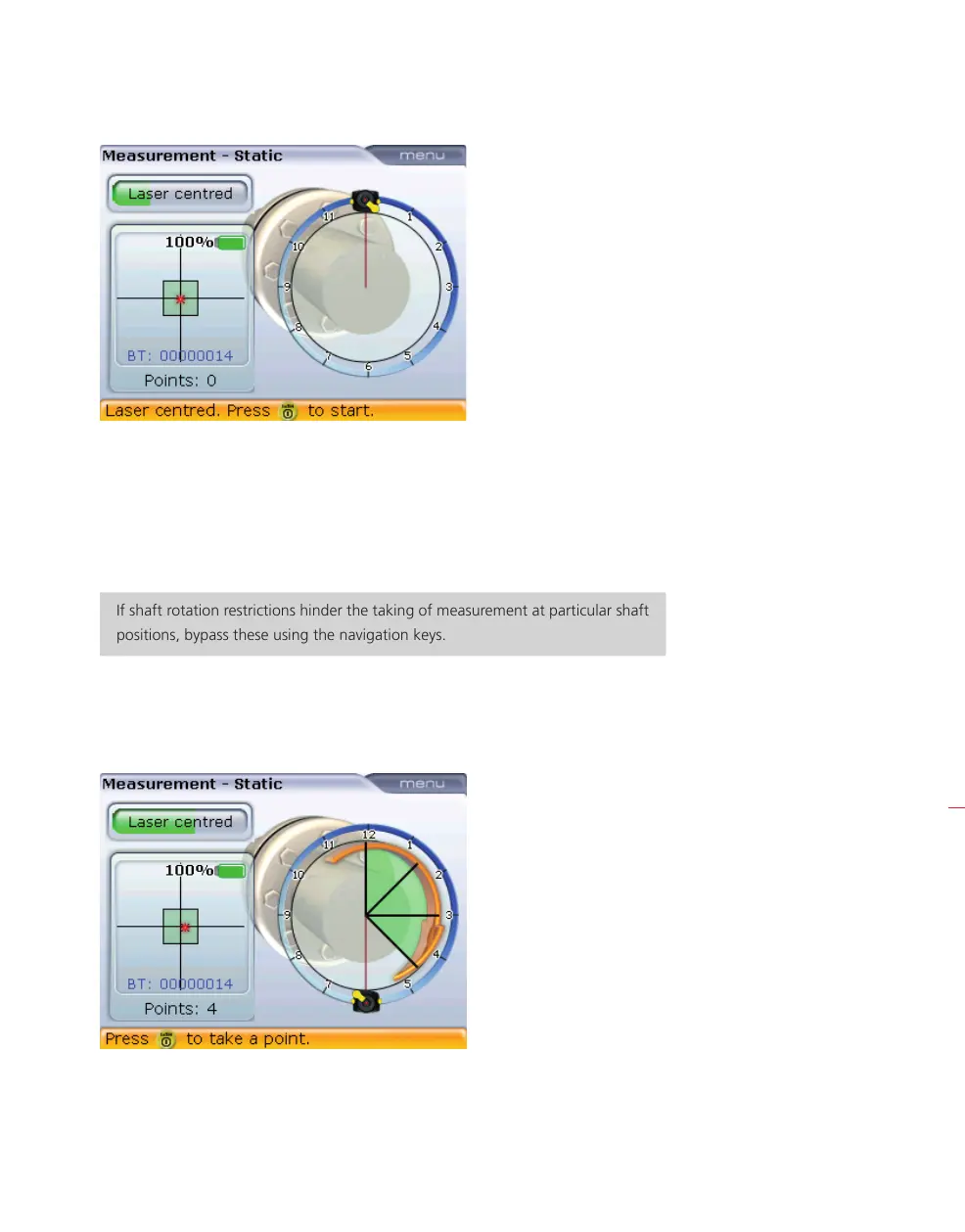115
Press
e to take the first measurement point. After point is taken, rotate shafts to the
next measurement position. Ensure shafts are accurately placed at the 45° position.
Use the navigation keys to move the clock hour hand (red cursor line) on the display
screen to the corresponding shaft position. Take next measurement point by pressing
e.
If shaft rotation restrictions hinder the taking of measurement at particular shaft
positions, bypass these using the navigation keys.
Measurements must be taken in at least three positions over 90°, but it is recommended
to take more measurements over a wider angle. Eight is the maximum number of
points that may be taken over 360°.
After finishing measurement, press
k to display results.
Pressing the navigation
keys positions the clock
hour hand at the next 45°
position.
HNote
Measurement modes