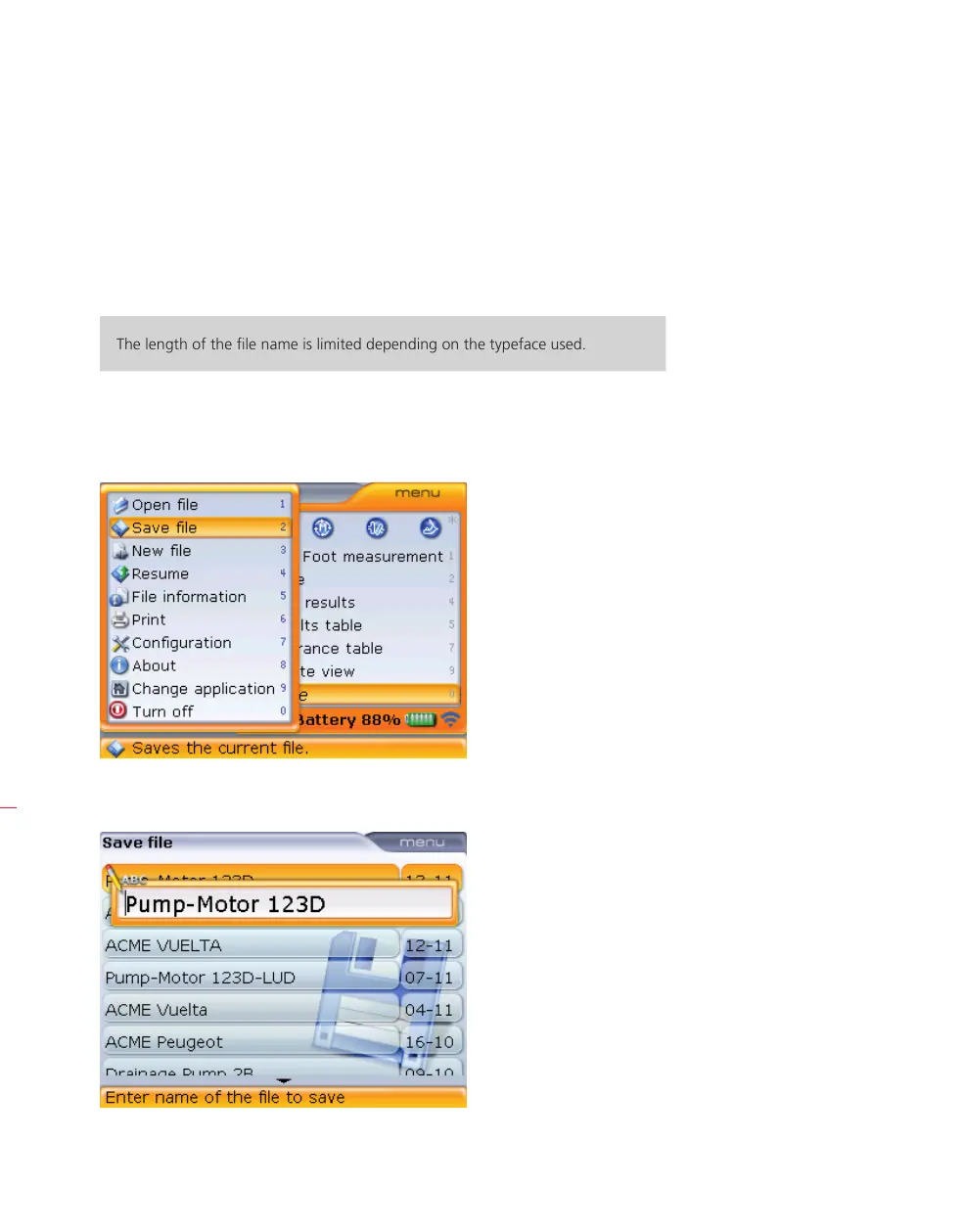OPTALIGN smart RS5 BT handbook
94
5.14 Saving data and printing
Before switching off the OPTALIGN smart computer, dimensions, measurements,
results and all settings can be saved for analysis, future use or record purposes in
the computer’s non-volatile memory. Full file names with up to 32 alphanumeric
characters are possible.
The length of the file name is limited depending on the typeface used.
5.14.1 To save a file
The current measurement file can be saved at any time. To save the file, press
q
twice. Highlight ‘Save file’ using
f/g.
Press
e to confirm selection. The editing box appears.
Use the data entry keys to enter the file name and confirm entry by pressing either
ß or e.
HNote
When entering names that
contain both upper and lower
case characters as well as
numerals, use
o to cycle
through the three options.
Press and hold down
o while
observing the status indicator at
the top left corner of the editing
box. This displays the type of
character to be entered.
Empty spaces are entered by
pressing
0.