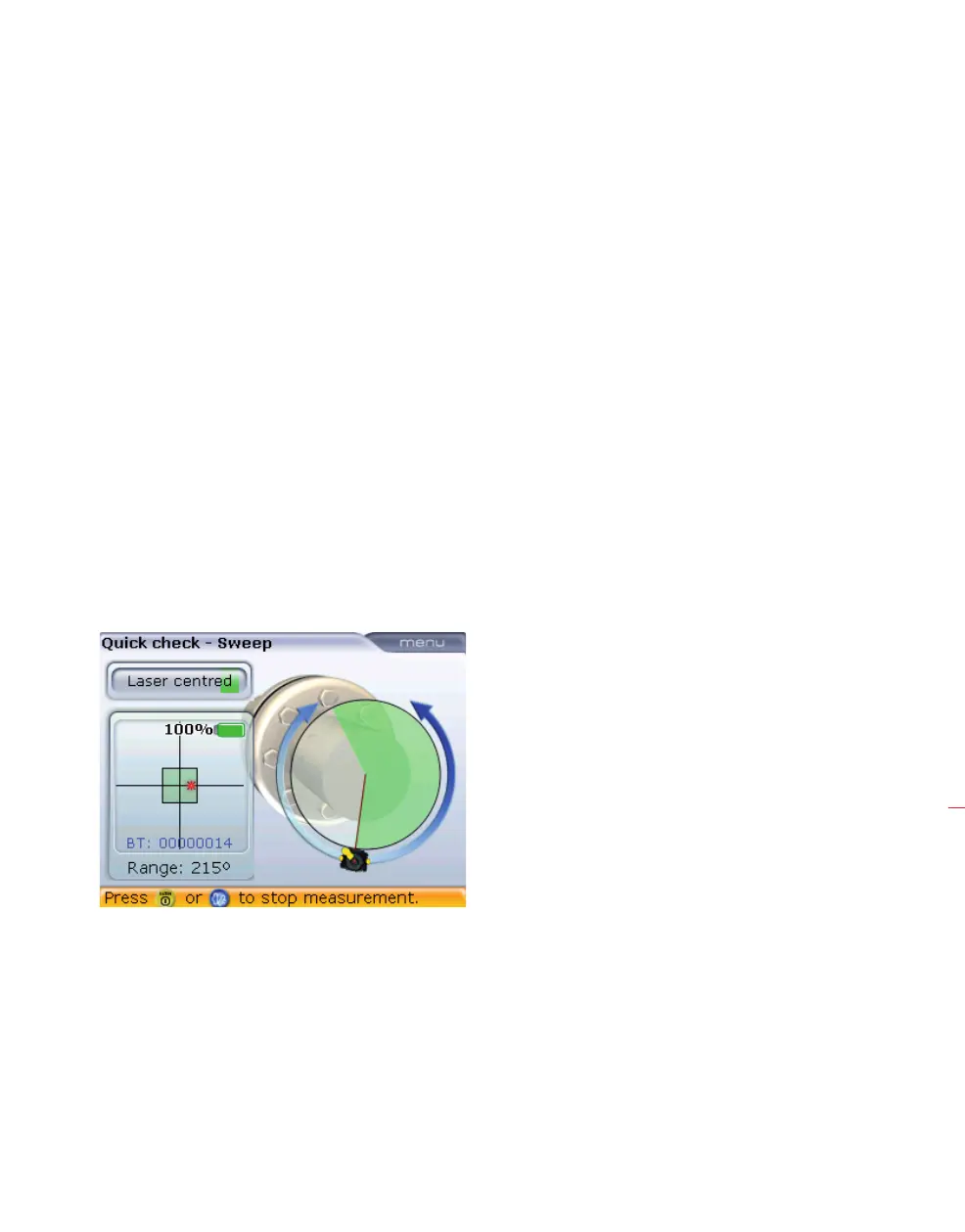Quick check
99
5.15 Quick check measurement
At some point, it may be necessary to check the alignment of a machine set that
has been running long enough to reach its ‘steady state’ (‘hot’) operating condition.
In that case, the system can be used to take quick alignment readings in a matter
of a few minutes after the machines are shut off. The following procedure saves
time by allowing the user to begin measurement immediately after switching on the
computer and not entering machine dimensions first.
1. As soon as the shafts have stopped rotating, lock out machines and observe
all safety precautions, then mount the components as described on section 5.4
[‘Mount laser and RS5 BT sensor’].
2. Switch both the OPTALIGN smart computer and the RS5 BT sensor on, then
press
m to establish wireless communication between the computer and the
sensor [for details refer to section 5.9.1]. If the laser beam has been centered
on the detector, turn the shafts in their normal direction of operation by at least
70°.
3. After rotating the shaft by at least 70°, press the results key
k. The
“Dimensions” screen with missing dimensions opens.
If however measurement
is finished by pressing
e, then pressing the
the results key
k to
view foot results, a hint
screen appears requesting
missing dimensions to be
entered.