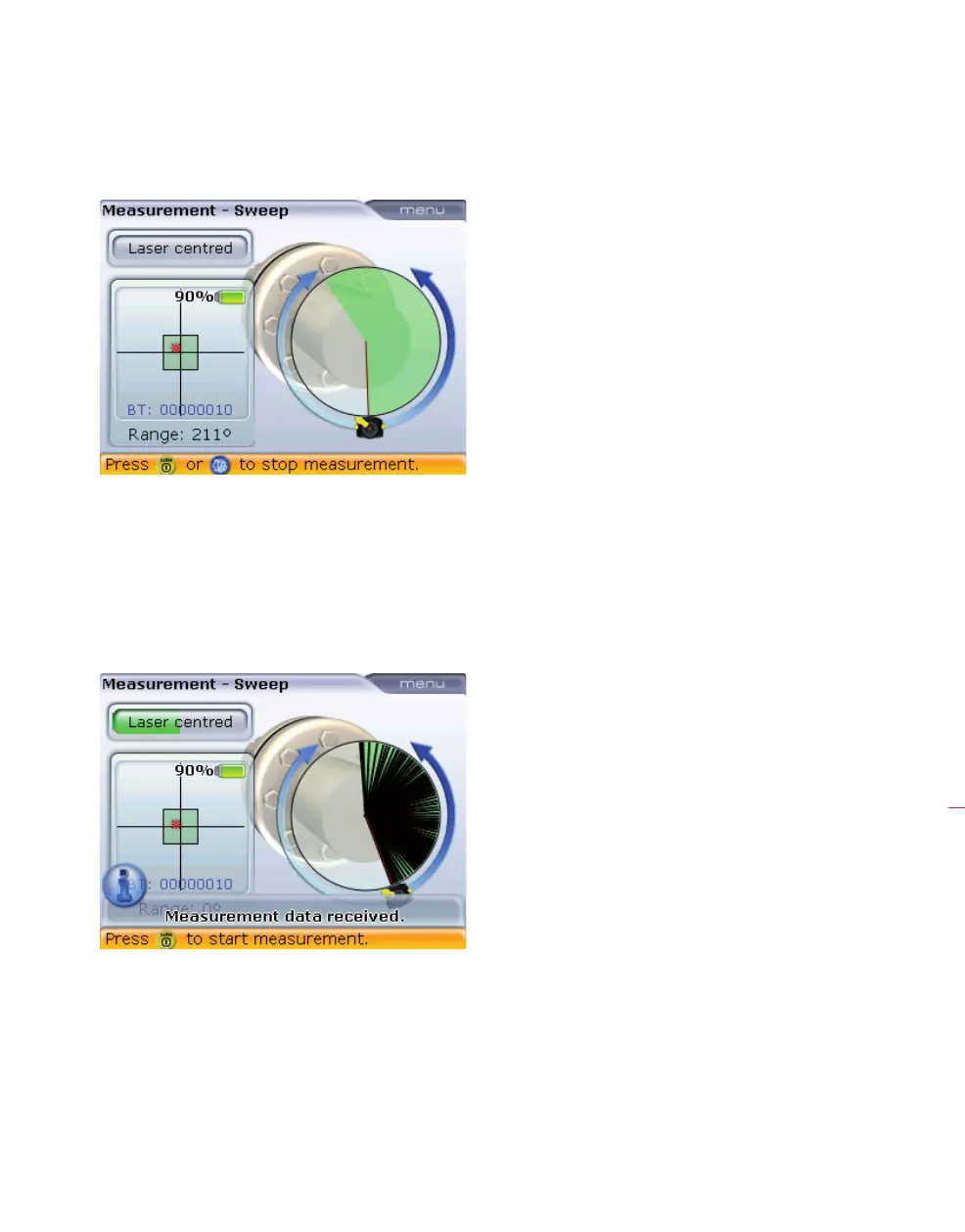Horizontal shaft alignment
75
Rotate the shafts a full turn or as far as possible. A minimum rotation of 70° is required.
As the shaft is rotated, the covered arc changes colour from red to yellow and finally
to green. A red sector signifies that the covered angle is insufficient for accurate
results. Results can be obtained when the sector is yellow, but it is recommended
that the shafts be rotated until the arc is green. Whenever possible, shafts should be
rotated through as wide an angle as possible. If you press
e to finish measurement
and collect data, a screen similar to the following appears.
Alternatively, view alignment results directly by pressing
k once measurement is
completed.
Remember not to touch
mounted components!
It is advised to turn shafts
in the same direction as
the machine normally
rotates, in case the shafts
shift from their normal
seating in the bearings.
You may begin
measurement by turning
the shafts even if the
beam is not centered
exactly at the center of
the crosshair.
The black lines in the
rotational arc indicate the
positions where readings
have been taken. In case
of vibration, switch to
Multipoint measure mode
(refer to section 6.1.1) and
a higher averaging (refer
to section 6.2.4).
