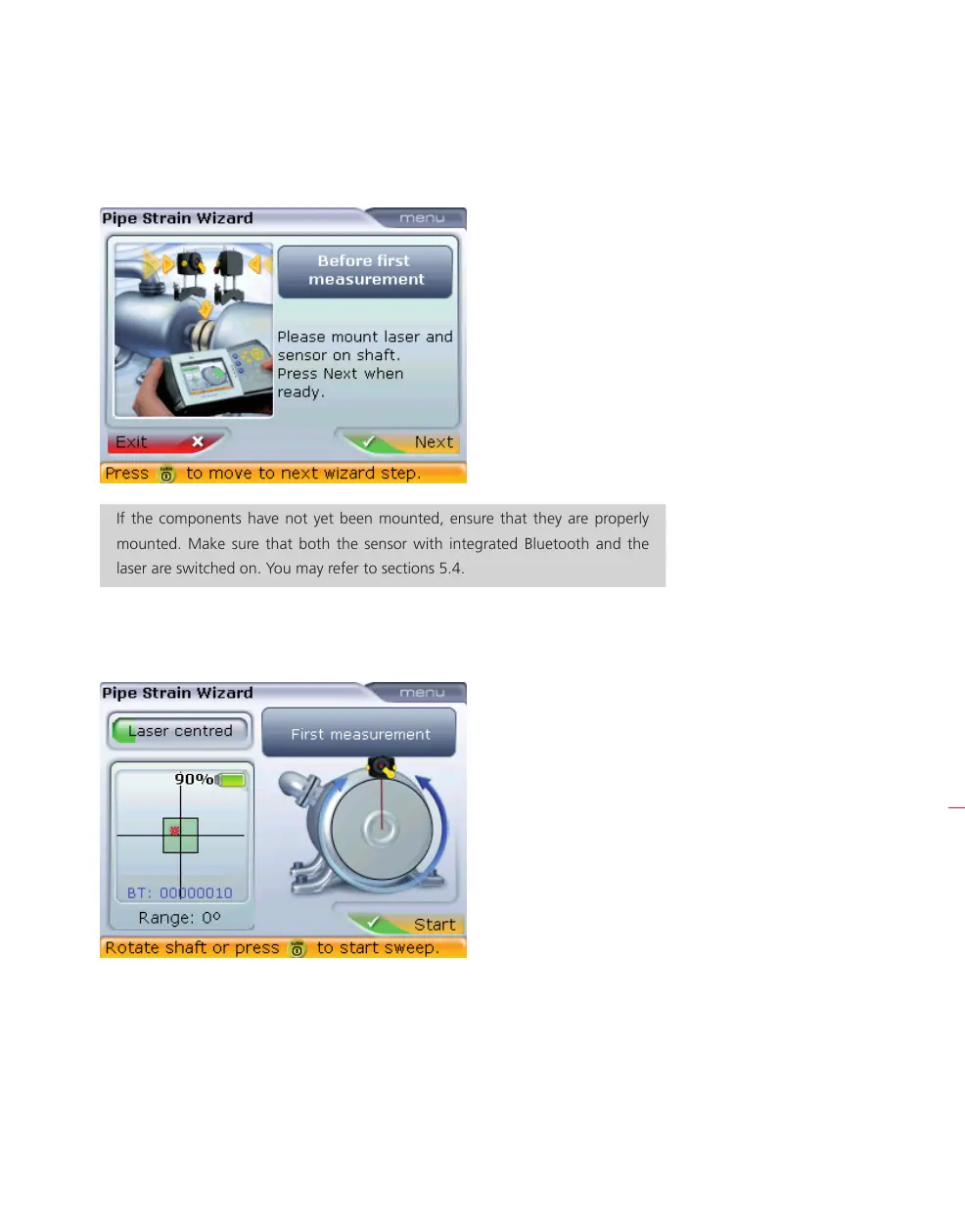109
With the ‘Next’ button highlighted, press e to proceed.
If the components have not yet been mounted, ensure that they are properly
mounted. Make sure that both the sensor with integrated Bluetooth and the
laser are switched on. You may refer to sections 5.4.
With the ‘Next’ button highlighted, press
e to proceed with measurement. The
measurement screen appears.
Rotate the shafts over a wide enough measurement range. When a wide enough
measurement range is attained, the ‘Stop’ button appears.
HNote
If the laser beam is not
centered, press
q
then use
g/f
to highlight the context
menu item ‘Adjust laser’,
confirming selection
by pressing
e. After
adjusting the laser
beam press
e or
ß to proceed with
measurement.
Pipe strain