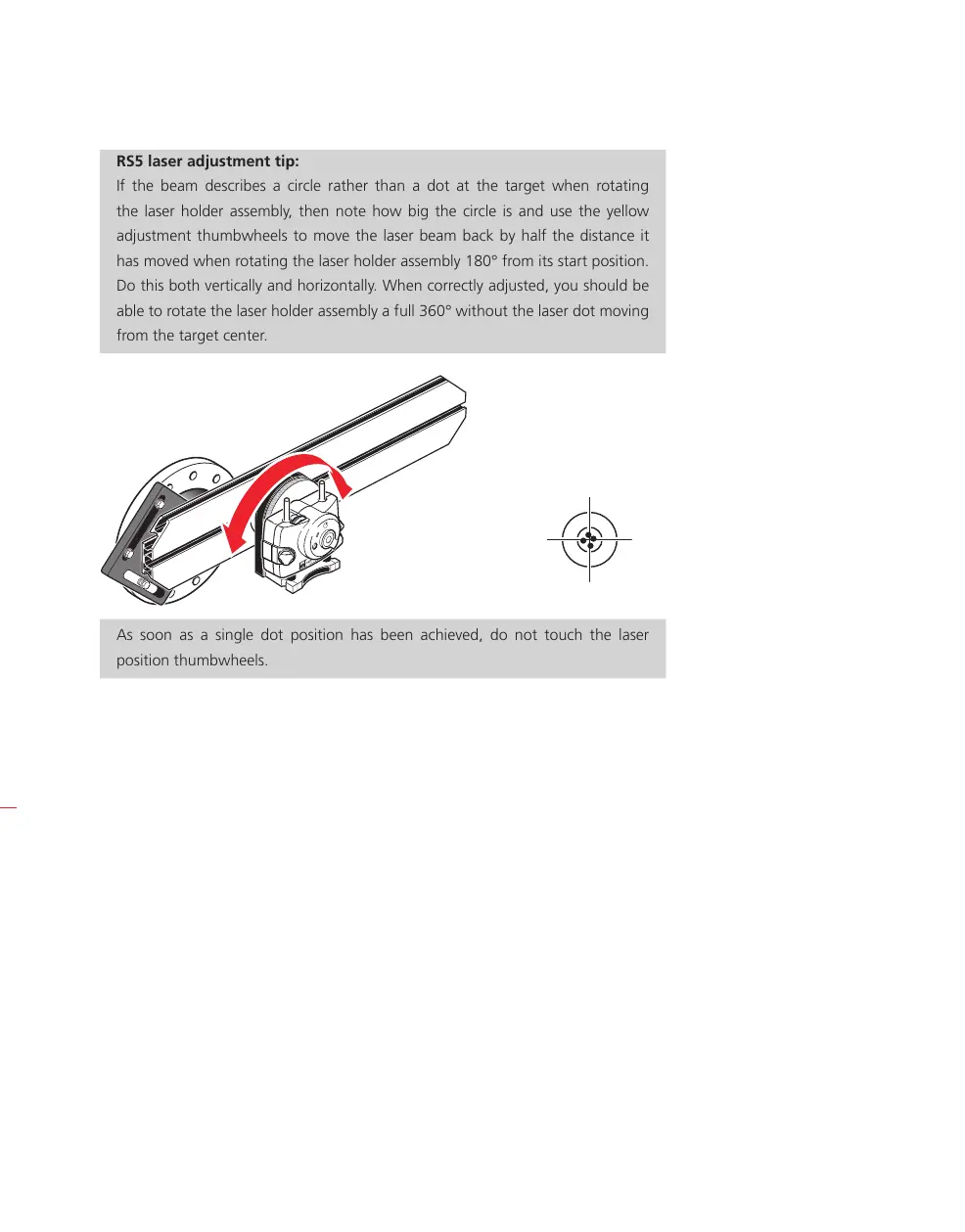OPTALIGN smart RS5 BT handbook
136
RS5 laser adjustment tip:
If the beam describes a circle rather than a dot at the target when rotating
the laser holder assembly, then note how big the circle is and use the yellow
adjustment thumbwheels to move the laser beam back by half the distance it
has moved when rotating the laser holder assembly 180° from its start position.
Do this both vertically and horizontally. When correctly adjusted, you should be
able to rotate the laser holder assembly a full 360° without the laser dot moving
from the target center.
As soon as a single dot position has been achieved, do not touch the laser
position thumbwheels.
H
Note
H
Note
