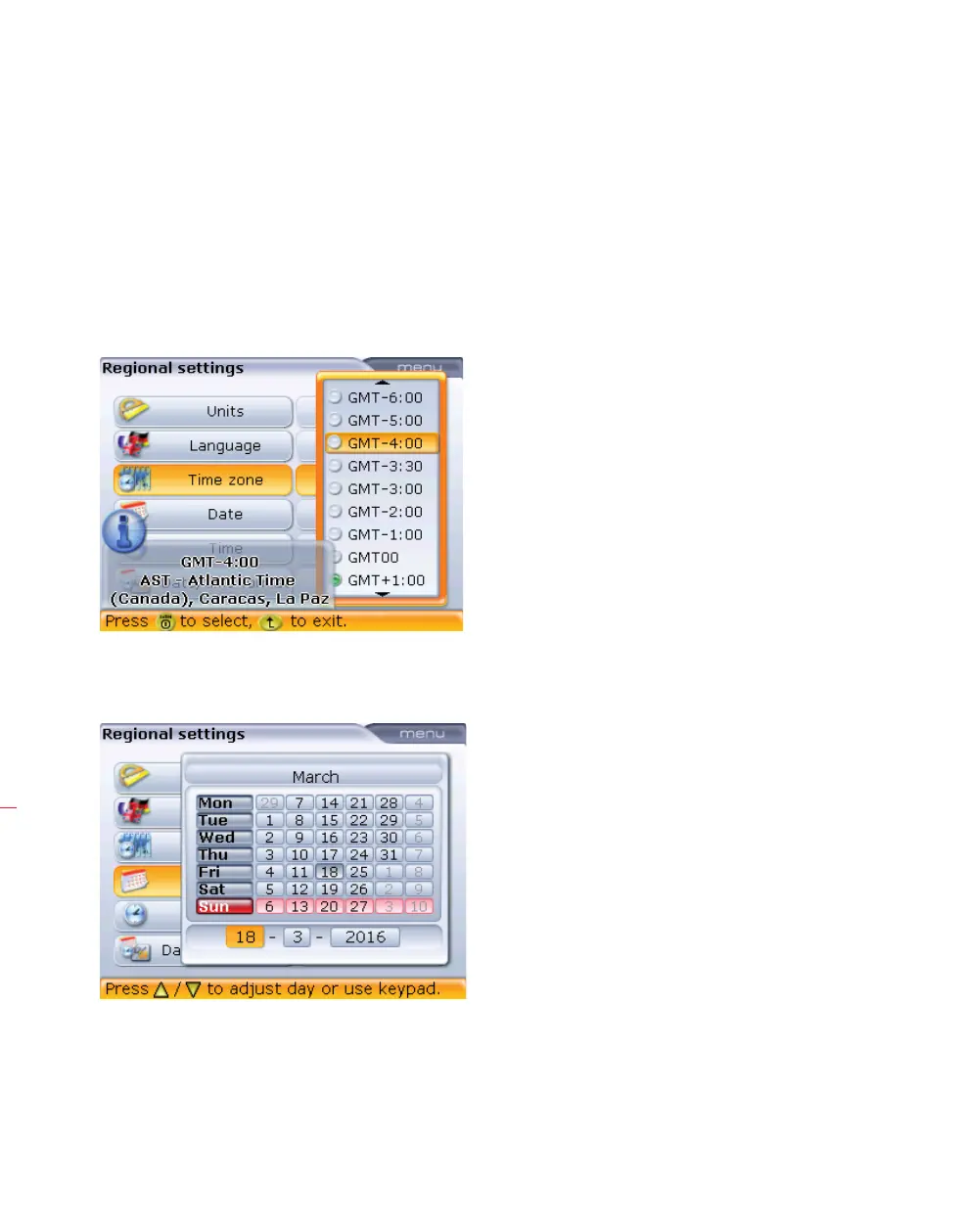OPTALIGN smart RS5 BT handbook
160
Highlighting ‘Language’ using f/g then confirming selection by pressing
e displays a list of the available country languages. Select the preferred country
language using
f/g. Press e to confirm selection.
Highlighting ‘Time zone’ using
f/g then confirming selection by pressing e
displays the different time zones. The required zone is selected using
f/g and
confirmed by pressing
e.
Current date and time are set by highlighting the respective option using
f/g
then confirming selection by pressing
e.
Use
h/i to highlight either date, month or year.
When a time zone is initially
highlighted, a hint appears
displaying major world cities
within the selected time
zone. Note that changing
the time zone automatically
alters the time set.