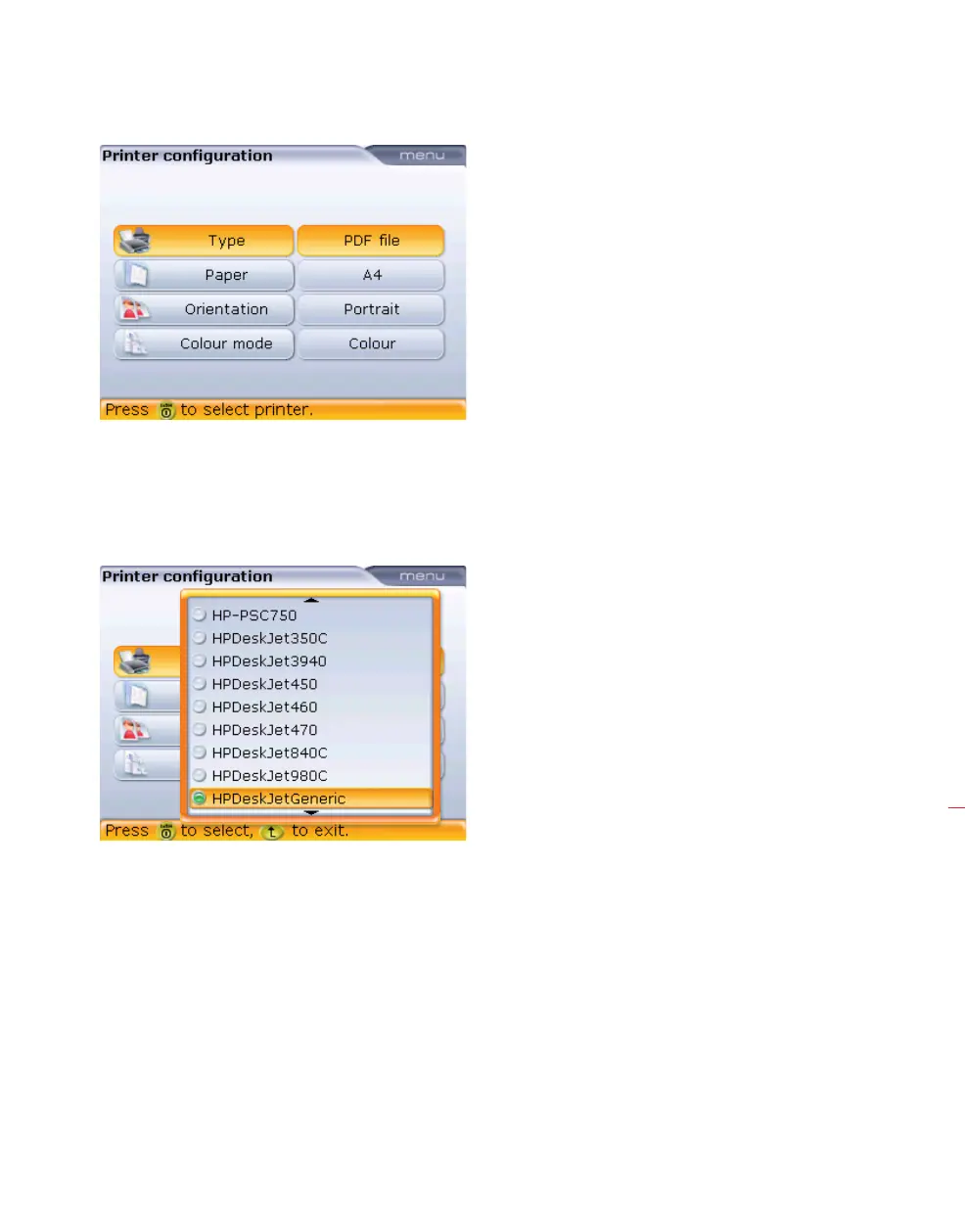Configuration
169
Four printing options can be set using ‘Printer configuration’.
Type – Selecting ‘Type’ and then pressing
e displays a list with all supported
printers.
Paper – Used to select the required paper size
Orientation – Used to set the paper orientation. Select ‘Portrait’ for a vertical
layout and ‘Landscape’ for a horizontal layout.
Colour mode – Used to set the colour mode in which the measurement report is
to be printed. This can either be in full colour or in grayscale.
The default printer type
is ‘PDF file’. This option is
used to save measurement
reports as a PDF file directly
to an approved USB
memory stick.
If a different printer type
has been selected, one
may revert back to the
default printer ‘PDF file’ if
desired, by pressing
0
when the printer options
are displayed. Alternatively,
select desired type using
f/g.