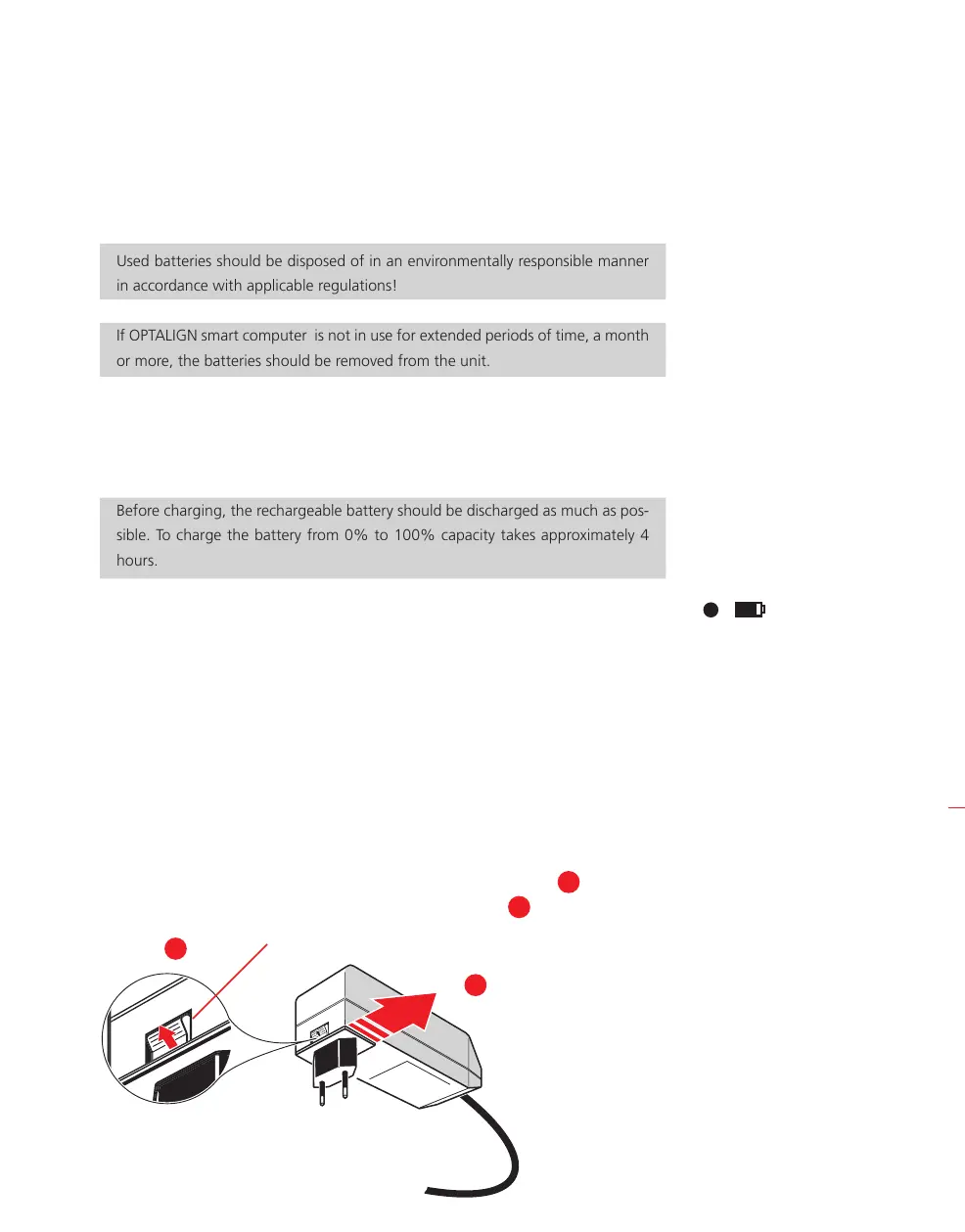Introducing OPTALIGN smart RS5 BT
19
If you are using the standard ‘AA’ size batteries, it is recommended to replace all of
them together. Note the battery polarity when inserting them in the housing ALI
12.600.
Used batteries should be disposed of in an environmentally responsible manner
in accordance with applicable regulations!
If OPTALIGN smart computer is not in use for extended periods of time, a month
or more, the batteries should be removed from the unit.
3.2.2 Charging the battery
Connect the AC power supply/charger ALI 12.651-I to the computer interface
connection and to the mains supply.
Before charging, the rechargeable battery should be discharged as much as pos-
sible. To charge the battery from 0% to 100% capacity takes approximately 4
hours.
The computer’s battery status LED indicates the charging status of the battery. A
flashing red LED indicates that the battery is either defective or fully discharged. The
LED flashes green at initialization and during the charging process. A constantly lit
green LED denotes that the battery is fully charged.
3.2.3 Mounting and dismounting the universal adapter/charger plug
ALI 12.651-I
The universal OPTALIGN smart adapter/charger ALI 12.651-I comes with three different
regional plugs. The available plugs are for the Euro zone, the US and the UK. When
mounting or dismounting a plug, pay attention to the direction of the arrow on the
plug just above the pins, and the arrow on the latching nipple on the charger housing.
To dismount a plug, push the latching nipple in the forward direction [
1
] as indicated
by the arrow on it and hold, then push the plug to the right [
2
] as on the arrow on
the plug.
m
a
CAUTION
HNote
The direction arrow
on the plug has the
inscription ‘OPEN’ marked
above it.
1
2
Latching nipple