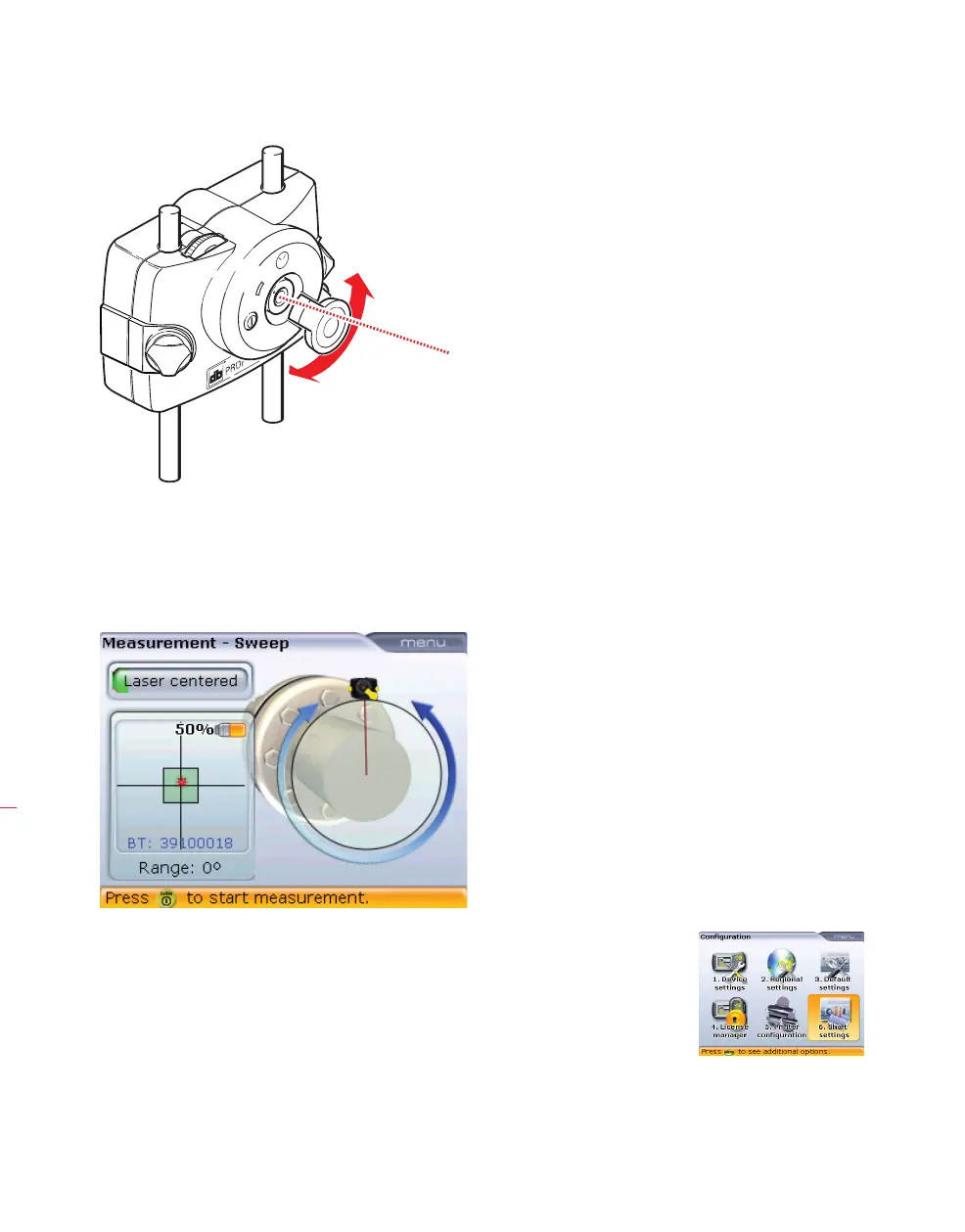OPTALIGN smart RS5 BT handbook
34
Open the sensor aperture then center the laser dot on target using the two yellow
fine adjustment thumbwheels. Position the laser dot at the center of the target
square or as near the center as possible. The blue OPTALIGN smart computer
alignment condition LED lights up and the green LED on the sensor blinks slowly.
If using Continuous Sweep mode and Auto Sweep is on [set under the “Configura-
tion” screen item ‘Shaft settings’], measurement is automatically initiated when the
shafts are rotated. If Auto Sweep is set off, press
e to initiate Continuous Sweep
mode.
Rotate the shafts through a complete turn or as far as possible. A minimum rotation
of at least 70° is required.
Laser