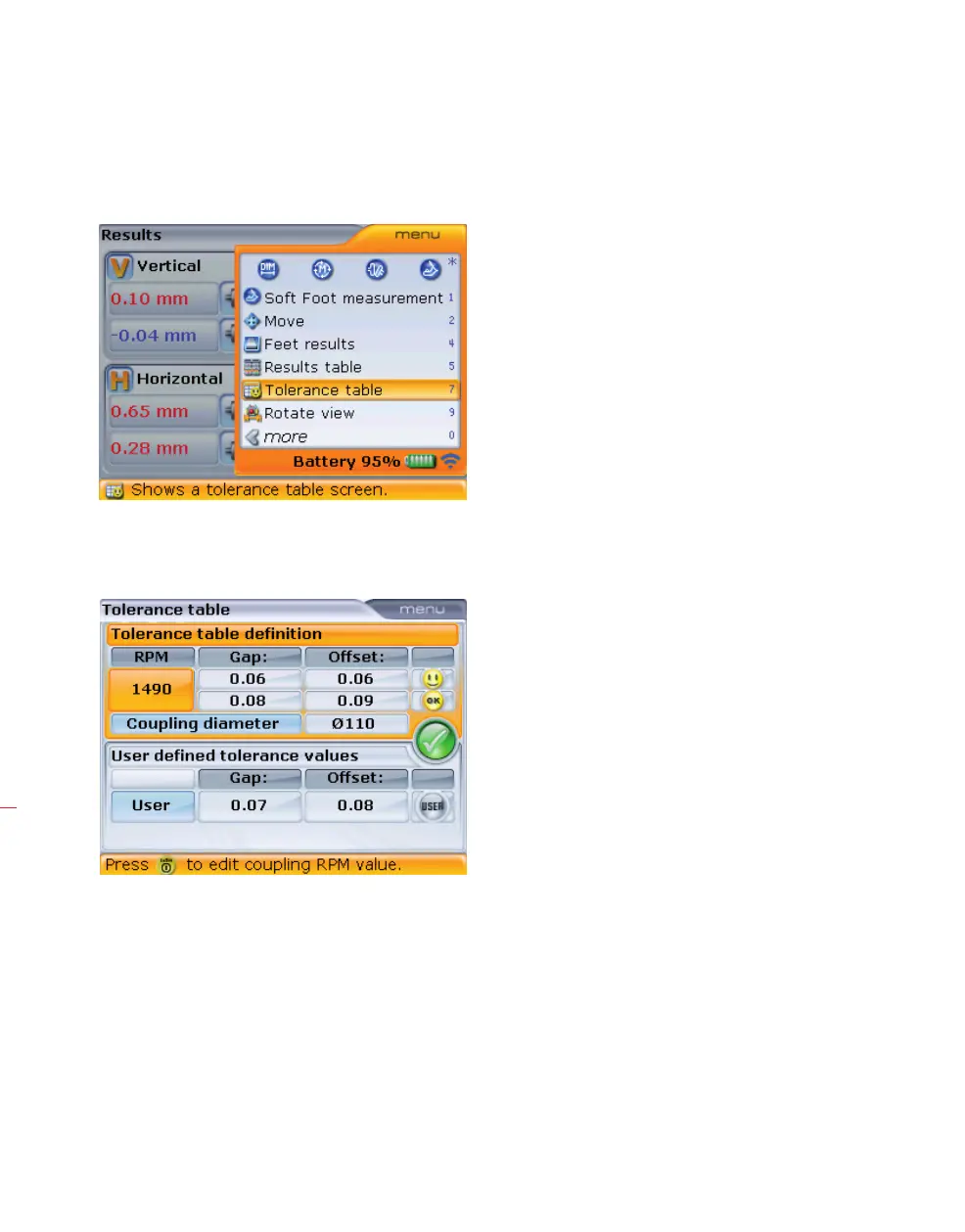OPTALIGN smart RS5 BT handbook
82
The tolerance table is accessed from the “Results” screen. Press q to display the
context menu.
Use
f/g to highlight the context menu item ‘Tolerance table’, then press e
to confirm selection. The “Tolerance table” screen appears.
If user defined tolerances are desired, use
f/g to toggle between the recom-
mended tolerance table values and the user defined tolerance values. You may also
use the “Tolerance screen” context menu item ‘User tolerance’ to switch to “User
defined tolerance values” screen.
Usage of “Tolerance table/
User defined tolerance
values” screen is explicitly
described in sections 5.7.5
and 5.7.6