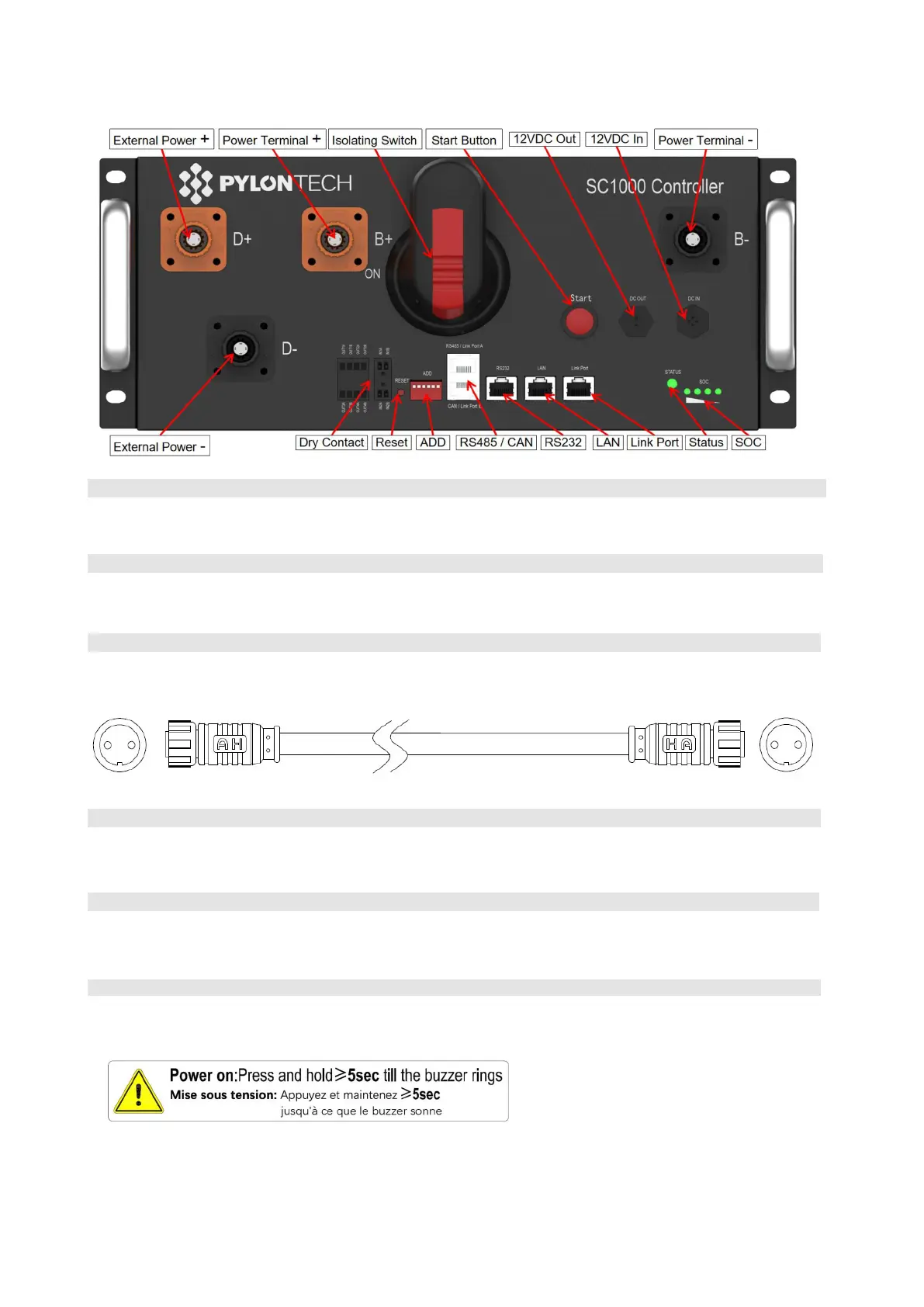29
2.4.5.2 Control Module (SC1000-200J-C) Front Interface
External Power Terminals D+/D-
Connect
battery system with Inverter.
Power Terminals B+/B-
Connect
battery power cables in series.
12VDC Out
Power
supply for MBMS, connects with MBMS’ 12VDC IN.
12VDC In
In
: Back-up 12VDC power supply port.
Isolating Switch
Controls the BMS power supply and high voltage DC power output.
Start Button
Start function: Keep pressing more than 5 seconds until the buzzer rings, to turn on the control
module.
Black start function: If long press (>10 seconds) the start button 30 seconds AFTER the control
module powers on. The “STATUS”
LED
will turn green which means black start function is
enabled, and relay will close and output for 10 minutes.