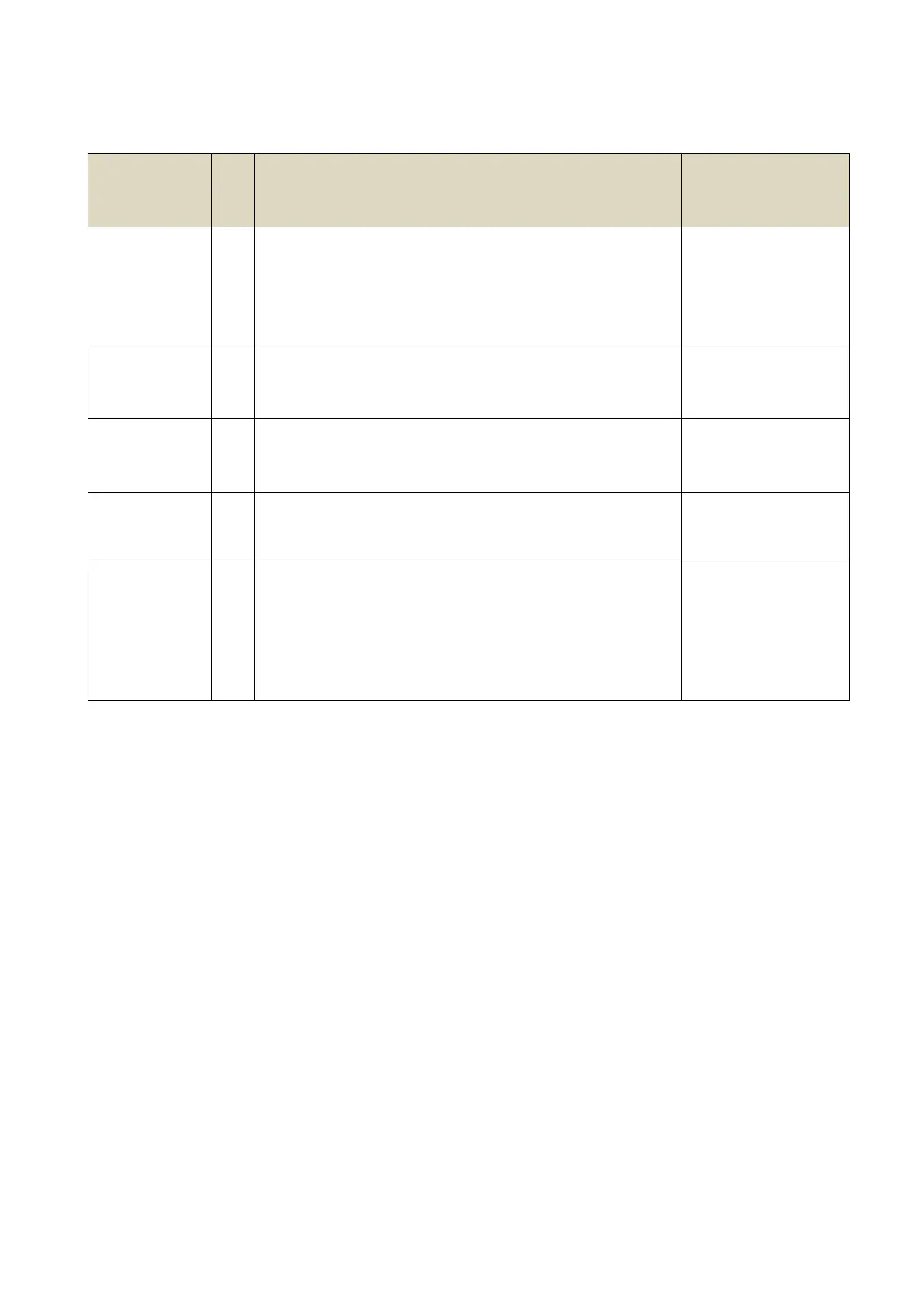Annex 6: System Turn OFF Process List
☐
1
Turn off the switch between INVERTER and this
battery string (PowerCube-M1-C), or turn off the power
switch of INVERTER, to
make sure no current through
this battery string.
Refer to section
3.6.4.
2
Turn off the “Power Output Switch” of the BMS.
Refer to section
3.6.5.
3
Turn off the “Power Switch” of the BMS.
Refer to section
3.6.5.
4
Turn off the “Power Switch” of the MBMS.
Refer to section
3.6.5.
☐
5
Turn off the UPS.
The UPS can be turned on to check the equipment
(INVERTER or battery system etc.). Otherwise, be sure to
turn off the
UPS to save its power.
Refer to section
3.6.5.