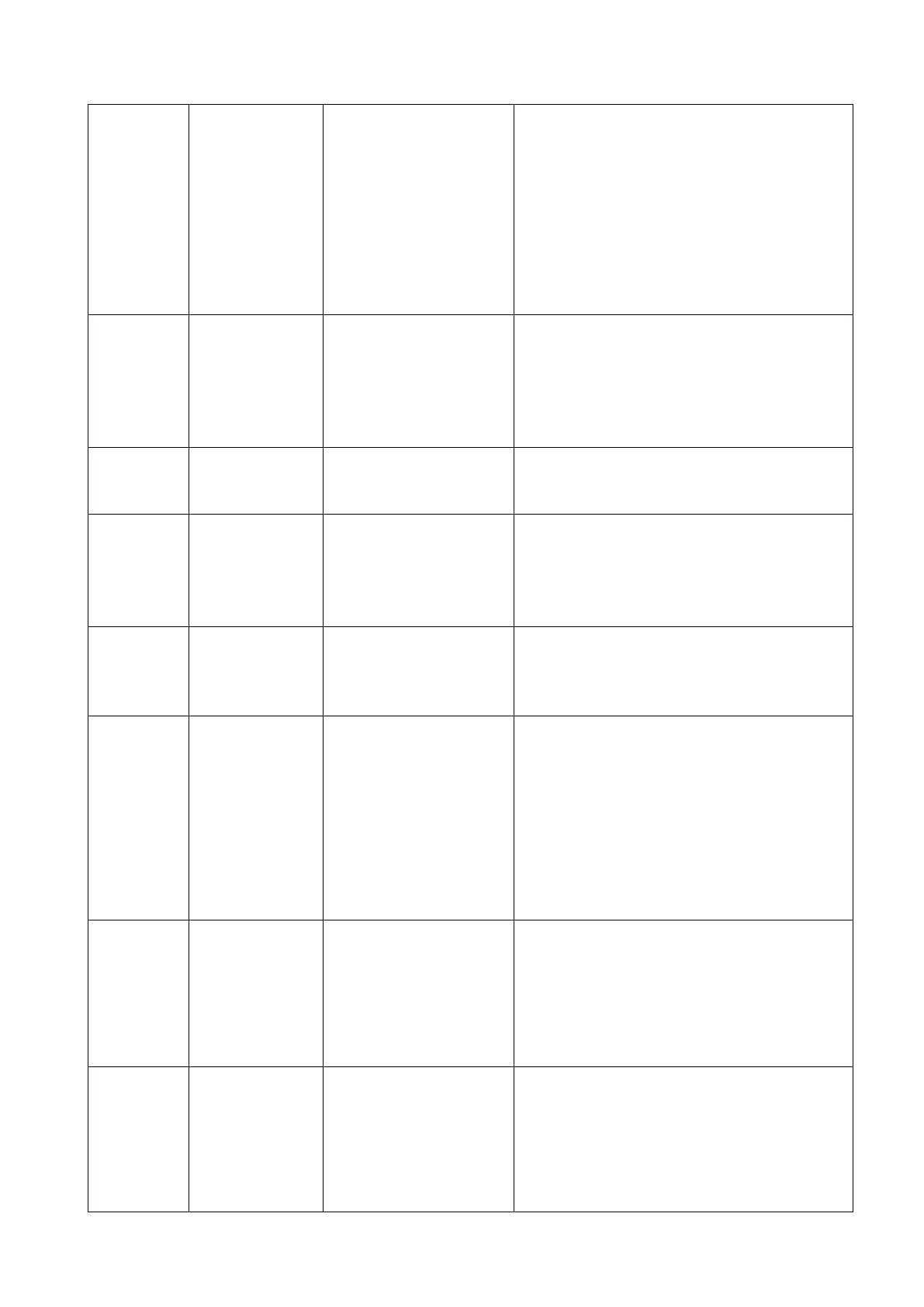87
Comm. and
hardware
BMIC error
(Bit8)
Sensor chip error.
1.
Restart.
2.
If you observe a module LED is off, try to
bypass the module on both comm. and
power side and see whether rest modules`
LED could be on and green. If so, then
please change the BMU of the bypassed
module. If not, further bypass the next LED
off module and repeat the process.
If problem remains, contact Pylontech
service engineer.
Comm. and
hardware
ERR (Bit2)
Communication
offline between
module and BMS.
Check the connectivity and reliability of
the comm. cable between BMS and battery
modules.
Restart.
2.
If problem remain, contact Pylontech
service engineer.
Comm. and
hardware
BMU Internal
bus error
(Bit18)
BMU internal error
1. Change the BMU of the RED LED module.
If problem remain, contact Pylontech service
engineer.
Comm. and
hardware
BMS Internal
bus error
(Bit9
)
CMU internal error
or I2C issue
1. Restart.
2. Change the current measurement board
3. Change the CMU or BMS.
4. If problem remains, contact Pylontech
service engineer.
Hardware
Shutdown
circuit error
(Bit7)
Cannot completely
switch off the
system during self-
protection.
1.
Change PMU
If problem remain, contact Pylontech
service
engineer.
Hardware
Relay Error
(Bit5)
1.
Start-up procedure
problem.
2.
Relay adhesion.
Relay damage.
1.
Completely switch off inverter and
battery system. Make sure DCBUS has no
voltage.
2.
Switch on each BMS first before switch
on
the MBMS. After the battery system
finish
self-test (require ~3mins), switch on
the
inverter.
3.
Change the relay or BMS.
If problem remain, contact Pylontech
service
engineer.
Hardware
Temperature
sensor error
(Bit1)
1.
Sensor cable issue.
Sensor connection
issue.
1.
Change the RED LED module`s BMU.
2.
Check the temp. sensor cable connect
between BMU and battery pack of the
connectivity.
3.
Change the RED LED module.
If problem remain, contact Pylontech
service
engineer.
Hardware
voltage sensor
error (Bit 0)
1.
Sensor cable issue.
2.
Sensor connection
issue
BMU issue
1.
Change the RED LED module`s BMU.
2.
Check the voltage sensor cable connect
between BMU and battery pack of the
connectivity.
3.
Change the RED LED module.
4. If problem remain, contact Pylontech
service
engineer.