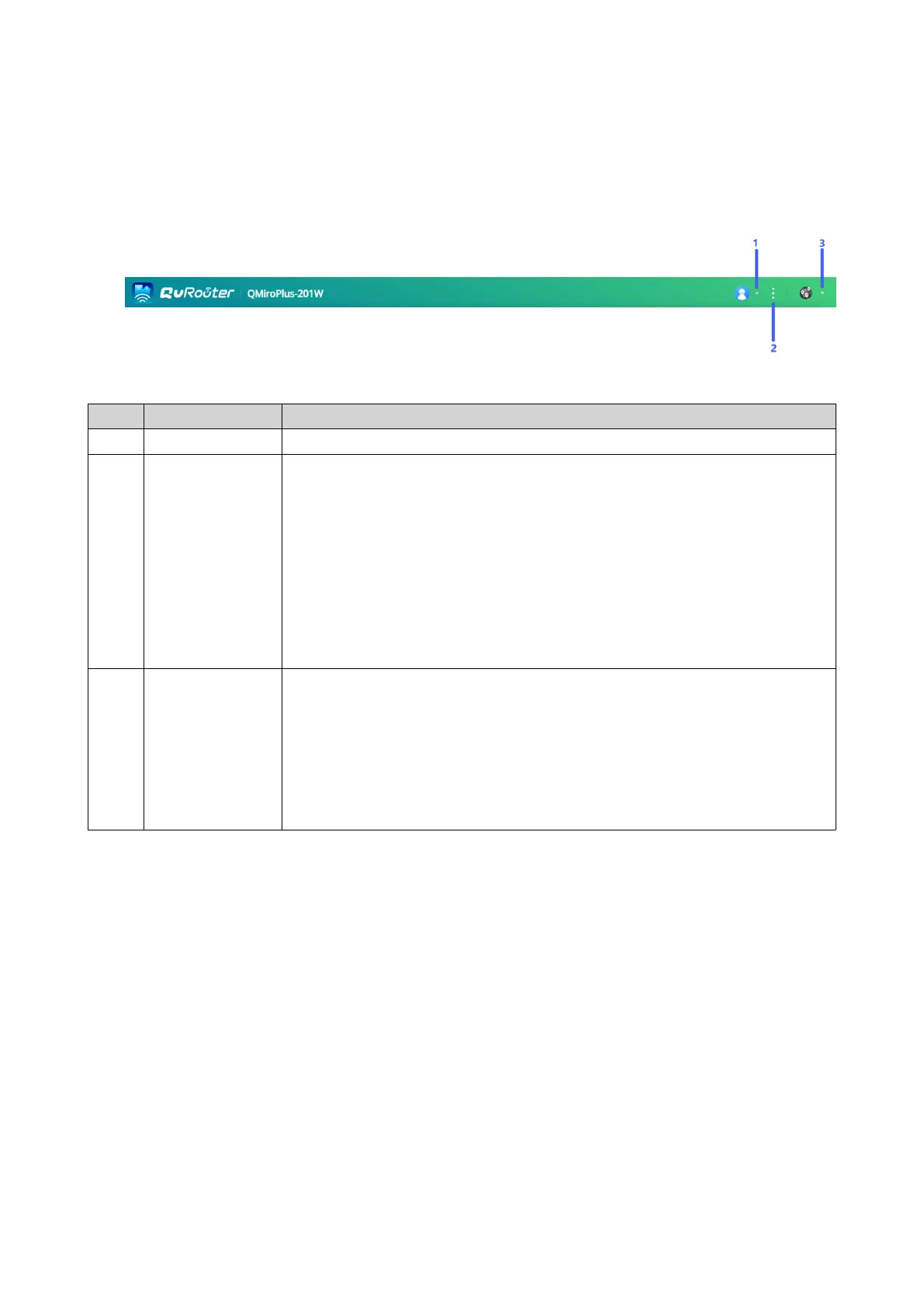5. QuRouter Navigation
Taskbar
No. Element User Action
1 [USER_NAME] Logout: Logs the user out of the current session
2 More Click the button to view the following menu items:
• Language: Opens a list of supported languages and allows you to change
the language of the operating system
• About: Displays the following information:
• Operating system
• Hardware model
• Firmware version
3 QuWAN Click the button to view QuWAN-related information.
• QuWAN Orchestrator connection status
• Organization
• QuWAN settings
• Link to QuWAN Orchestrator
QMiroPlus-201W User Guide
QuRouter Navigation 28
