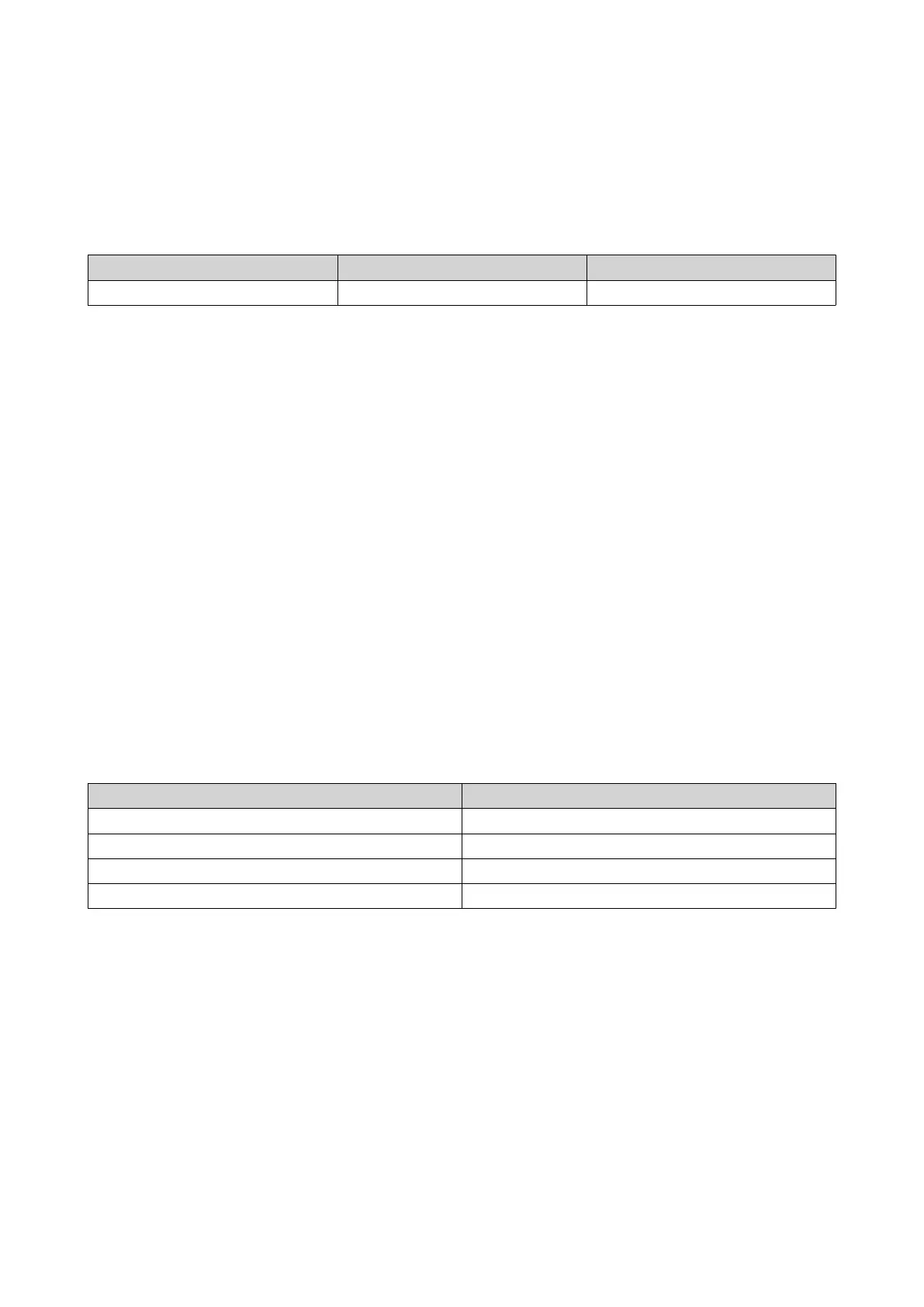11. Troubleshooting
Hot-swapping Failed Drives
The router supports hot-swapping of drives in the RAID 1 configuration.
RAID Type Number of Disks Situation
RAID 1 2 One member drive fails.
1. Log on to QTS.
2. Go to Main Menu > Storage & Snapshots > Storage > Disks/VJBOD .
3. Locate the failed drive.
4. Prepare a new hard drive with a capacity that is the same as or larger than the failed hard drive.
5. Remove the failed drive from the device.
6. Wait for 20 seconds or until the device beeps twice.
7. Remove the failed drive from the drive tray.
8. Insert the new drive into the drive tray.
9. Install the new drive.
10. Go to Main Menu > Storage & Snapshots > Storage Space .
11. Locate the shared folder that contains the new drive and then verify that the status is Rebuilding.
Support and Other Resources
QNAP provides the following resources:
Resource URL
Documentation https://docs.qnap.com
Service Portal https://service.qnap.com
Downloads https://download.qnap.com
Community Forum https://forum.qnap.com
QMiroPlus-201W User Guide
Troubleshooting 65
