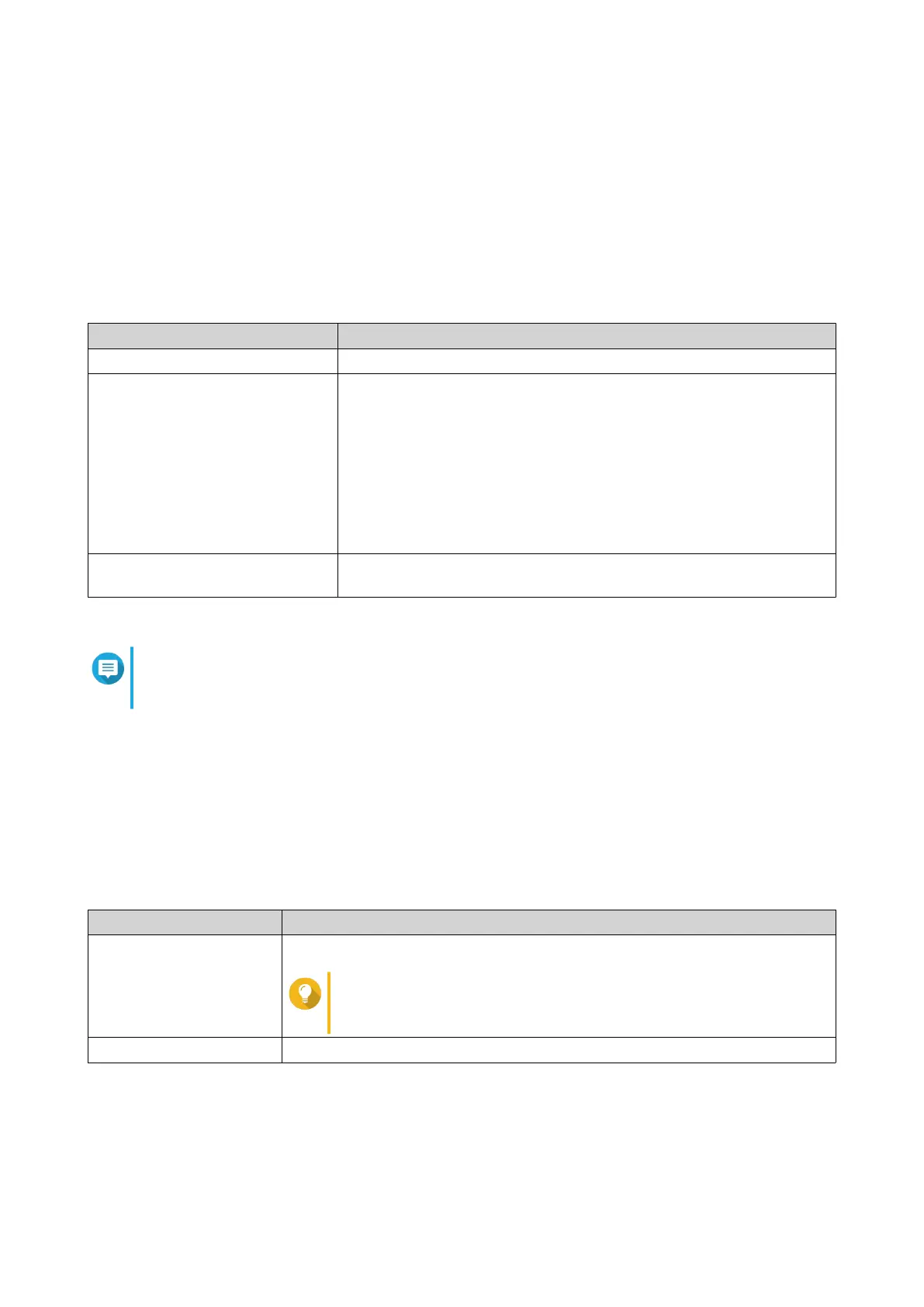7. Network Settings
Configuring WAN Port Settings
1. Go to Network > WAN .
2. Configure the port settings.
3. Select the WAN interface setting from the following options.
Setting User Action
DHCP Select to obtain IP address settings automatically via DHCP
Static IP Manually assign a static IP address. You must specify the following
information:
• Fixed IP address
• Subnet mask
• Default gateway
• DNS Server
PPPoE Select to specify a username and password for Point-to-Point Protocol
over Ethernet (PPPoE).
4. Specify an MTU value between 98 and 9000.
Note
The Maximum Transmission Unit (MTU) is the largest packet size that is transmitted by a
network.
5. Click Apply.
QuRouter updates the WAN settings.
Configuring LAN Port Settings
1. Go to Network > LAN .
2. Configure LAN IP settings.
Setting User Action
Fixed IP address Specify a fixed IP address.
Tip
Examine your network setup for guidance on how to best
configure these settings.
Subnet Mask Specify the subnet mask used to subdivide your IP address.
QMiroPlus-201W User Guide
Network Settings 38
