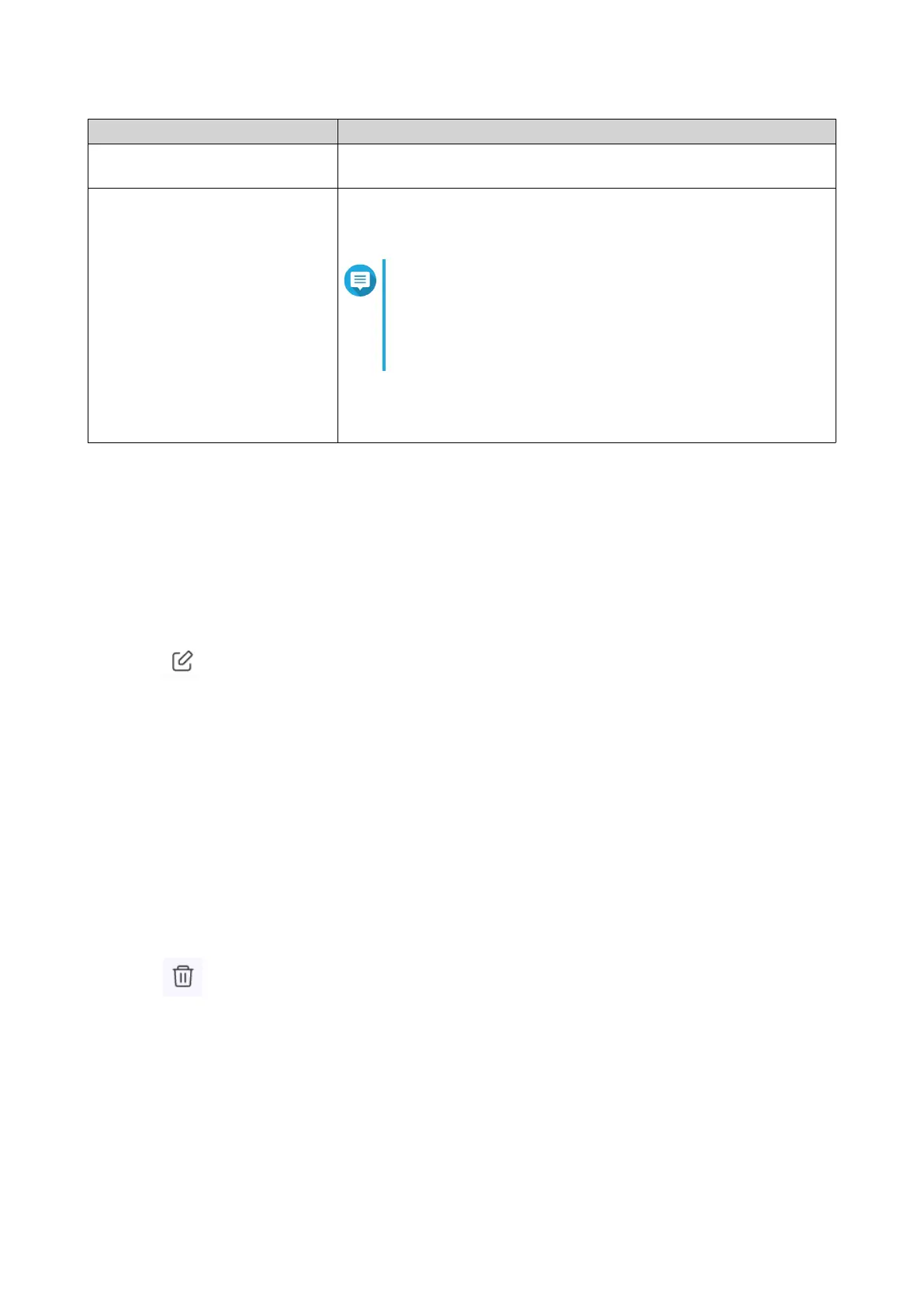Setting User Action
Domain Name Filter Enter an entire domain name or specific URLs. Separate multiple
URLs with commas (,).
Safe Search Enable safe search to filter out explicit content in the following sites:
• YouTube
Note
You can select from the following restriction modes:
• Restricted
• Medium
• Google
• Bing
4. Click Apply.
QuRouter creates the parental control role.
Configuring a Parental Control Role
1. Go to Parental Controls.
2. Identify a role.
3.
Click .
The Edit Role window appears.
4. Configure the parental role settings.
For details, see Adding a Parental Control Role.
5. Click Apply.
QuRouter updates the parental control role.
Deleting a Parental Control Rule
1. Go to Parental Controls.
2. Identify a rule.
3.
Click
.
A confirmation message appears.
4. Click Apply.
QuRouter deletes the rule.
Adding a Device to a Parental Control Role
1. Go to Parental Controls.
QMiroPlus-201W User Guide
Security 53
