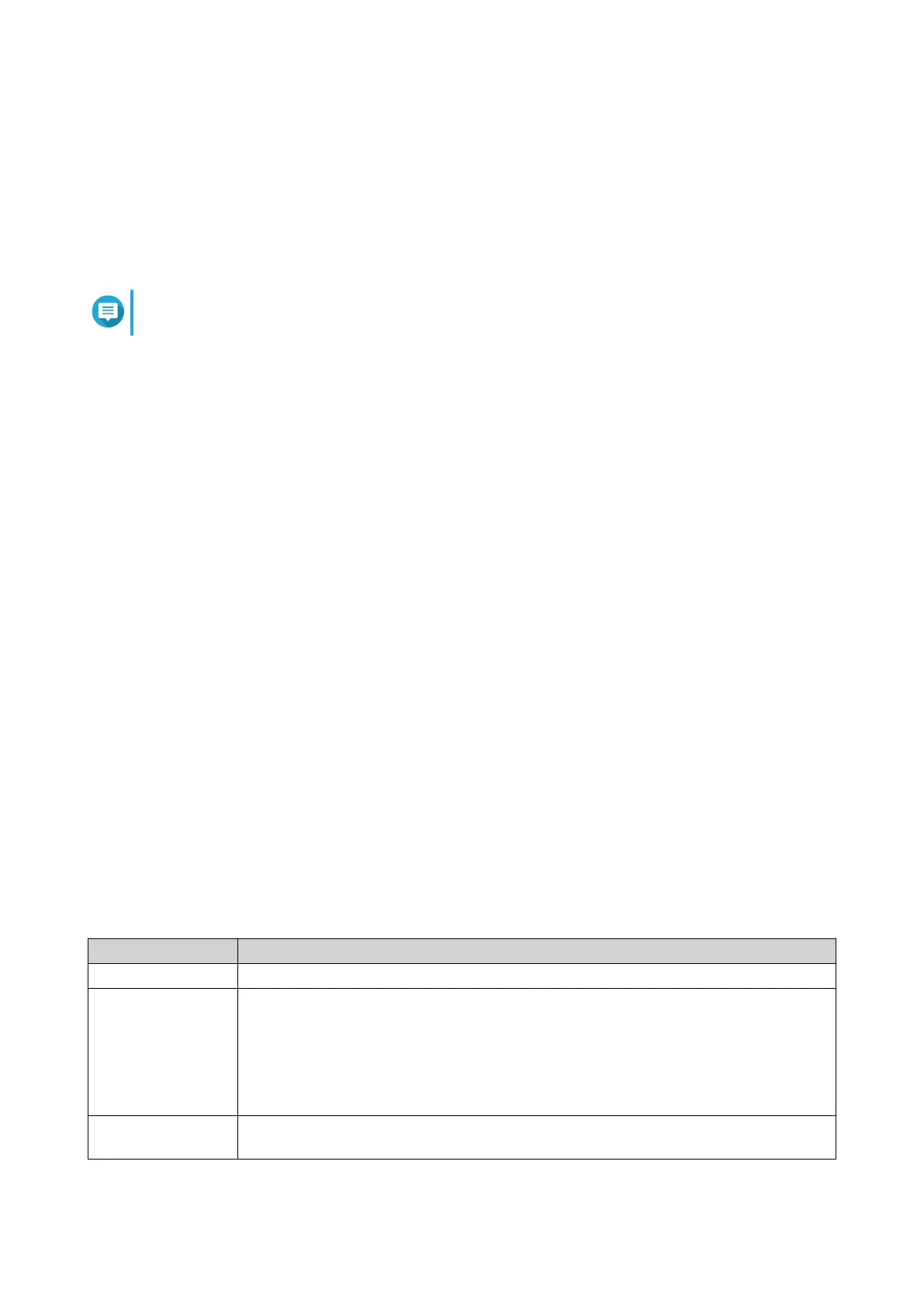For details, see the following topics:
• Editing the Device Name
• Configuring Access Control Settings
• Restart, Reset, Backup, and Restore
• Configure audio alert settings.
Note
For details, see the Hardware section of the QTS User Guide.
8. Configure QVPN settings.
For details, see the following topics:
• Adding a VPN Client
• Enabling QBelt VPN Server
• Enabling L2TP VPN Server
• Enabling OpenVPN VPN Server
Configuring QuRouter
This sections explains how to configure the router using the web management interface during the initial
setup process.
1. Open a web browser.
2. Enter 192.168.100.1 in the address bar.
3. Alternatively, use Qfinder Pro to locate the router on the list.
4. Double-click on the name or IP address.
The Smart Installation Guide page appears.
5. Click Start.
The Set Up and Access QuWAN page appears.
6. Click OK.
The WAN Settings page appears.
7. Select one of the following WAN interface settings.
Setting Description
DHCP Obtain IP address settings automatically via DHCP
Static IP Manually assign a static IP address. You must specify the following information:
• Fixed IP address
• Subnet mask
• DNS server
PPPoE Select this option to specify a username and password for Point-to-Point Protocol
over Ethernet (PPPoE).
QMiroPlus-201W User Guide
QuRouter 24