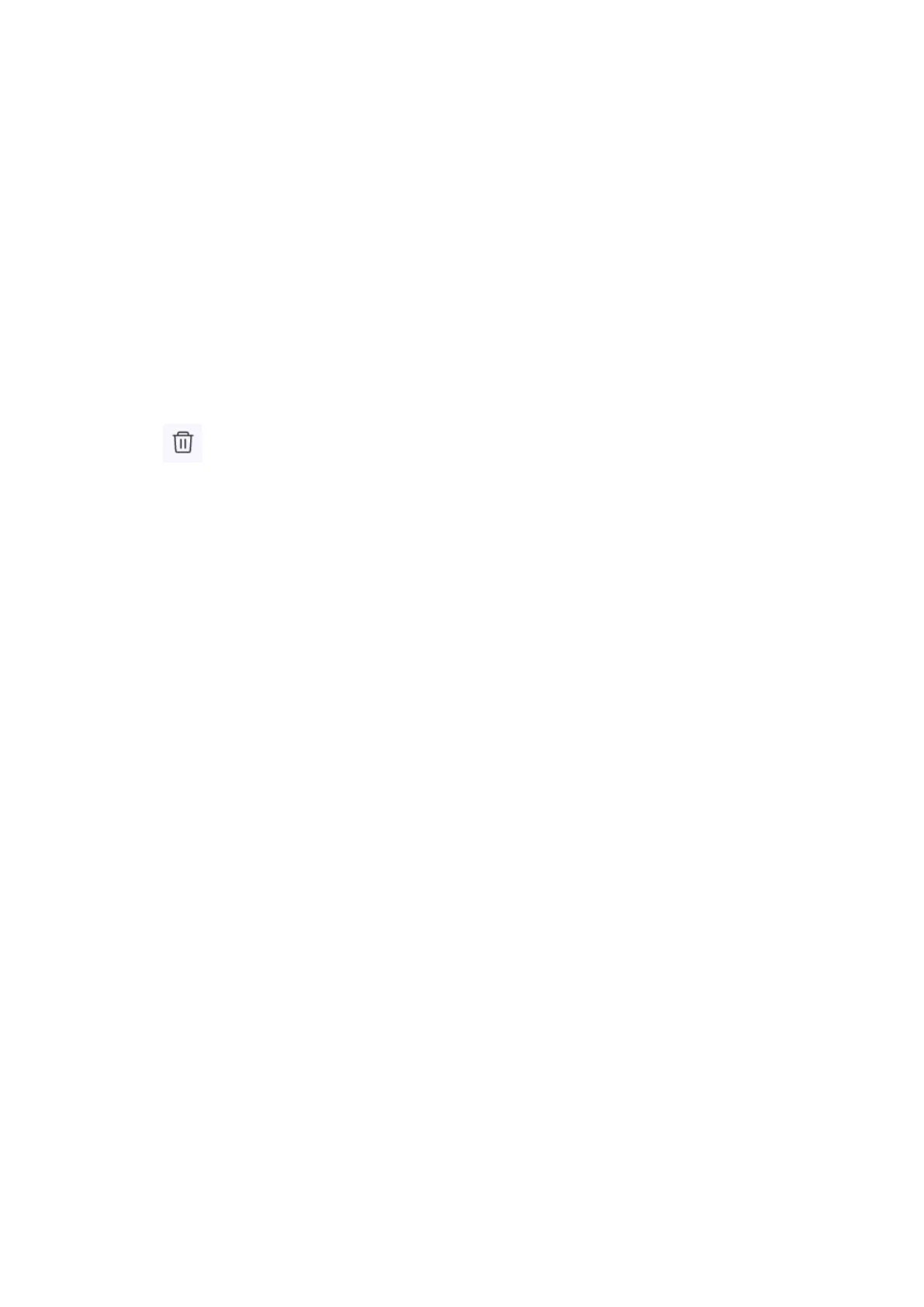2. Identify the role to which you want to add a device.
3. Click Add Device.
The Add Device window appears.
4. Select a wireless device from the list.
5. Click Add.
QuRouter adds the device to the parental control role.
Deleting a Device from a Parental Control Role
1. Go to Parental Controls.
2. Identify the device to delete.
3.
Click
.
A confirmation message appears.
4. Click OK.
QuRouter removes the device from the parental control role.
QMiroPlus-201W User Guide
Security 54