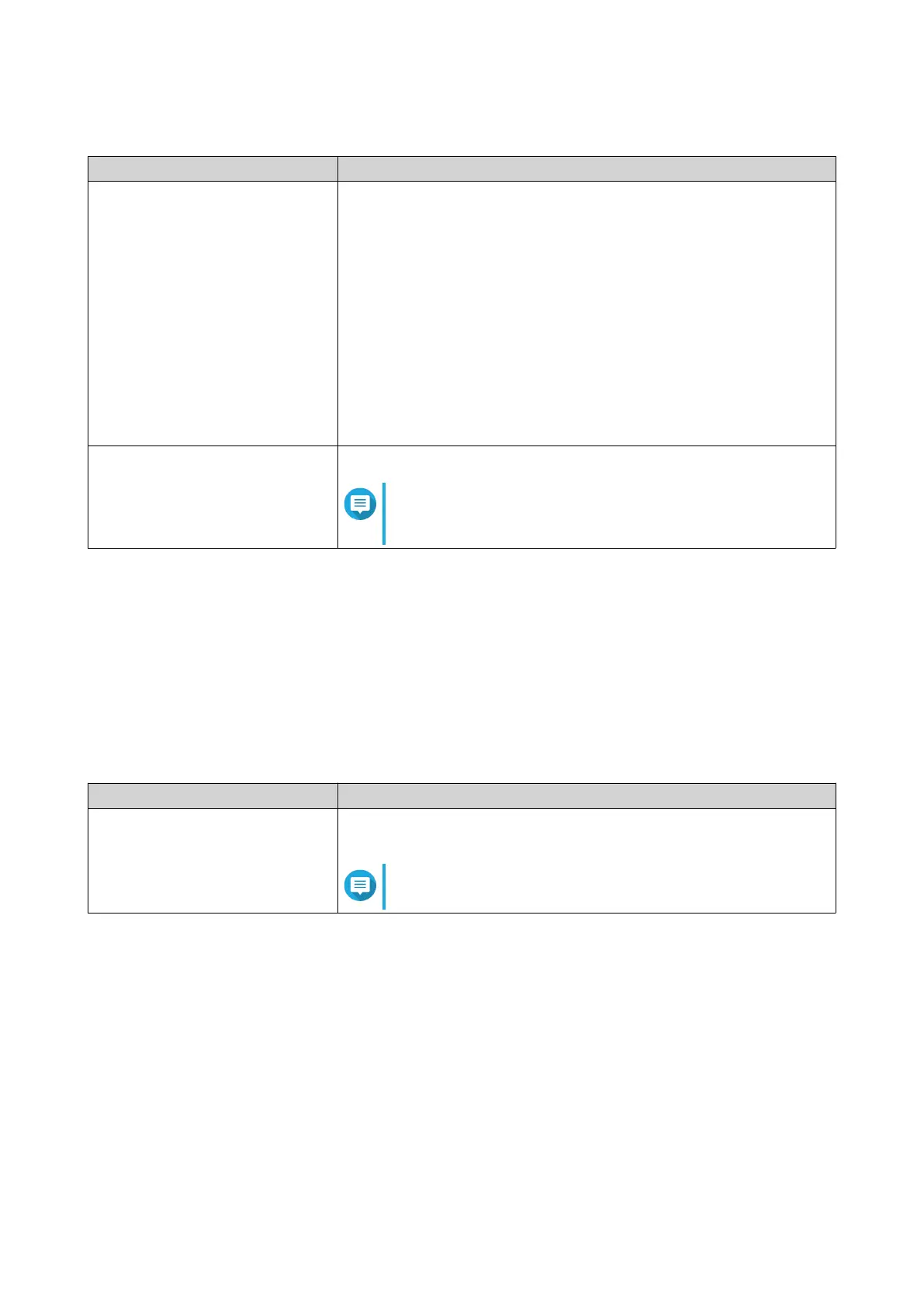3. Configure the settings for 2.4 GHz and 5 GHz bands.
Setting User Action
Bandwidth Specify the bandwidth range for the following bands:
• 2.4 GHz:
• 20 MHz
• 40 MHz
• 5 GHz - 1 and 5 GHz - 2:
• 20 MHz
• 40 MHz
• 80 MHz
Channels Select the DFS channel that is less frequently used.
Note
The channel is set to Auto by default to avoid radio
frequency interference.
4. Click Apply.
QuRouter updates the wireless network settings.
Configuring the Guest Wireless Network
1. Go to Wireless > Guest Wireless Network .
2. Select Enable.
3. Configure the guest wireless network settings.
Setting User Action
SSID Specify a service set identifier (SSID) that can contain up to 32
characters.
Note
The SSID is case-sensitive.
QMiroPlus-201W User Guide
Network Settings 42