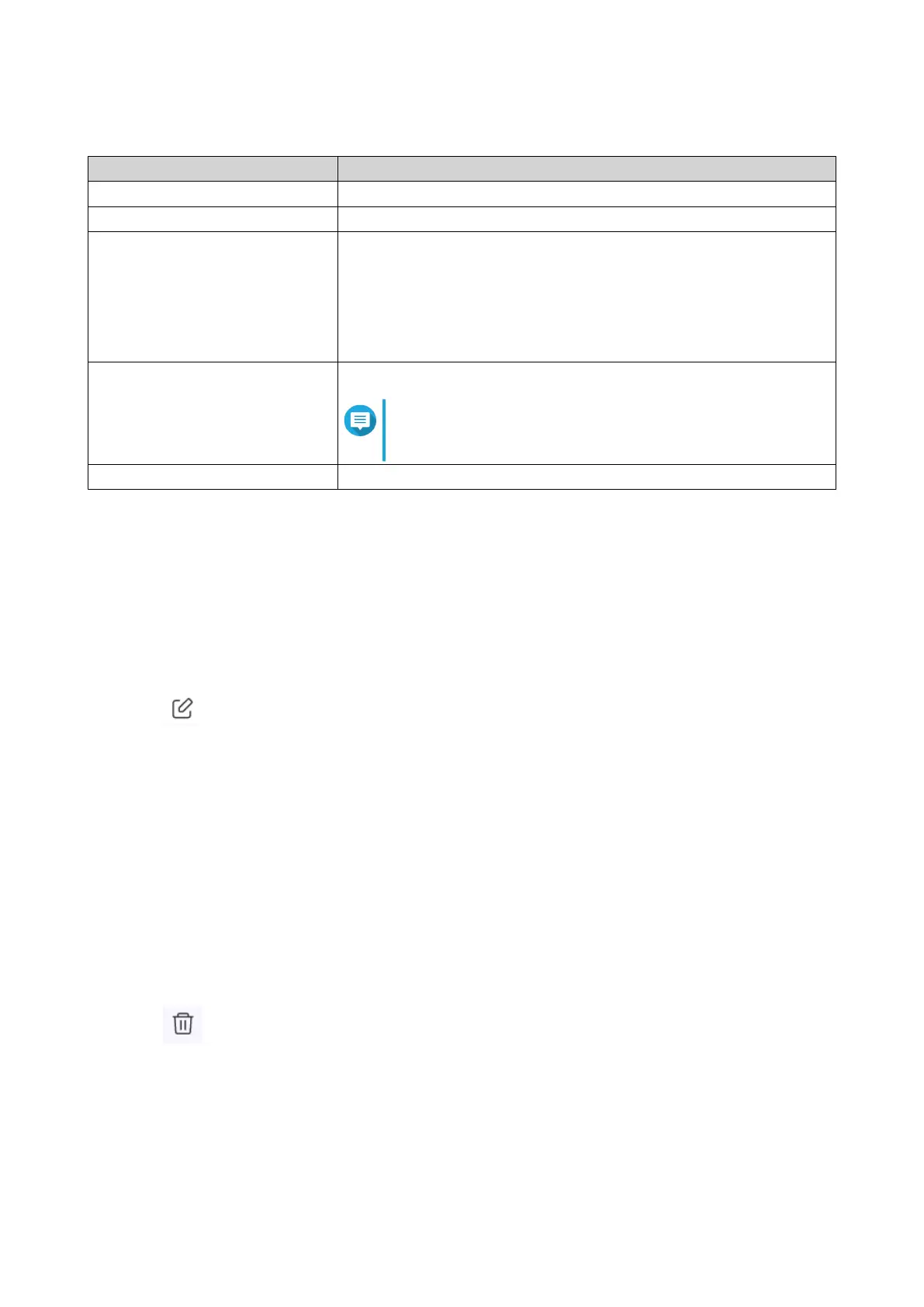3. Configure the settings.
Setting User Action
Destination Specify a static IP address where connections are routed to.
Subnet Mask Specify the IP address of the destination's subnet mask.
Next Hop Select from the following next hop options:
• WAN Port: Select an available WAN port IP address for the routing
path.
• IP Address: Specify the IP address of the closest or most optimal
router in the routing path.
Metric Specify the number of nodes that the route will pass through.
Note
Metrics are cost values used by routers to determine
the best path to a destination network.
Description Enter a description for the static route.
4. Click Apply.
QuRouter creates the static route.
Configuring a Static Route
1. Go to Network > Routing > Static Route .
2. Identify a route.
3.
Click .
The Edit Static Route window appears.
4. Configure the static route settings.
For details, see Adding a Static Route.
5. Click Apply.
QuRouter updates the static route settings.
Deleting a Static Route
1. Go to Network > Routing > Static Route .
2. Identify a route.
3.
Click
.
A confirmation message appears.
4. Click Apply.
QuRouter deletes the route.
QMiroPlus-201W User Guide
Network Settings 40