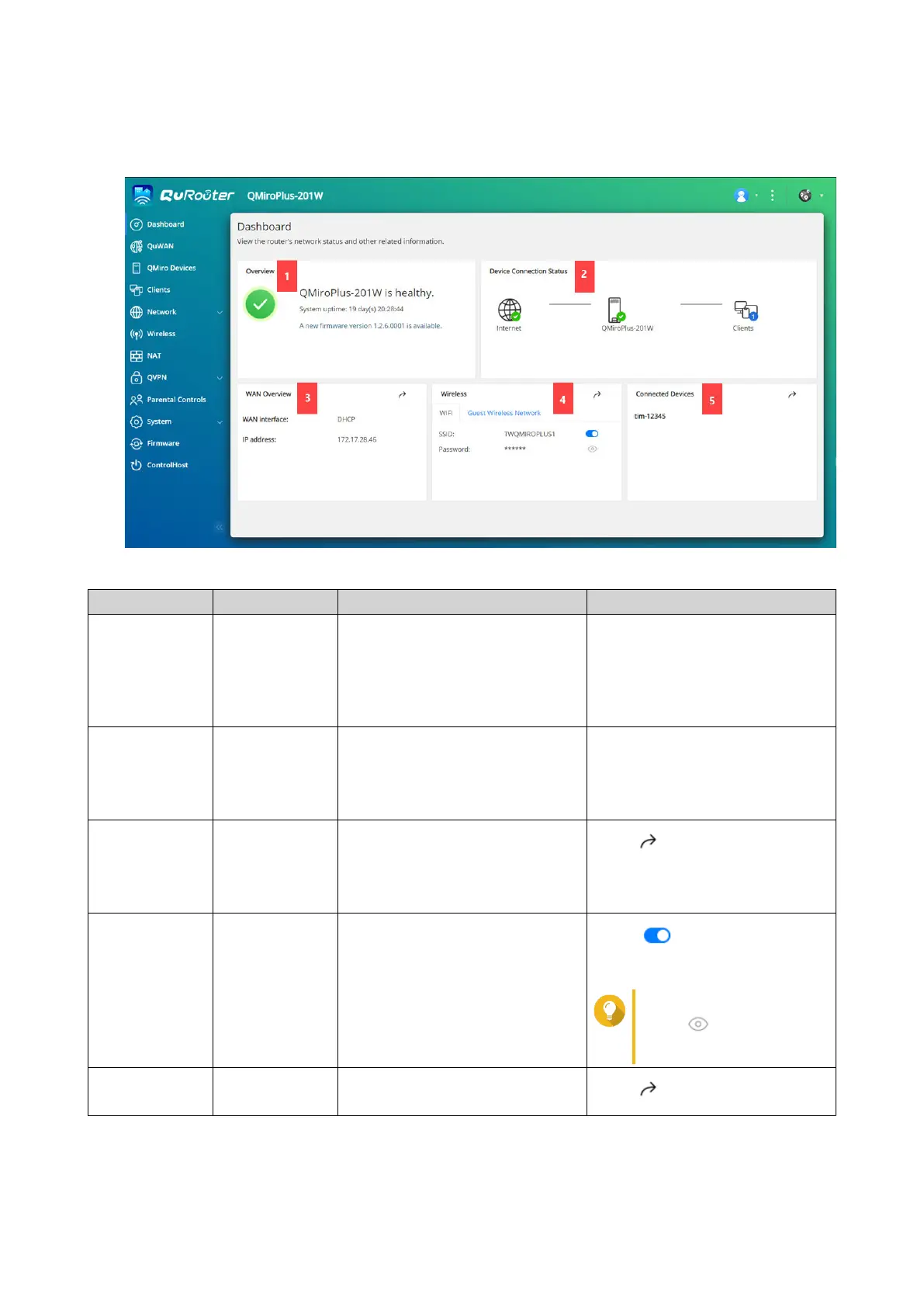Dashboard
No. Section Displayed Information User Action
1 Overview • Uptime (number of days,
hours, minutes and seconds)
• CPU temperature
• Firmware information
-
2 Device
Connection
Status
• Internet status
• Device status
• Number of connected clients
-
3 WAN Overview • WAN interface
• IP address
• Traffic
Click to open Network >
WAN .
4 Wireless Wireless / Guest Wireless Network
• SSID
• Password
Click to enable wireless
or guest wireless network.
Tip
Click
to make the
password visible.
5 Connected
Devices
Names of the connected devices
Click to open Clients.
QMiroPlus-201W User Guide
QuRouter Navigation 29