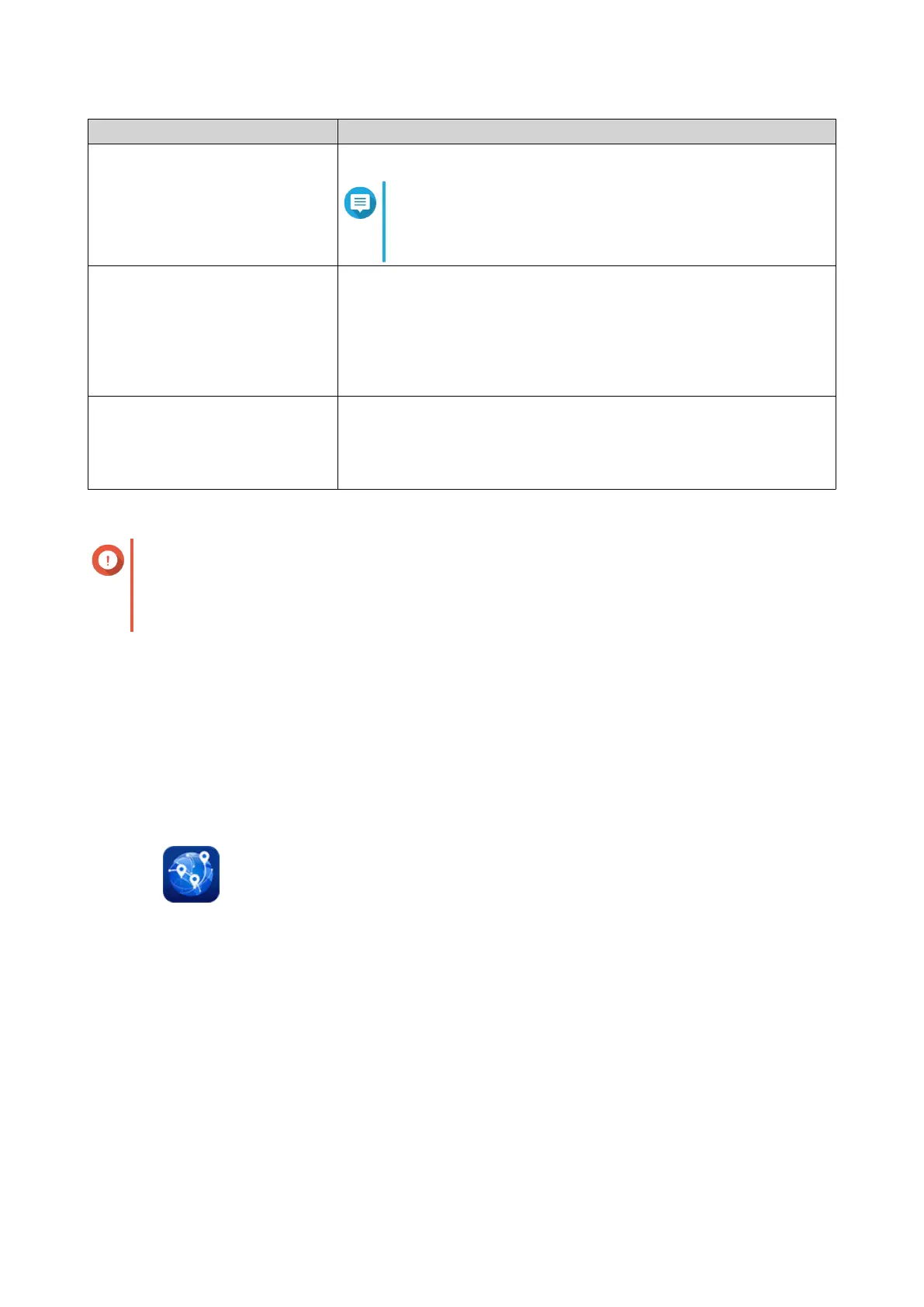Setting User Action
Site Select a site from the drop-down menu.
Note
Click Create or edit site to create a new site
associated with the selected organization or edit an
existing site.
Device Role Select one of the following:
• Hub: Configure the device as an SD-WAN hub. A public IP
address is required for the WAN connection to select the device
as a hub.
• Edge: Configure the device as an SD-WAN edge.
Location Select one of the following:
• Locate by IP address
• Update by GPS coordinates
4. Click Join the Organization and QuWAN.
Important
• The router is unbound from the QNAP ID once it is part of the QuWAN topology.
• The router can support a maximum of 30 VPN tunnels.
A confirmation message appears.
5. Click OK.
QuRouter adds the router to the QuWAN topology.
Accessing QuWAN Orchestrator
1. Open QuRouter.
2.
Click
located on the taskbar.
3. Click Go to QuWAN Orchestrator.
QuWAN Orchestrator opens in a new browser tab.
QVPN
QVPN settings allow you to create and manage VPN servers, add VPN clients, and monitor VPN logs.
QVPN Settings
Enabling QBelt VPN Server
QBelt is QNAP's proprietary communications protocol that incorporates Datagram Transfer Layer Security
(DTLS) protocol and AES-256 encryption.
QMiroPlus-201W User Guide
Network Settings 47
