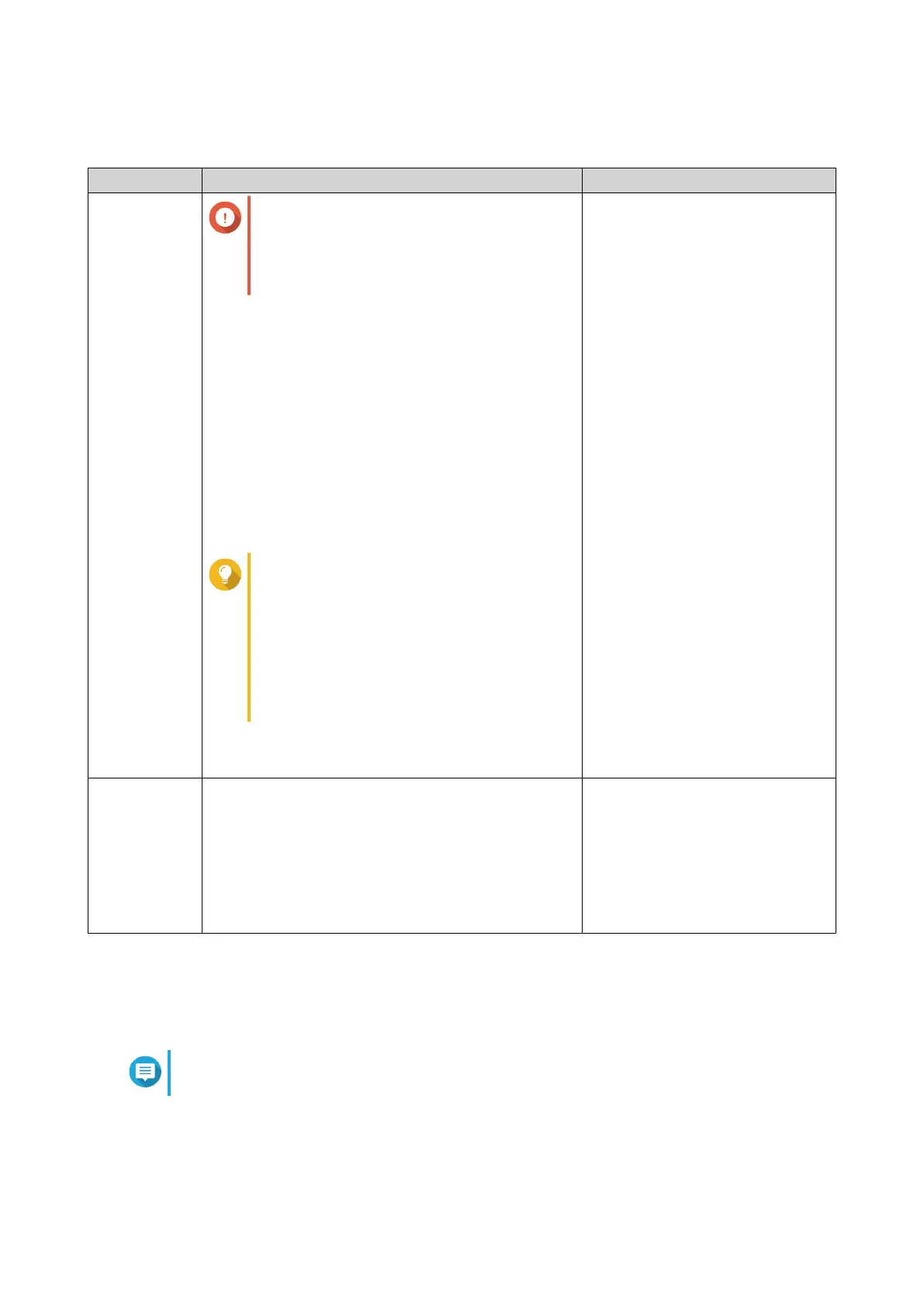Router Access
Method Description Requirements
Web browser
Important
Ensure that QuRouter Remote
Management is enabled in System >
Access Control > Access Control
Settings .
You can access the router using any computer on the
same network if you have the following information:
• Router IP address
• Login credentials of a valid user account
Alternatively, you can access the router using the
QTS IP address if you have the following information:
• QTS IP address
• Login credentials of a valid user account
Tip
The QTS IP address is listed as the NAS
IP address on the asset tag of the router.
• Default username: admin
• Default password: The NAS MAC
address without any punctuation and
all letters capitalized.
For details, see Accessing the Router Using a
Browser.
• Computer that is connected to
the same network as the router
• Web browser
Qfinder Pro Qfinder Pro is a desktop utility that enables you to
locate and access QNAP devices on a specific
network. The utility supports Windows, macOS,
Linux, and Chrome OS.
To download Qfinder Pro, go to https://
www.qnap.com/utilities.
For details, see Accessing the Router Using Qfinder
Pro.
• Computer that is connected to
the same network as the router
• Web browser
• Qfinder Pro
Accessing the Router Using a Browser
You can access the router using any computer on the network if you know its IP address and the login
credentials of a valid user account.
Note
If you do not know the IP address of the router, you can locate it using Qfinder Pro.
1. Verify that your computer is connected to the same network as the router.
2. Open a web browser on your computer.
QMiroPlus-201W User Guide
Installation and Access 20