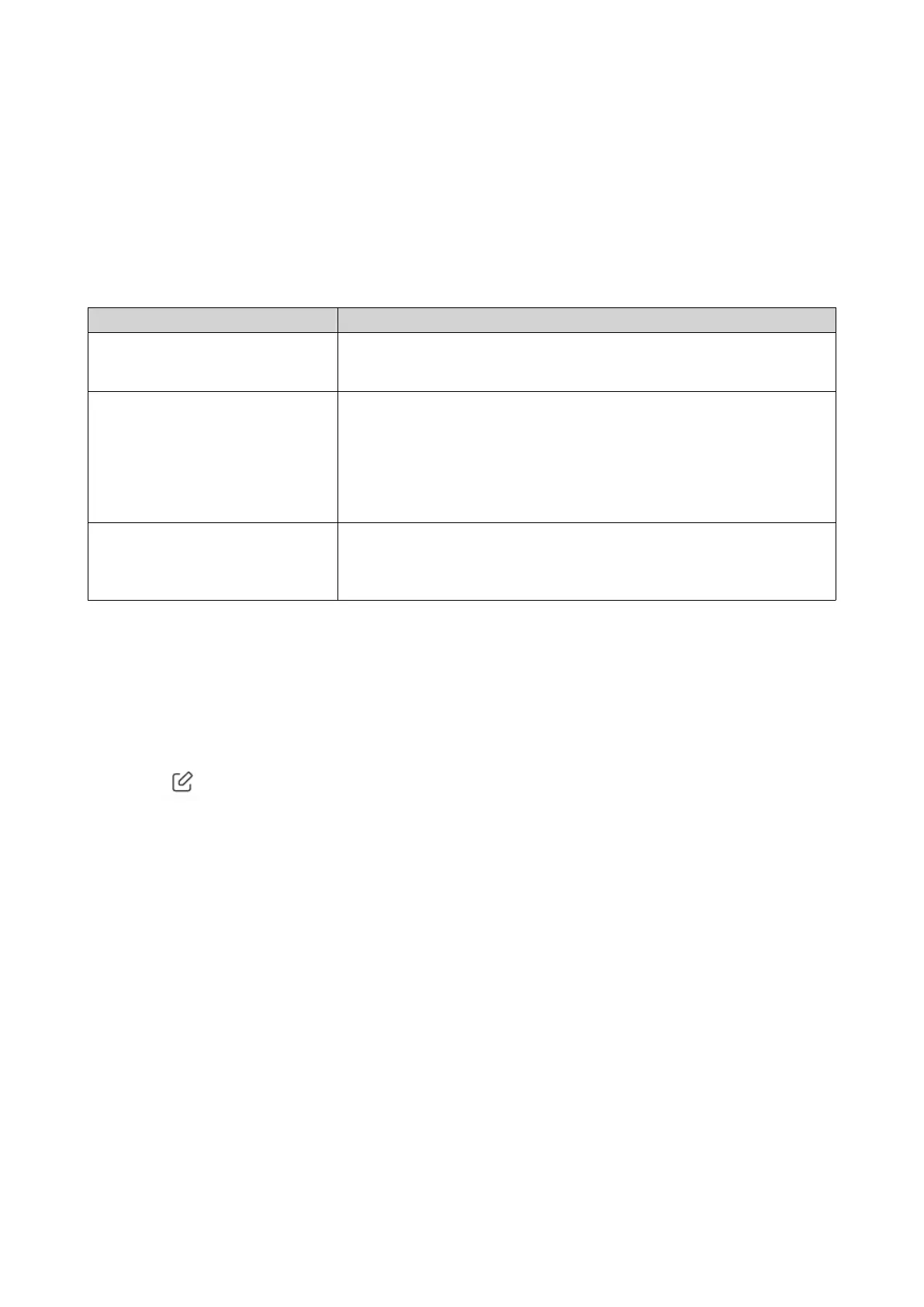Managing Logs
Important events, errors, or warnings are recorded for the router that can be used to diagnose issues or
monitor router operations. Common events include enabling or disabling network services, configuring
account and system settings, and configuring security settings.
1. Go to System > Event Logs .
2. Perform any of the following tasks.
Task User Action
Search log files a. Locate the search field.
b. Enter search terms.
Export log files a. Click Export.
A file explorer window opens.
b. Specify the file name for saving the document.
c. Click Save.
QuRouter saves the CSV file.
Delete log files a. Click Clear.
A confirmation message appears.
b. Click Clear.
QuRouter performs the specified task.
System Settings
Editing the Device Name
1. Go to System > System Settings > Device Name Settings .
2.
Click
.
The Edit Device Name window appears.
3. Specify device name that consists of 3 to 15 characters from any of the following group:
Valid characters: A–Z, a–z, 0–9
4. Click OK.
QuRouter updates the device name.
Restart, Reset, Backup, and Restore
QuRouter system settings allows you to remotely control the restart, reset, backup, and restoration
operations of the router.
Restarting the Router
1. Restart the router using one of the following methods.
• System Settings
QMiroPlus-201W User Guide
System Configuration 32