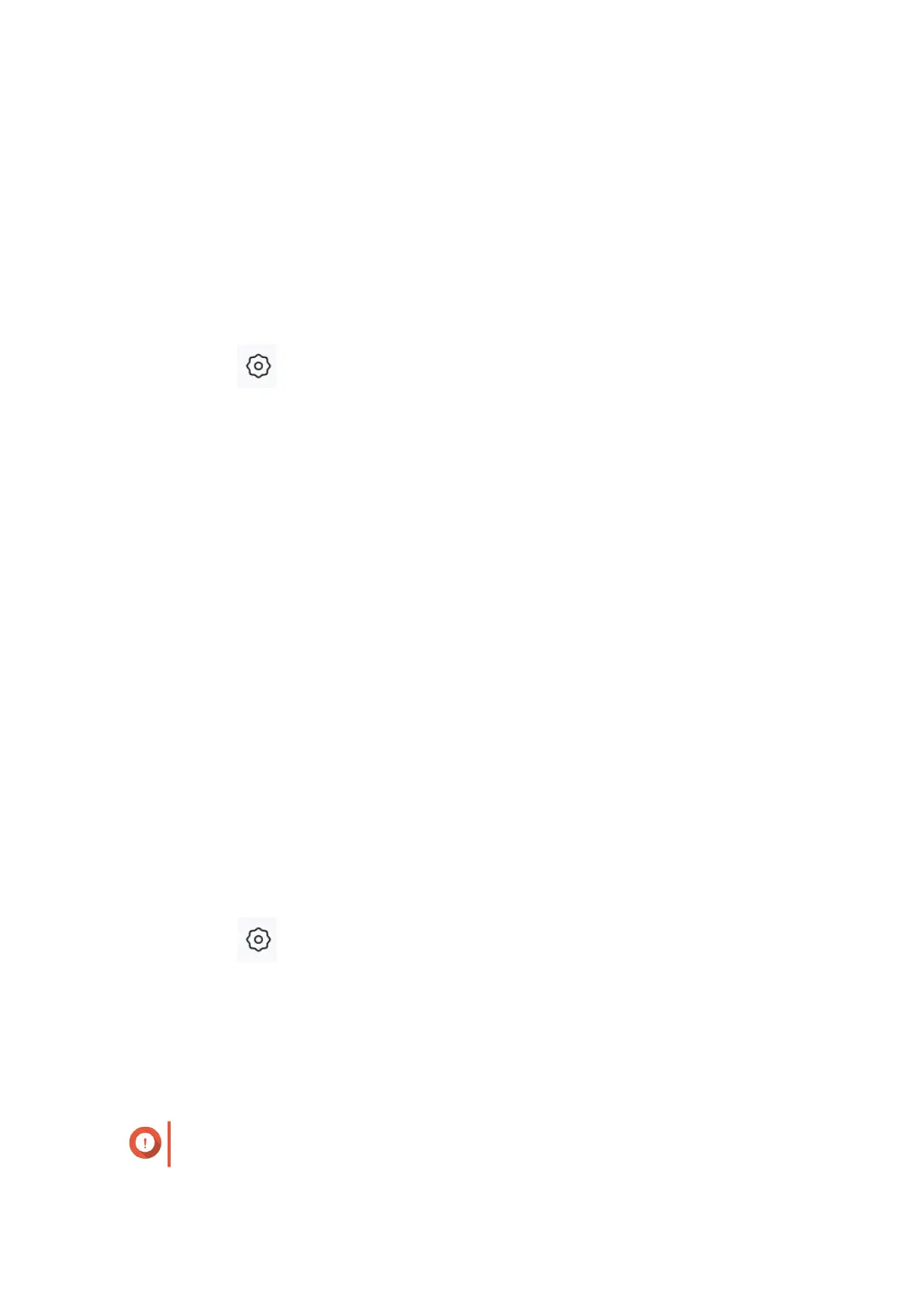1. Go to System > System Settings > Restart / Reset / Backup / Restore .
2. Click Restart.
A confirmation message appears.
3. Click OK.
• QMiro Devices
1. Go to QMiro Devices.
2. Identify the router.
3.
Click .
The Settings - [Device_Name]-[Location] window appears.
4. Click Restart.
A confirmation message appears.
5. Click OK.
QuRouter restarts the device.
Resetting the Router
Reset the router to restore the device to its default state.
1. Reset the router using one of the following methods.
• System Settings
1. Go to System > System Settings > Restart / Reset / Backup / Restore .
2. Click Reset.
A confirmation message appears.
3. Click OK.
• QMiro Devices
1. Go to QMiro Devices.
2. Identify the router.
3.
Click
.
The Settings - [Device_Name]-[Location] window appears.
4. Click Reset.
A confirmation message appears.
5. Click OK.
QuRouter resets the device to default settings and the router is unbound from the QNAP ID.
Important
Resetting the primary device resets all the nodes in the mesh network.
QMiroPlus-201W User Guide
System Configuration 33
