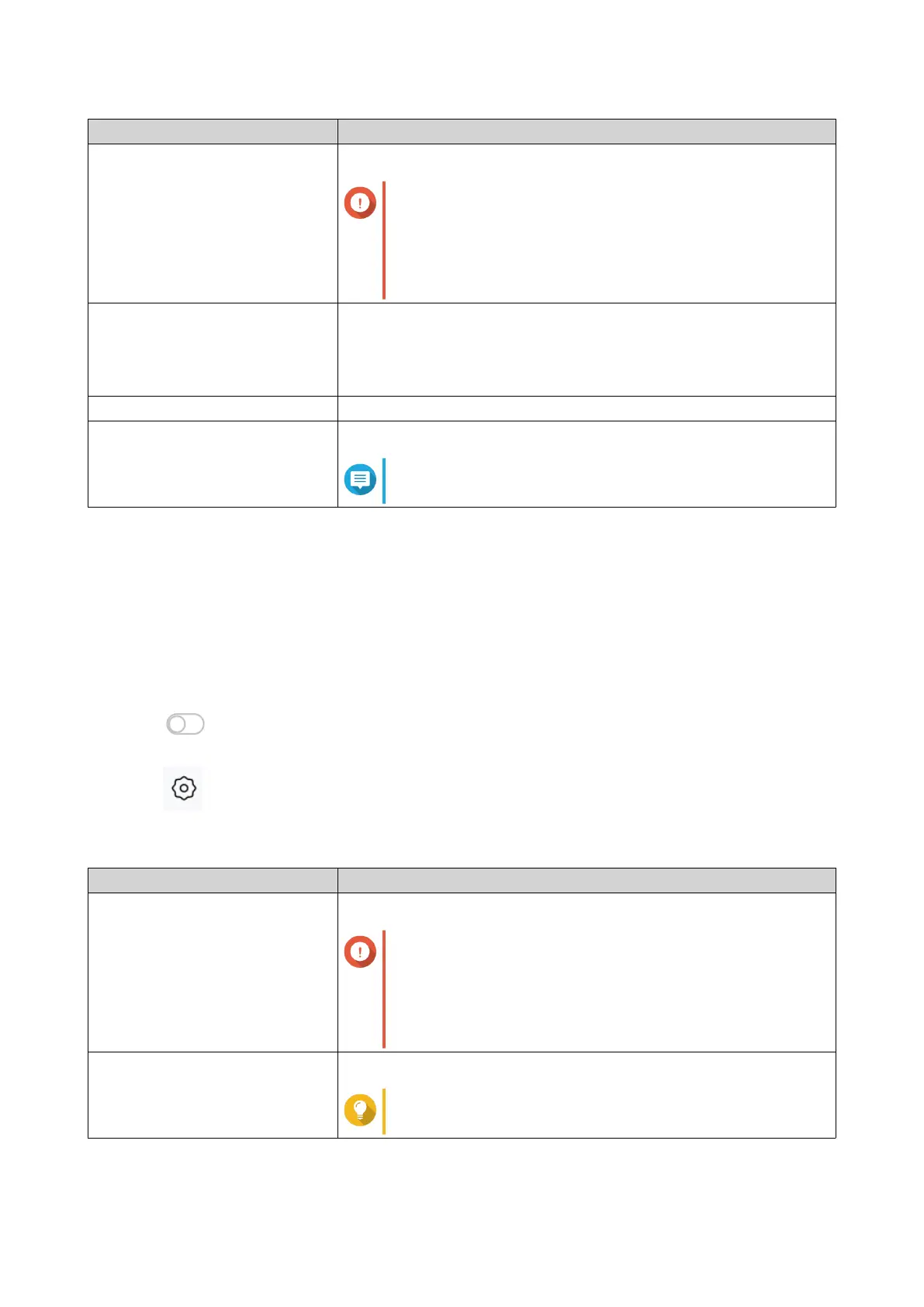Setting Description
Client IP pool Specify a range of IP addresses available to connected VPN clients.
Important
By default, this server reserves the use of IP
addresses from 10.6.0.0/24. If another connection is
configured to use this range, an IP conflict error will
occur. Before adding this server, ensure a VPN client
isn't configured to use this range as well.
Authentication Select one of the following authentication methods:
• PAP
• MS-CHAPv2
Pre-shared key Specify a key (password) to verify connecting VPN clients.
DNS Specify a DNS server for the L2TP server.
Note
The DNS server limitation is 1 by default.
6. Click Apply.
QuRouter saves the L2TP server settings.
Enabling OpenVPN VPN Server
1. Open QuRouter.
2. Go to QVPN > QVPN Settings .
3.
Click
.
4.
Click
.
5. Configure the OpenVPN server settings.
Setting Description
Client IP pool Specify a range of IP addresses available to connected VPN clients.
Important
By default, this server reserves the use of IP
addresses from 10.6.0.0/24. If another connection is
configured to use this range, an IP conflict error will
occur. Before adding this server, ensure a VPN client
isn't configured to use this range as well.
Service Port Select the port used to access the server.
Tip
Default port: 443
QMiroPlus-201W User Guide
Network Settings 49
