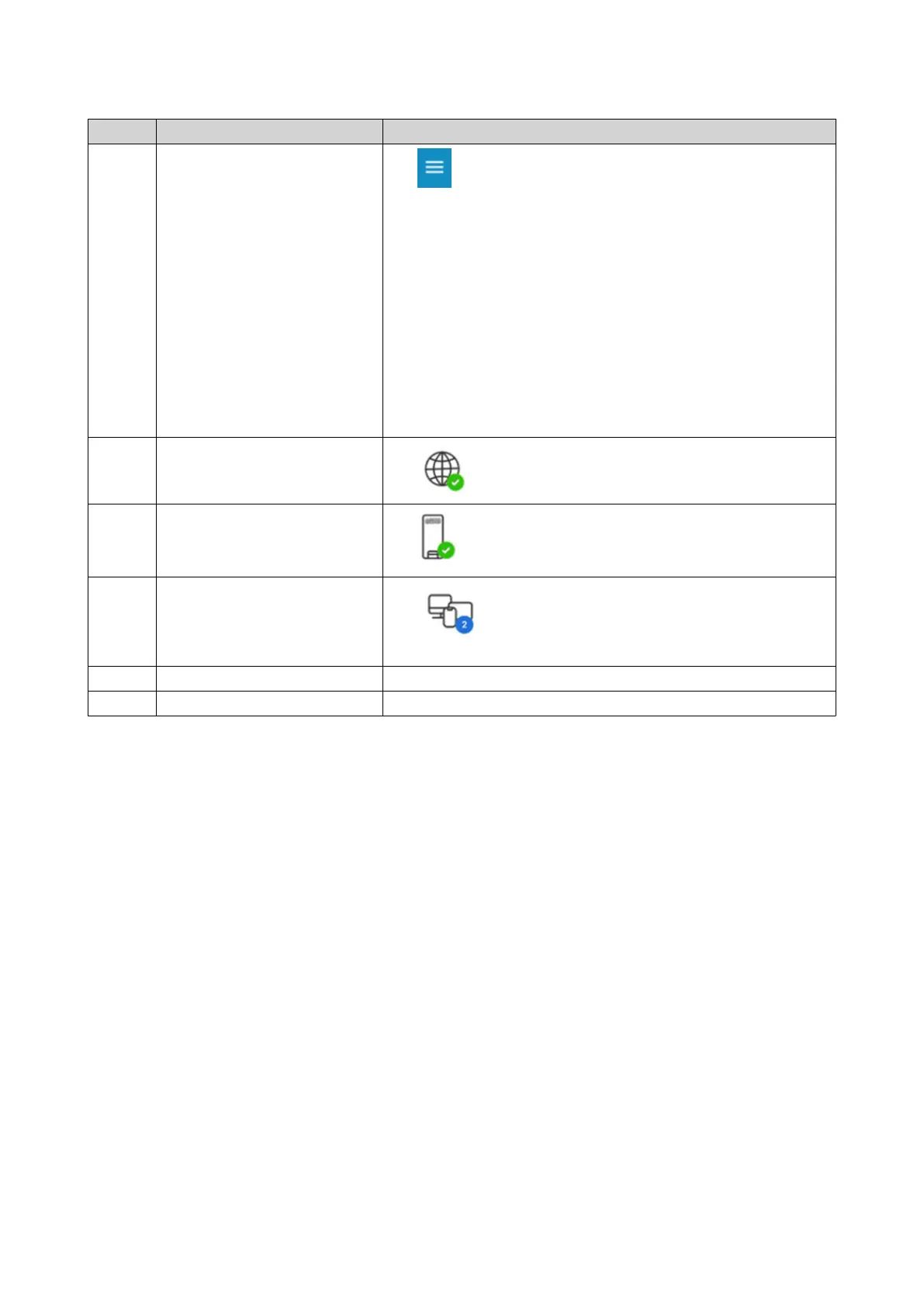No. Description User Action
1 More
Tap and select an option.
• [QNAP_ID]: Tap the QNAP ID to log out.
• Install New Router: Tap to add a node to the mesh
network.
• About: Select the following options:
• Feedback: Access the QNAP Feature Request / Bug
Report web page
• Support: Access the QNAP support page.
• Disclaimer: Access the QNAP Disclaimer page.
2 Internet
Tap to access the network settings page.
3 Mesh
Tap to access the mesh network settings page.
4 Clients
Tap to access the wired and wireless clients connected
to the router.
5 Wireless Tap to access the wireless settings of the router.
6 Guest Wireless Network Tap to access the guest wireless settings of the router.
QMiroPlus-201W User Guide
QuRouter App 60
