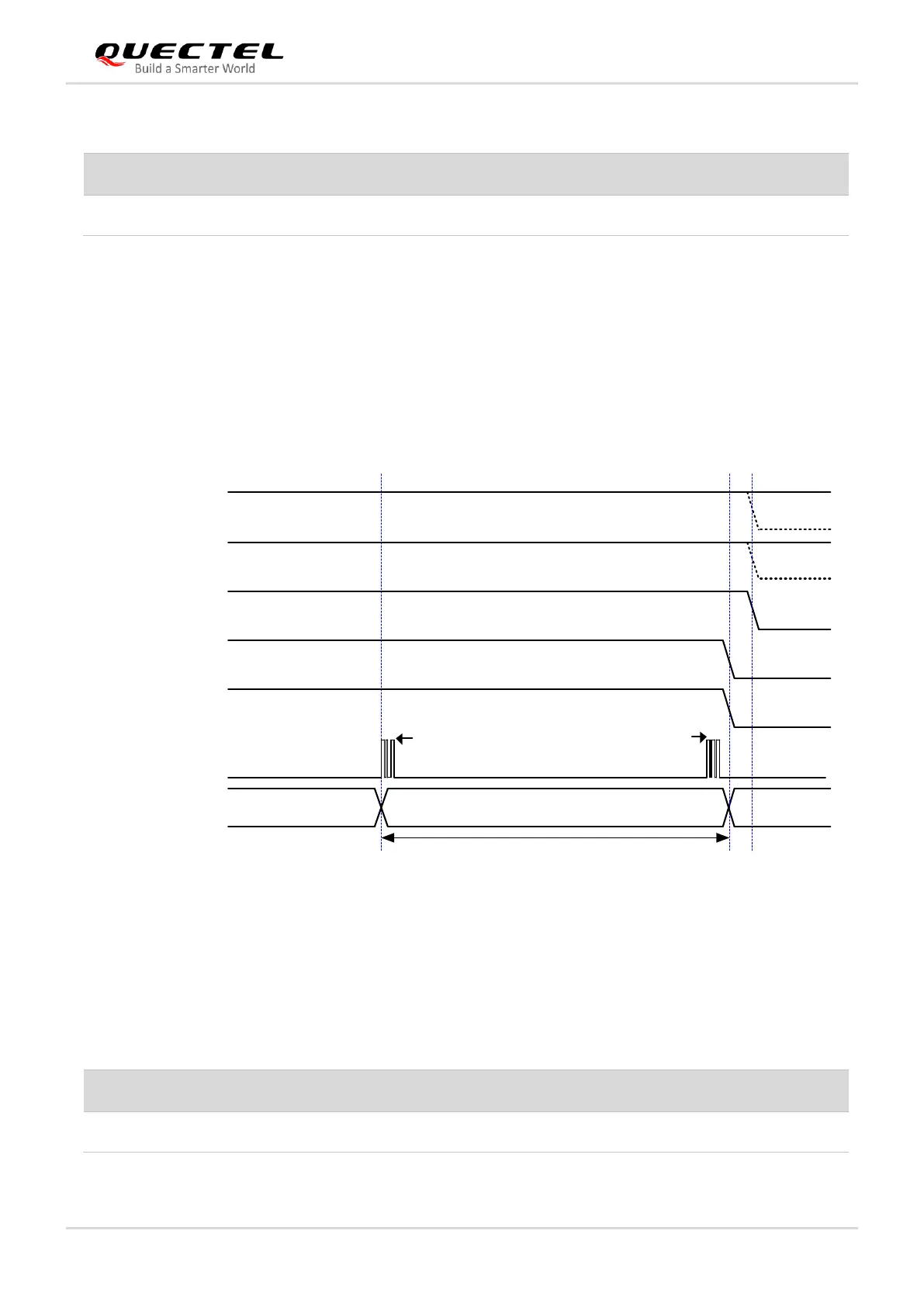5G Module Series
RM500Q-GL Hardware Design
RM500Q-GL_Hardware_Design 32 / 85
Table 10: Turn-off Timing of the Module Through FCPO#
3.5.2. Turn off the Module Through AT Command
It is also a safe method to turn off the module by AT+QPOWD command. For more details about the
command, see document [4].
The module is designed to be turned on with a host GPIO. Pull down FULL_CARD_POWER_OFF# pin
after the module’s USB/PCIe is removed. Otherwise, the module will turn on again.
VCC(H)
RESET#(H)
USB/PCIe
Module Status
FCPO#
RFFE_VIO_1V8
Turn-off procedureRunning OFF
AT+QPOWD USB/PCIe removed
1.8 V
3.7 V
V
IH
≥ 1.19 V
1.8 V or 3.0 V
1.8 V
USIM_VDD
T
turn-off
NOTES:
1. Please pull down FULL_CARD_POWER_OFF# pin immediately or cut off the power supply VCC when the host detects that
the module USB/PCIe is removed.
2. It is recommended to cut off the VCC after the module is turned off and drive RESET# LOW after the module shuts down.
Figure 11: Turn-off Timing Through AT Command and FCPO#
Table 11: Turn-off Timing of the Module Through AT Command and FCPO#
Module system turn-off time.
Module system turn-off time.
