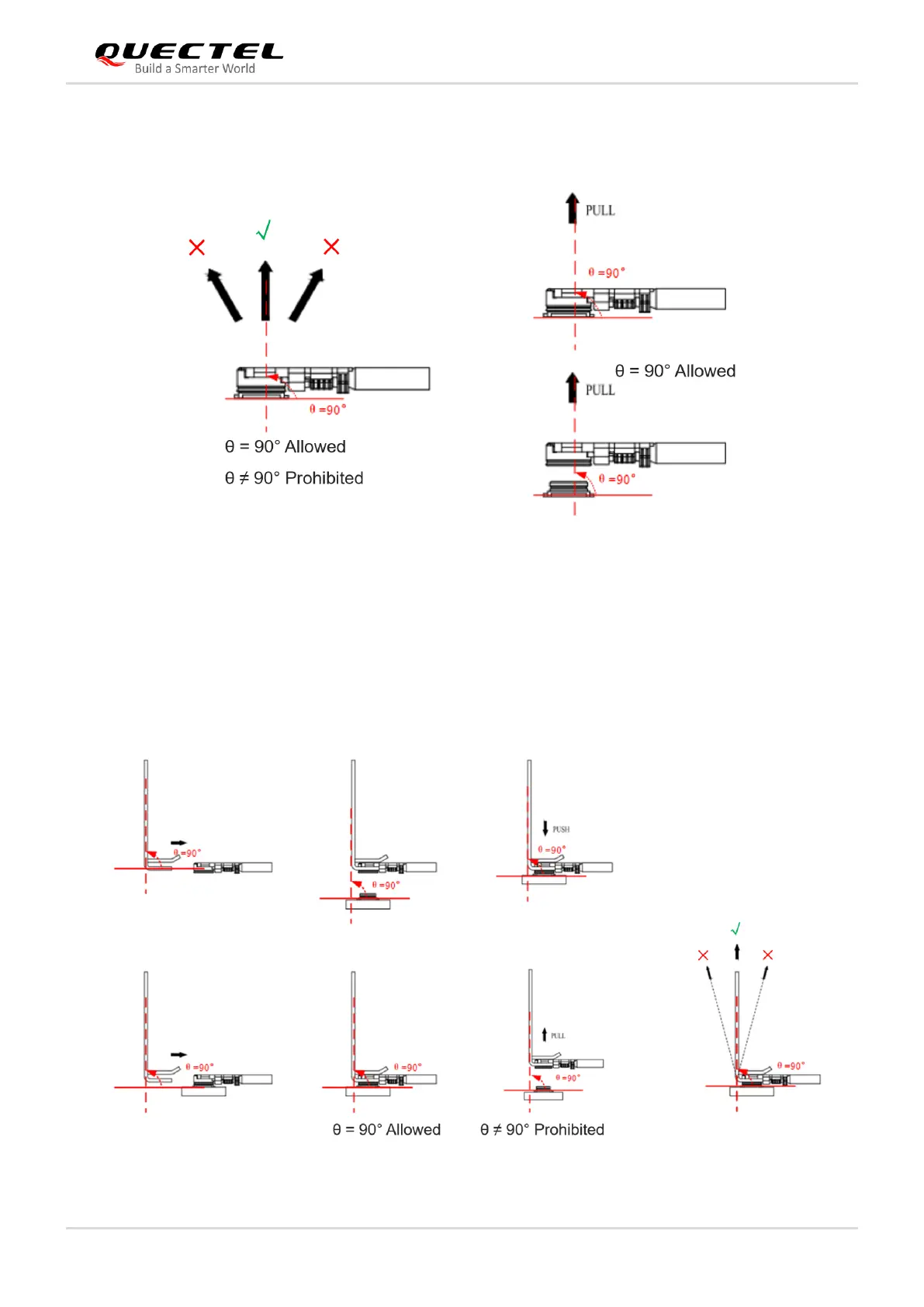5G Module Series
RM500Q-GL Hardware Design
RM500Q-GL_Hardware_Design 68 / 85
The illustration of pulling out the coaxial cable plug is shown below, θ = 90° is acceptable, while θ ≠ 90° is
not.
Figure 34:Pull out a Coaxial Cable Plug
5.3.4.2. Assemble Coaxial Cable Plug with Jig
The pictures of installing the coaxial cable plug with a jig is shown below, θ = 90° is acceptable, while θ ≠
90° is not.
Figure 35:Install the Coaxial Cable Plug with Jig
