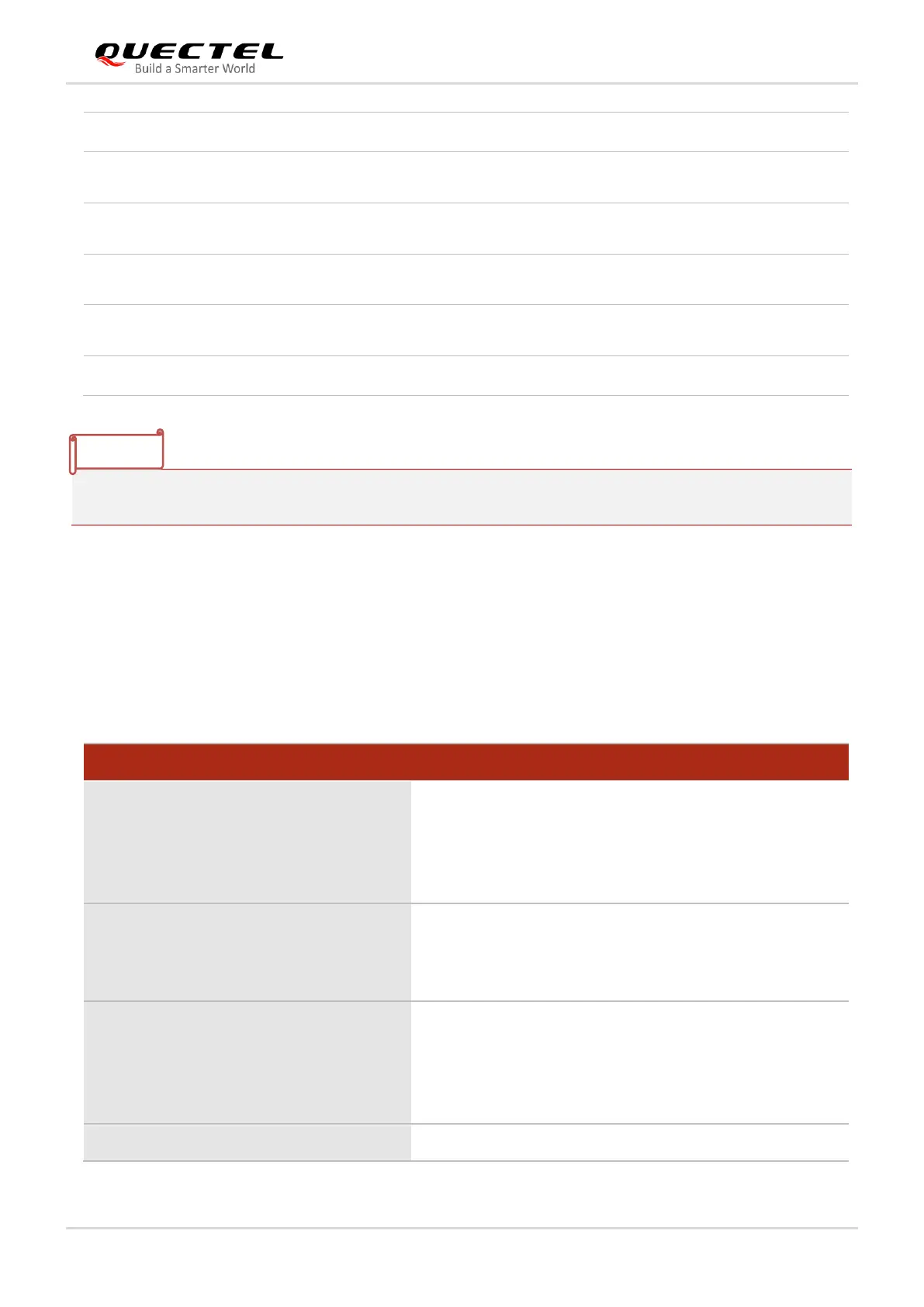5G Module Series
RM500Q-GL Hardware Design
RM500Q-GL_Hardware_Design 36 / 85
1)
This pin is pulled LOW by default, and will be internally pulled up to 1.8 V by software configuration only
when (U)SIM hot-plug is enabled by AT+QSIMDET.
4.1.2. (U)SIM Hot-plug
The module supports (U)SIM card hot-plug via (U)SIM card hot-plug detection pins (USIM1_DET and
USIM2_DET). (U)SIM card insertion is detected by high/low level. (U)SIM card hot-plug is disabled by
default.
The following command enables (U)SIM card hot-plug function.
(U)SIM1 card hot-plug detection.
Power supply for (U)SIM2 card
(U)SIM2 card hot-plug detection.
AT+QSIMDET (U)SIM Card Detection
Test Command
AT+QSIMDET=?
Response
+QSIMDET: (list of supported <enable>s),(list of
supported <insert_level>s)
OK
Response
+QSIMDET: <enable>,<insert_level>
OK
Write Command
AT+QSIMDET=<enable>,<insert_level>
Response
OK
If there is any error:
ERROR
