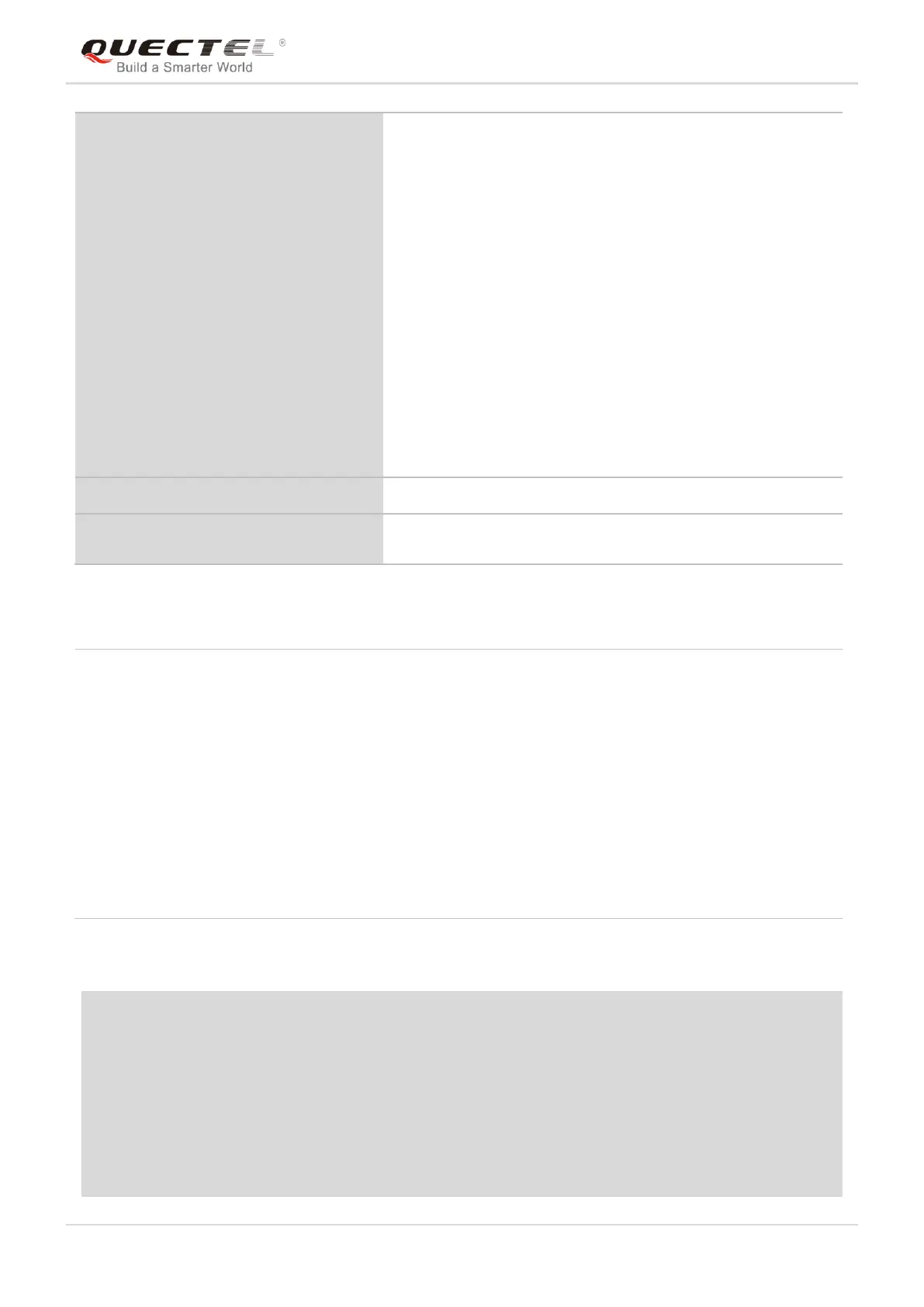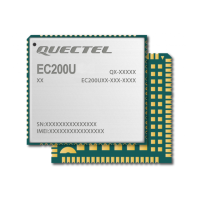LTE Module Series
EC25&EC21 AT Commands Manual
EC25&EC21_AT_Commands_Manual 130 / 231
Parameter
Example
AT+CMGF=1 //Set SMS message format as text mode
OK
AT+CSCS=“GSM” //Set character set as GSM which is used by the TE
OK
AT+CMGS=“15021012496”
> <This is a test from Quectel> //Enter in text. Use <CTRL+Z> to send message, or
<ESC> quits without sending
+CMGS: 247
<Ctrl+Z/ESC>
ESC quits without sending
2) If PDU mode (AT+CMGF=0):
AT+CMGS=<length><CR>
PDU is given <Ctrl+Z/ESC>
<service> value is 1 and network supports) <scts> is
returned. Values can be used to identify message upon
unsolicited delivery status report result code.
If in text mode (AT+CMGF=1) and sent successfully:
+CMGS: <mr>
OK
If in PDU mode (AT+CMGF=0) and sent successfully:
+CMGS: <mr>
OK
If there is any error related to ME functionality:
+CMS ERROR: <err>
120s, determined by network.
<da> Destination address. 3GPP TS 23.040 TP-Destination-Address Address-Value field in
string format. BCD numbers (or GSM 7 bit default alphabet characters) are
converted to characters of the currently selected TE character set (refer to
AT+CSCS command in 3GPP TS 27.007). The type of address is given by <toda>.
<toda> Type of recipient address. 3GPP TS 24.011 TP-Recipient-Address Type-of-Address
octet in integer format.
<length> Message length. Integer type. Indicating in the text mode (AT+CMGF=1) the length of
the message body <data> (or <cdata>) in characters, or in PDU mode (AT+CMGF=0),
the length of the actual TP data unit in octets (i.e. the RP layer SMSC address octets
are not counted in the length).
<mr> Message reference. 3GPP TS 23.040 TP-Message-Reference in integer format.