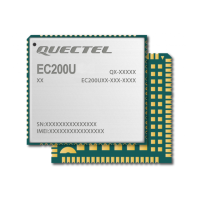LTE Module Series
EC25&EC21 AT Commands Manual
EC25&EC21_AT_Commands_Manual 79 / 231
Example
AT+CSQ=?
+CSQ: (0-31,99),(0-7,99)
OK
AT+CSQ
+CSQ: 28,99 //The current signal strength indication is 28 and channel bit error rate is 99
OK
After using network related commands such as AT+CCWA and AT+CCFC, users are advised to wait for
3s before entering AT+CSQ. This is recommended to ensure that any network access required for the
preceding command has been finished.
6.4. AT+CPOL Preferred Operator List
The command edits and queries the list of preferred operators.
AT+CPOL Preferred Operator List
Response
+CPOL: (list of supported <index>s),(list of supported
<format>s)
OK
Response
Query the list of preferred operators:
+CPOL:
<index>,<format>,<oper>[,<GSM>,<GSM_compact,<UTR
AN>,<E-UTRAN>]
<index>,<format>,<oper>[,<GSM>,<GSM_compact,<UTR
AN>,<E-UTRAN>]
[…]
OK
Write Command
AT+CPOL=<index>[,<format>[,<oper>
[<GSM>,<GSM_compact>,<UTRAN>,
<E-UTRAN>]]]
Response
Edit the list of preferred operators:
OK
ERROR
