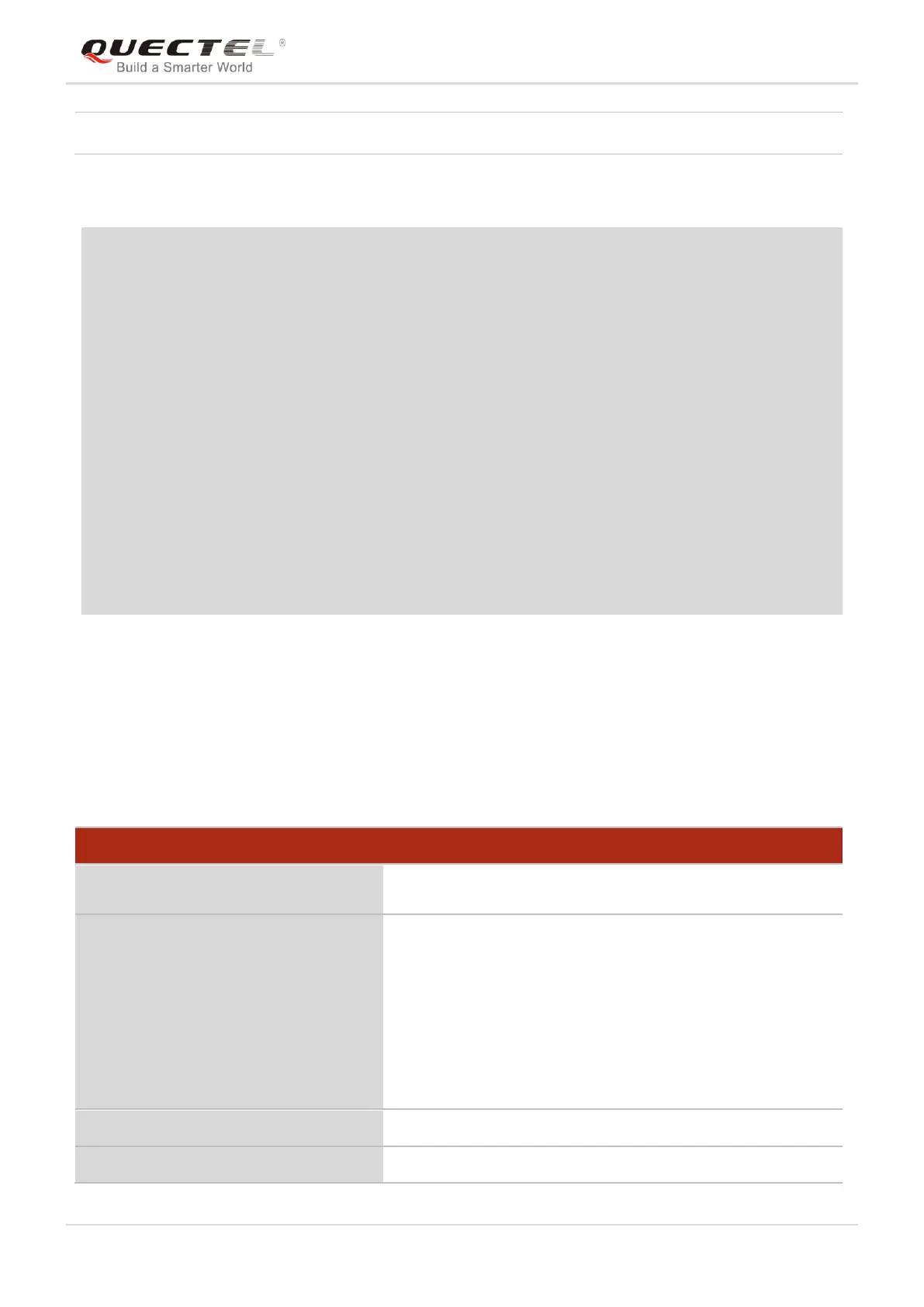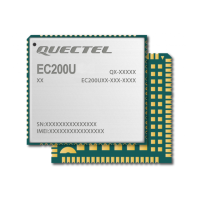LTE Module Series
EC25&EC21 AT Commands Manual
EC25&EC21_AT_Commands_Manual 66 / 231
Example
AT+CPIN?
+CPIN: READY
OK
AT+CPWD="SC","1234","4321" //Change (U)SIM card password to “4321”
OK
//Restart module or re-activate the SIM card
AT+CPIN? //Query PIN code is locked
+CPIN: SIM PIN
OK
AT+CPIN="4321" //PIN must be entered to define a new password “4321”
OK
+CPIN: READY
5.5. AT+CSIM Generic (U)SIM Access
The command allows a direct control of the (U)SIM that is installed in the currently selected card slot by a
distant application on the TE. The TE shall then keep the processing of (U)SIM information within the
frame specified by GSM/UMTS.
AT+CSIM Generic (U)SIM Access
Write Command
AT+CSIM=<length>,<command>
Response
+CSIM: <length>,<response>
OK
ERROR
If there is any error related to ME functionality:
+CME ERROR: <err>