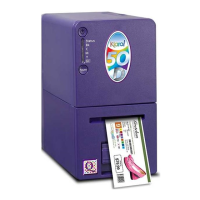Why is there a severe mottled look across the printable web on my QuickLabel Kiaro! 50?
- KKevin WernerAug 17, 2025
A severe mottled look across the printable web is caused by using unapproved media or the wrong media profile. Use approved media or the correct media profile to resolve this issue.