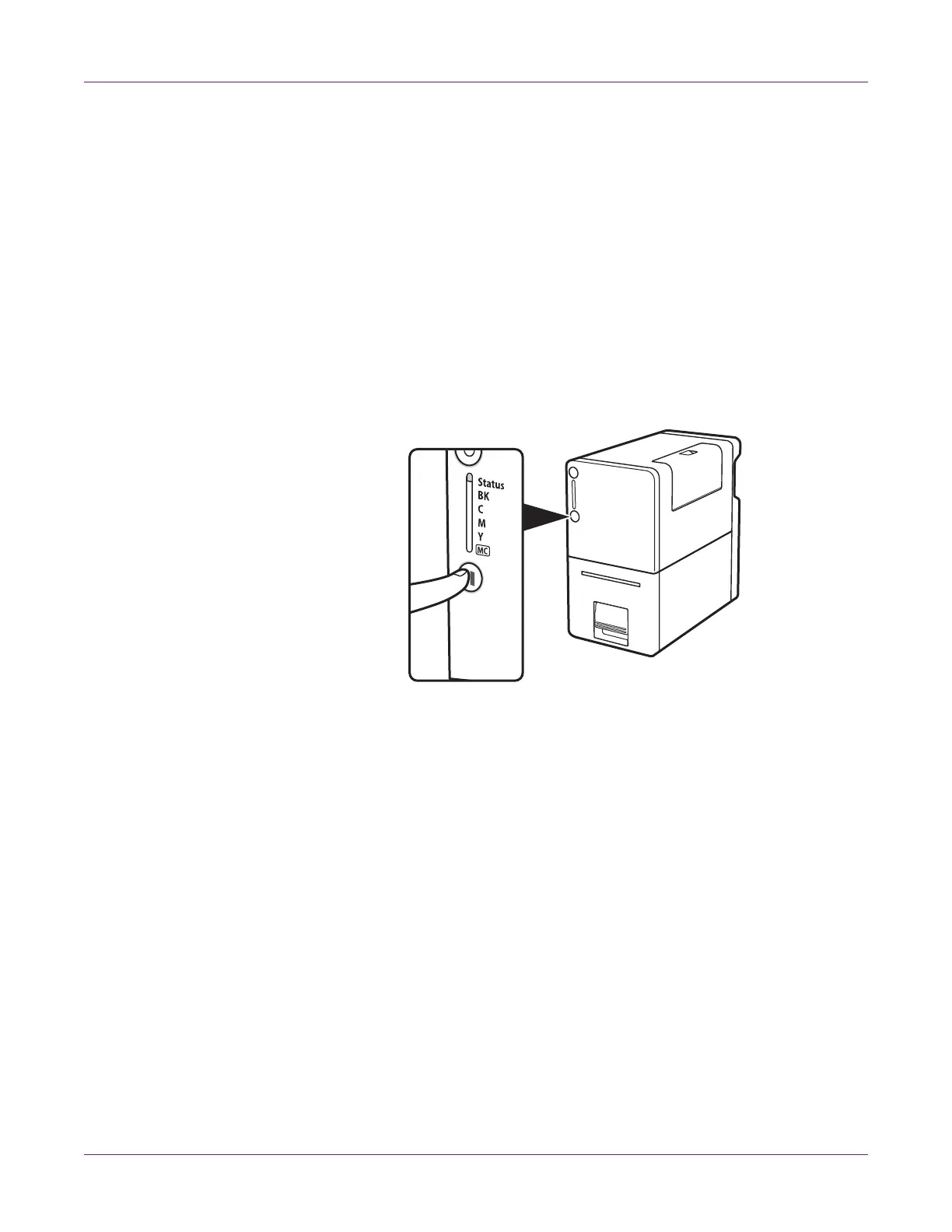Designing and Printing Labels
Kiaro! 50 User Guide 55
Operating the Manual Cut
If you are not using the auto-cutter feature, you can initiate a cut from the printer
operation panel.
• When printing is in progress, you cannot cut media manually.
• When an error has occurred, you may not be able to cut media depending on the
type of the error.
• Do not pull the printed media through the ejection slot. It could cause a printing
failure.
• When media has stopped in a state where a label is located at the cutting position,
you cannot cut media manually.
1 Press and hold the Pause key for at least 2 seconds. The cutter will operate.
Related Topics:
- Setting up Layout Options on page 41