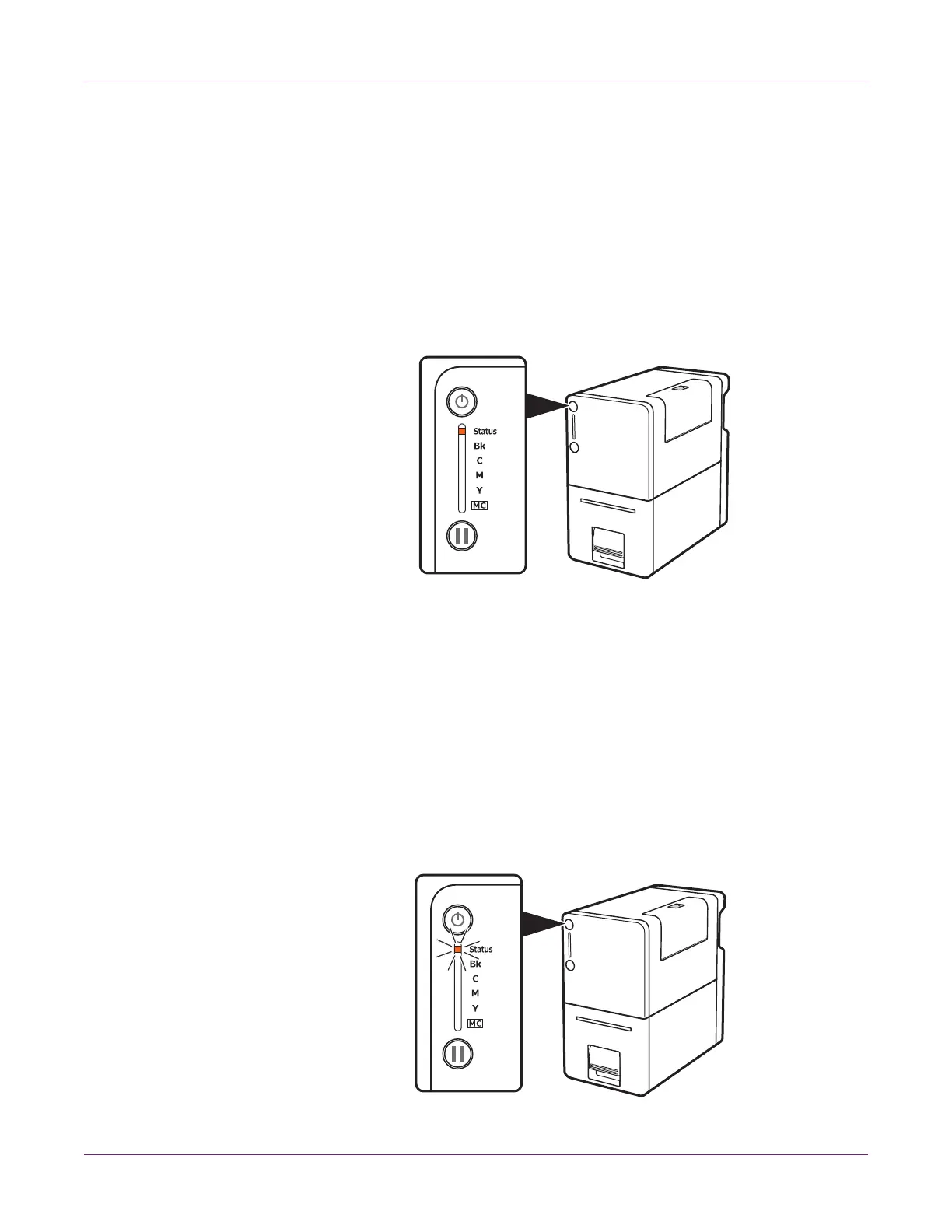Kiaro! 50 User Guide 89
6
Troubleshooting
Printer Status
Status LED Lights up Orange
When an error occurs in the printer requiring action, the Status LED on the operation
panel will light up orange (operator call error).
When error messages are displayed in the Status Monitor, the printer will automatically
go offline.
Depending on the type of error, even after correcting the error, there are cases where
the printer will not go online automatically. In this case, press the pause key and bring
it online.
If multiple errors occur simultaneously, the errors will be shown in order of importance
in the Status Monitor.
Status LED Flashes Orange
When an error occurs in the printer and normal operation is not possible, the Status
LED on the operation panel will flash orange (service call error).