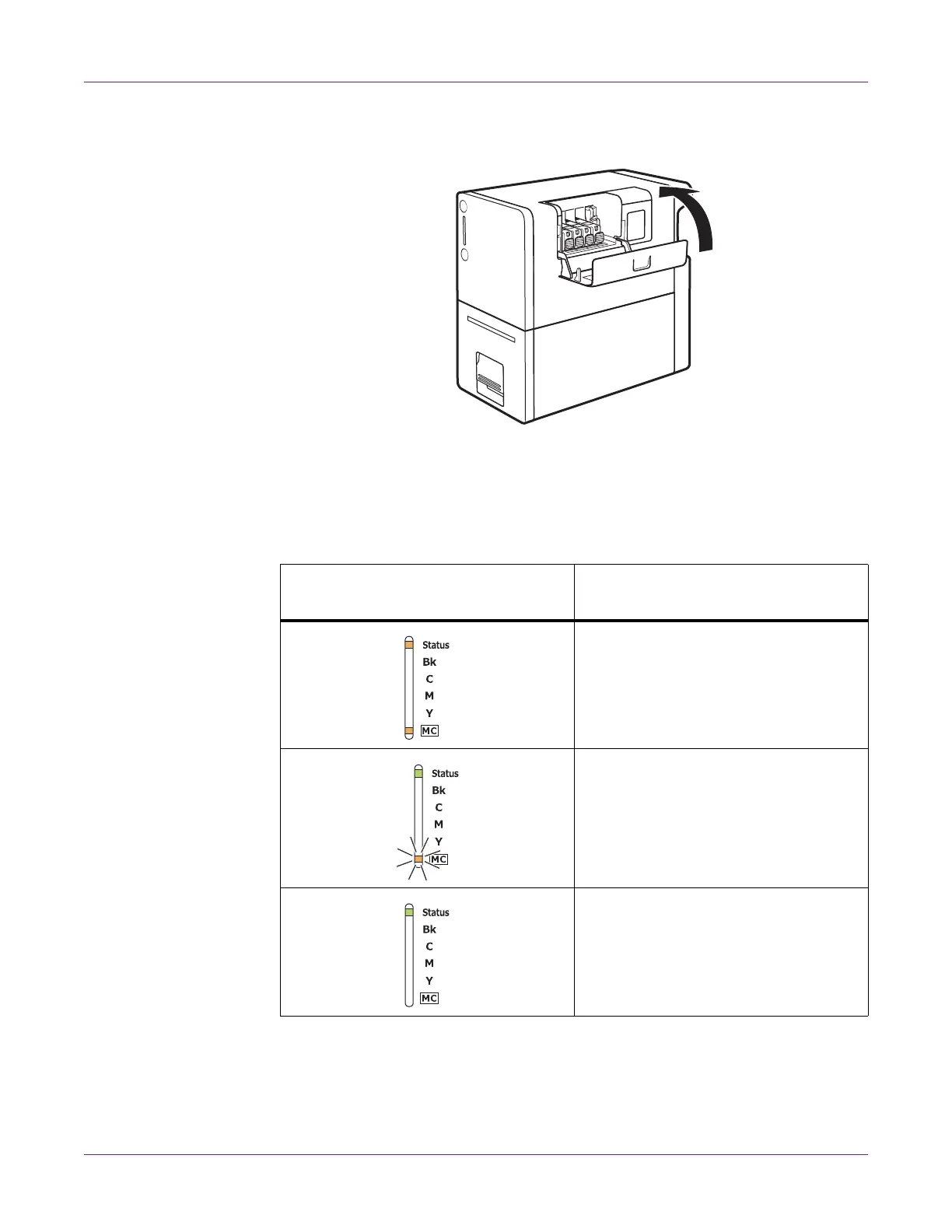Printer Maintenance
78 Kiaro! 50 User Guide
8 Close the ink tank cover.
Checking the Maintenance Cartridge Status
The maintenance cartridge status is indicated by an LED on the front of the printer.
Indication by Maintenance Cartridge
LED Status
Lit
• The maintenance cartridge must be
replaced (full).
• The maintenance cartridge is faulty.
Blinking
• The maintenance cartridge is almost
full (above 90%).
(It is recommended to have a new
maintenance cartridge ready.)
Off
• The maintenance cartridge has
sufficient free space.