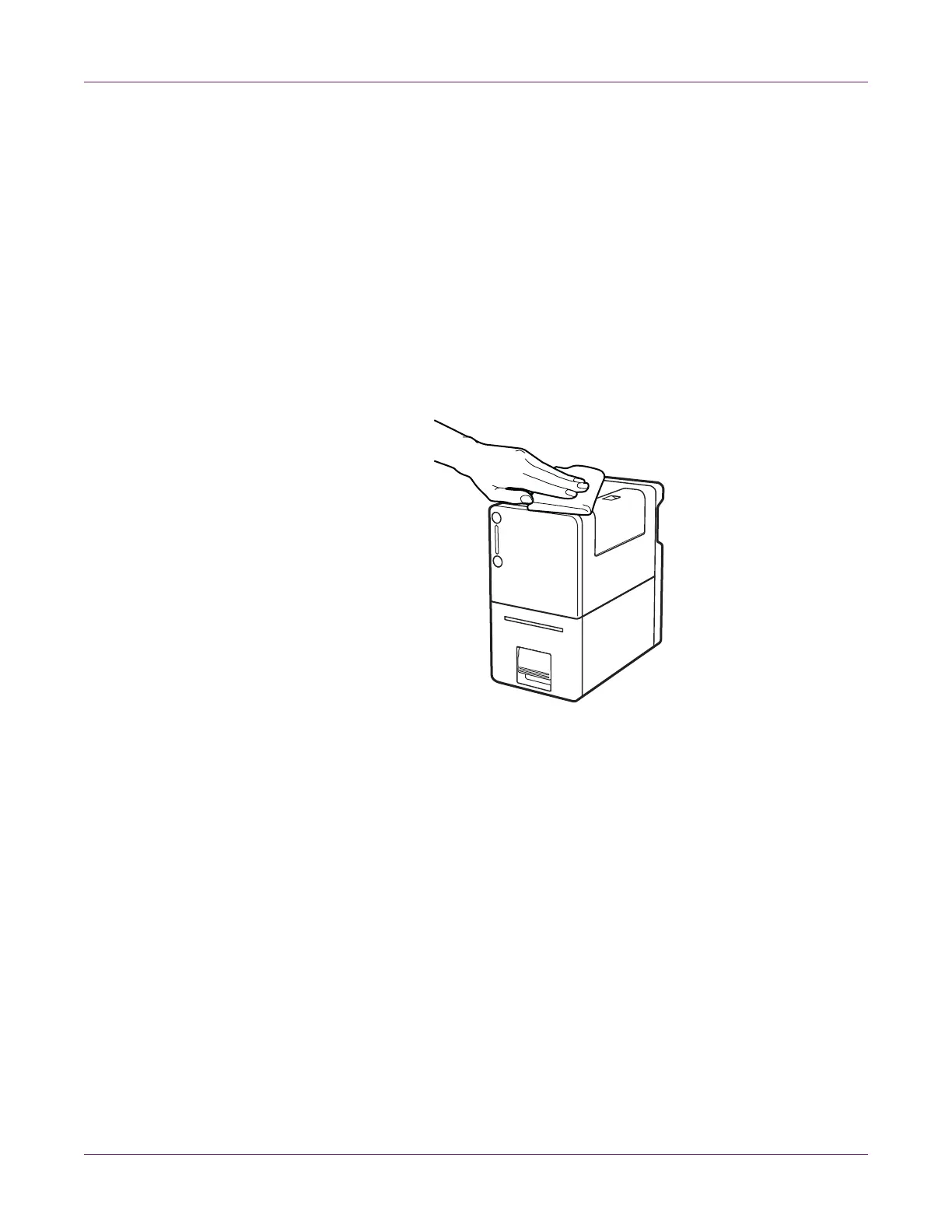Printer Maintenance
Kiaro! 50 User Guide 83
Cleaning
Cleaning the Printer Exterior
To preserve the print quality, clean the exterior of the printer periodically. Use only a
cloth dampened with water.
When cleaning the printer, do not use a flammable solvent such as alcohol or thinner.
If it is brought into contact with the electric parts inside the printer, a fire or electric
shock could result.
1 Turn off the printer. Wait for the Power LED to stop blinking.
2 Disconnect the power cord and interface cable.
3 Wipe the exterior clean with a damp cloth wrung out thoroughly.
4 Connect the power cord and interface cable.
Cleaning the Transport Unit
Clean the transport unit with a cloth dampened with water.
When cleaning the printer, do not use a flammable solvent such as alcohol or thinner.
If it is brought into contact with the electric parts inside the printer, a fire or electric
shock could result.
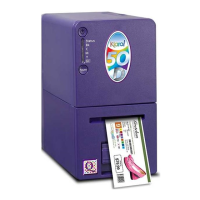