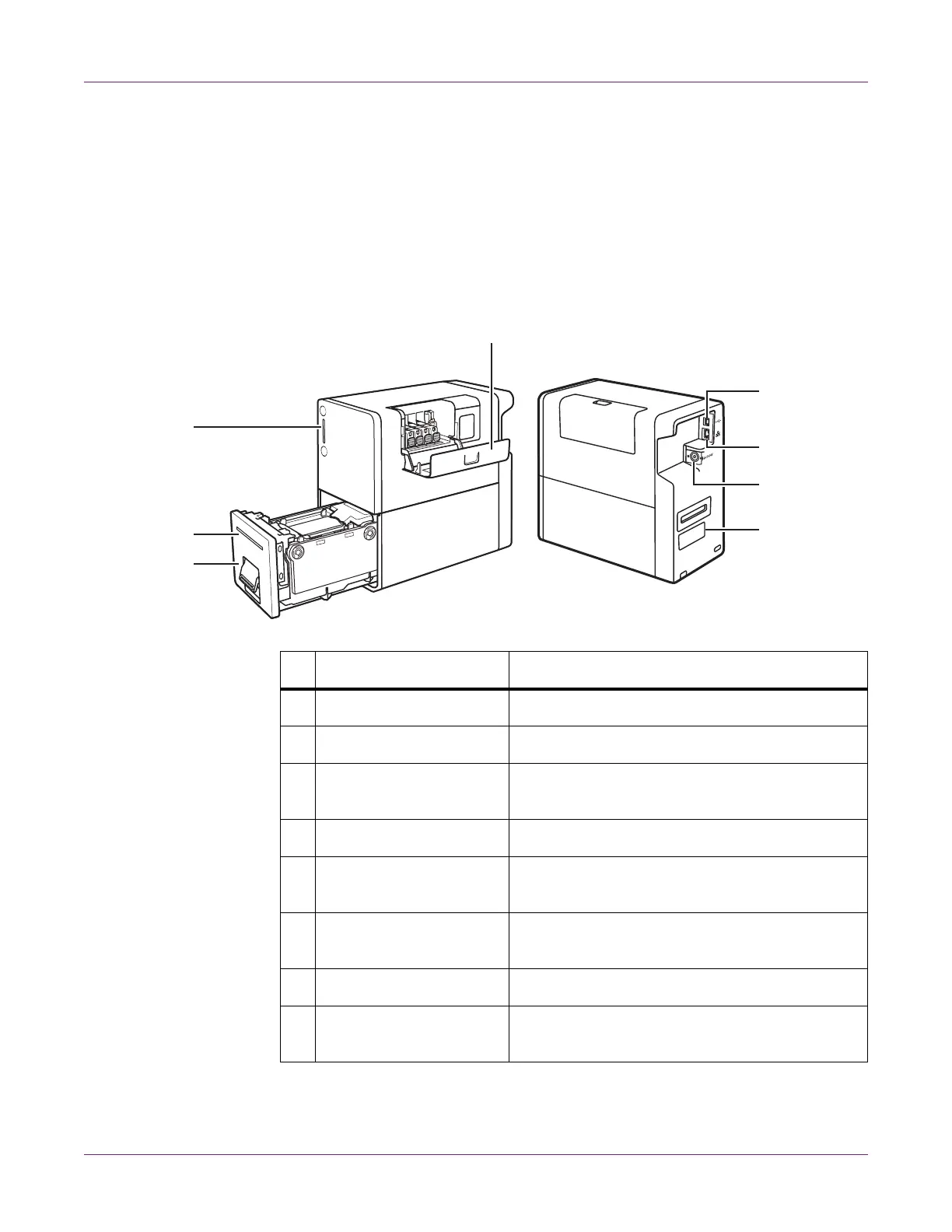Kiaro! 50 User Guide 23
2
Introduction
Printer Part Names and Functions
External View
# Part Description
1 Transport Unit Pull out the transport unit to load media.
2 Media Exit Slot Printed media is ejected through this slot.
3 Operation Panel Keys for operation and LED status indicators are
provided on this panel.
4 Ink Tank Cover Open this cover when replacing ink tanks.
5 USB Port Connect a USB cable here to connect to the com-
puter.
6 LAN Port Connect a LAN cable here to connect to the com-
puter.
7 Power Socket Connect the supplied AC adapter to this socket.
8 Rating Plate Label A serial number for identifying the printer is indi-
cated on this label.
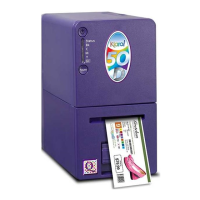