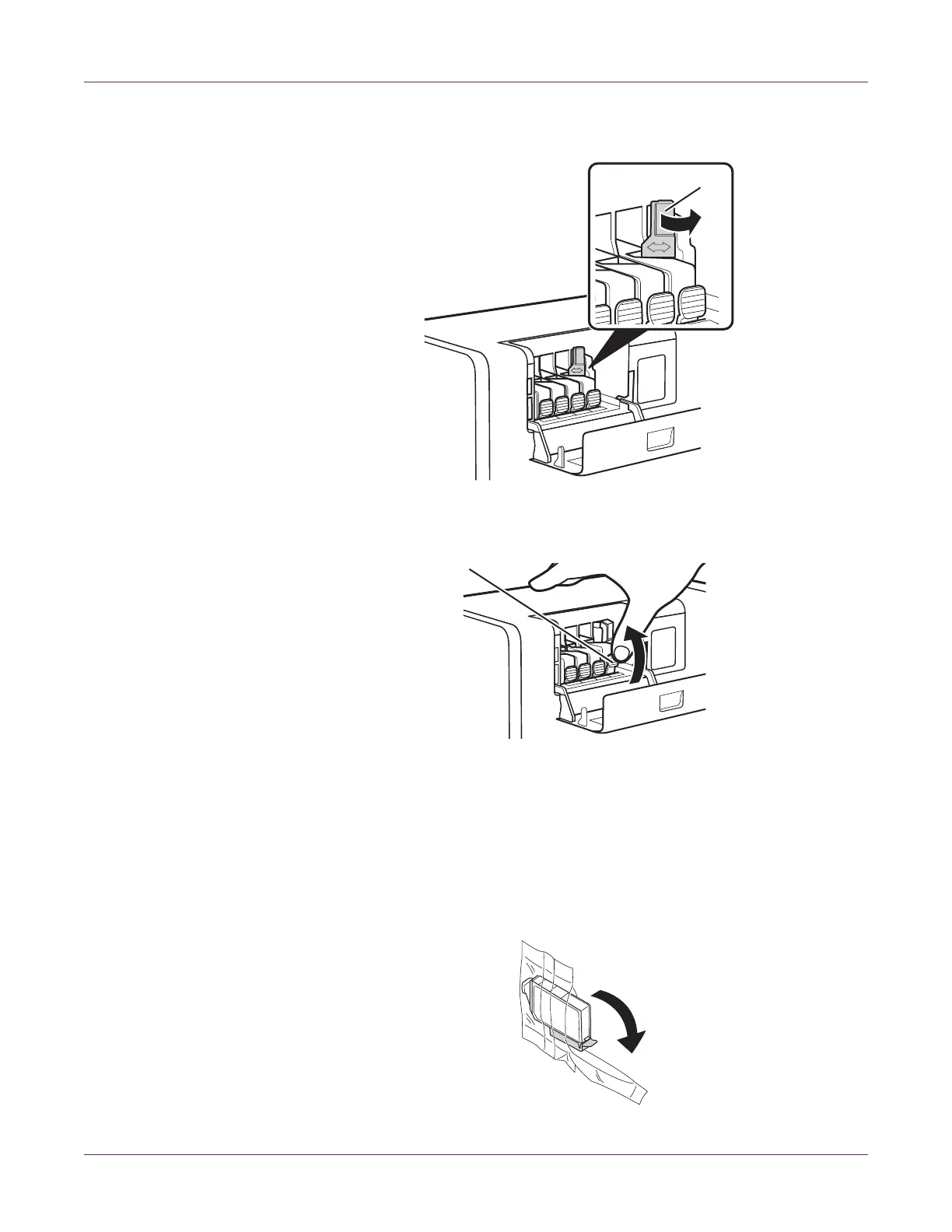Quick Start
4 Kiaro! 50 User Guide
4 Move the lock lever (A) in the direction of the arrow.
5 Press and raise the lock knob (B) to remove the protectors.
Do not discard the protectors. Store them along with the shipping box and other
items from the time of purchase. They may be needed for shipping the printer.
Note: Be careful not to stain clothes or the area around the printer with the ink
adhered on the protectors.
Loading Ink Tanks
1 Take out the ink tank from the plastic bag.
A
B