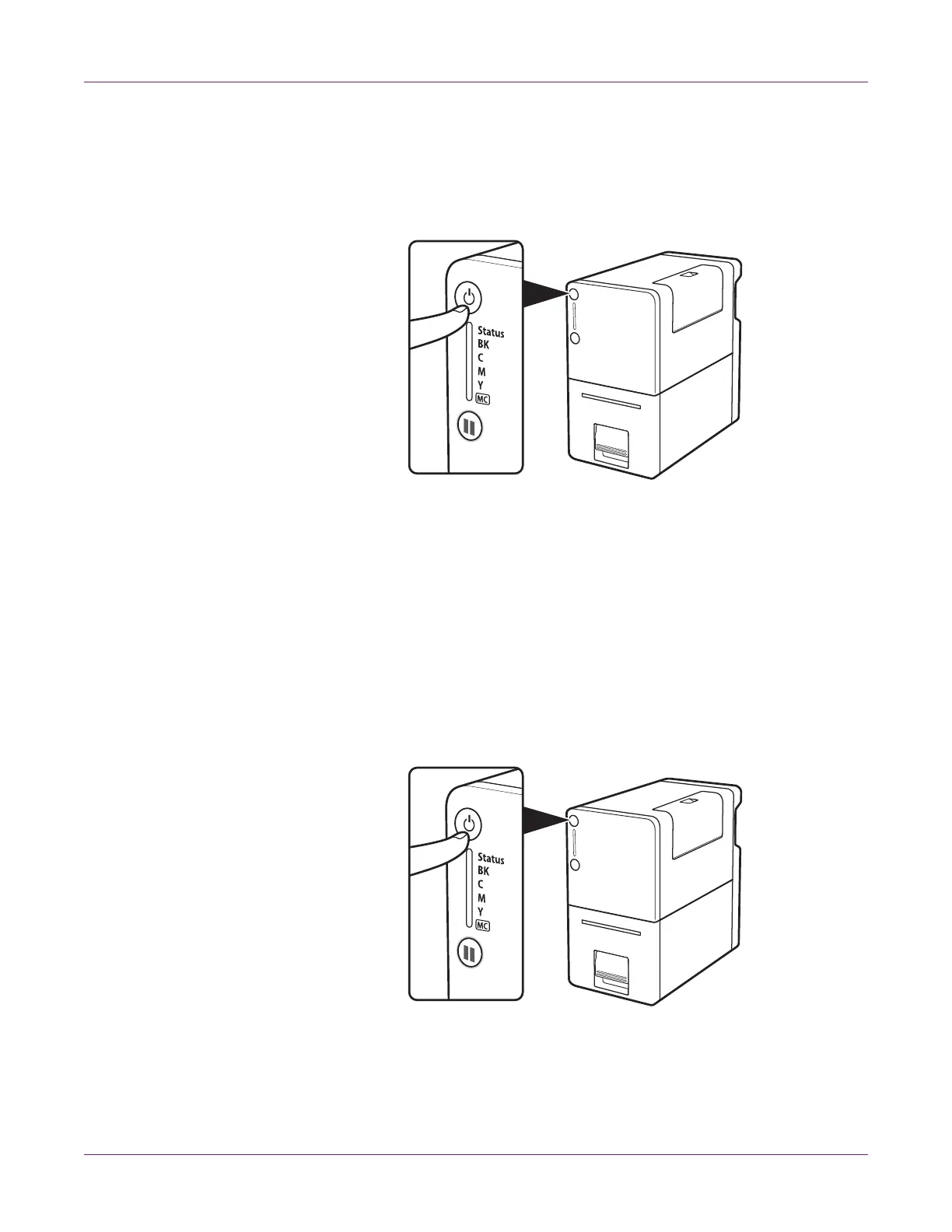Introduction
Kiaro! 50 User Guide 27
Switching the Printer On and Off
Switching the Printer On
1 Press the power key.
The Status LED will blink (green), and then light up.
Note: When the printer is in sleep mode, press the power key to return the printer
to online mode. The printer will also wake up from sleep mode automatically as
soon as it starts receiving a print job.
Switching the Printer Off
1 Make sure the printer is not operating.
When the Status LED is blinking (green), the printer is operating. Make sure the
Status LED lights up (green) before turning off the printer.
2 Press and hold the Power key until the Status LED goes out.
• When the Power LED stops blinking, the printer is turned off.
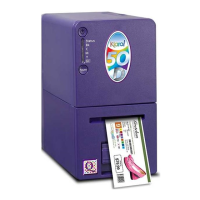