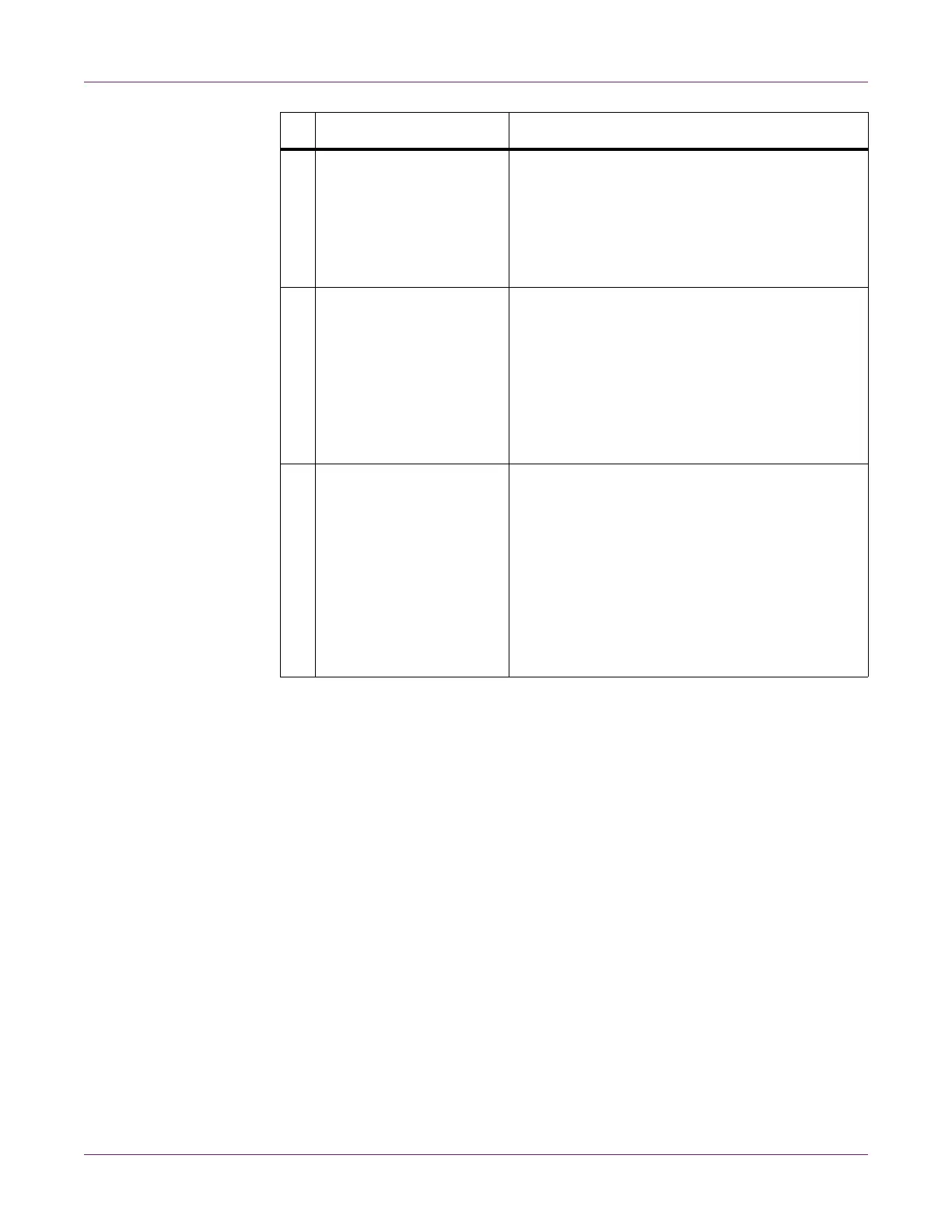Introduction
26 Kiaro! 50 User Guide
Note: When the printer is in sleep mode, the Status LED, Ink LEDs, and Maintenance
Cartridge LED stay off regardless of the statuses of the printer, ink tanks, and
maintenance cartridge.
3 Ink LEDs (Bk/C/M/Y) Each LED lights up or blinks when the corre-
sponding ink tank is empty or low.
• Lit - The ink tank is empty or faulty.
• Blinking - The ink tank has a low ink level.
• Off - The ink tank has sufficient ink.
4 Maintenance Cartridge
LED
This LED lights up or blinks when the mainte-
nance cartridge is full or nearly full.
• Lit - The maintenance cartridge is full or faulty.
• Blinking - The maintenance cartridge is nearly
full.
• Off - The maintenance cartridge has sufficient
space for ink collection.
5 Pause Key (and Manual
Cut)
This key has two functions.
• Pause - Press this key to switch between
online and offline modes.
When printing is in progress, pressing this key
stops printing temporarily. Pressing this key
again resumes printing.
• Manual Cut - When automatic cutting is
disabled, pressing this key for at least two
seconds operates the manual cut.
# Part Description