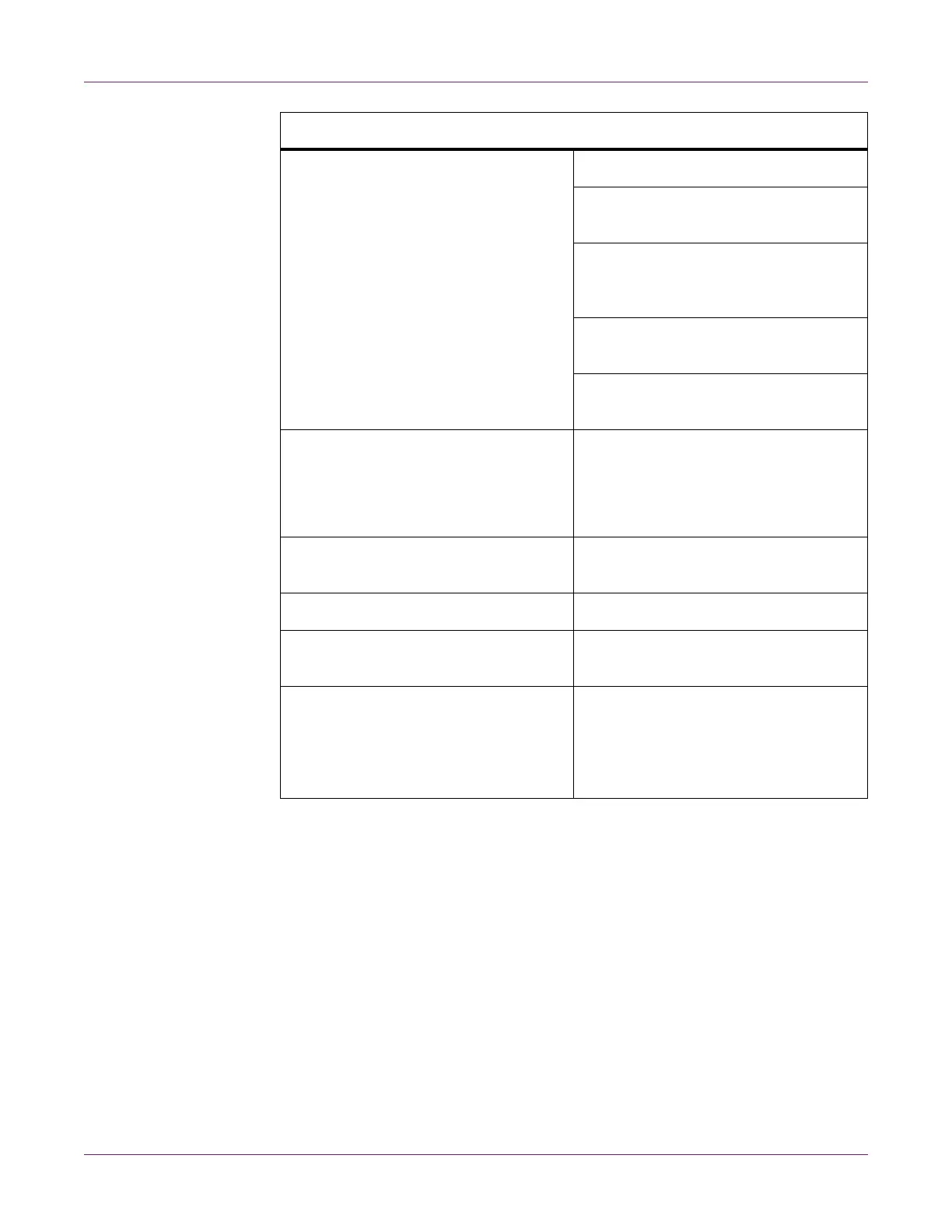Specifications
114 Kiaro! 50 User Guide
Label Media Width: 0.96” (24.4 mm) - 2.48” (63 mm)
Length: 1.0” (25.4 mm) - 15.75” (400
mm)
Types: Matte Paper and Synthetic pres-
sure-sensitive; Matte Paper and Syn-
thetic Tag
Roll: Approximately 2.95” (75 mm) OD
on 1.0” (25.4 mm) core
Thickness: 5.7 - 10 mil (0.145 mm -
0.255 mm)
Control Panel 2 buttons - Power, Pause/Reset
LED’s for Power, Status, Error, Media
Out, Maintenance Cartridge, Ink Out
C/M/Y/K
Wait Time to Ready On -> Ready 20 seconds; Sleep ->
Ready 10 seconds
Time to First Print <10 seconds
Connectivity USB 2.0; Gigabit Ethernet, RJ-45 con-
nection
Software Custom QuickLabel® Omni label cre-
ation and print management program
suite and Kiaro! 50 Driver for Windows®
8, Windows® 7 (64/32-bit), Windows
Server 2012 / 2008NiceLabel (optional)
Printer