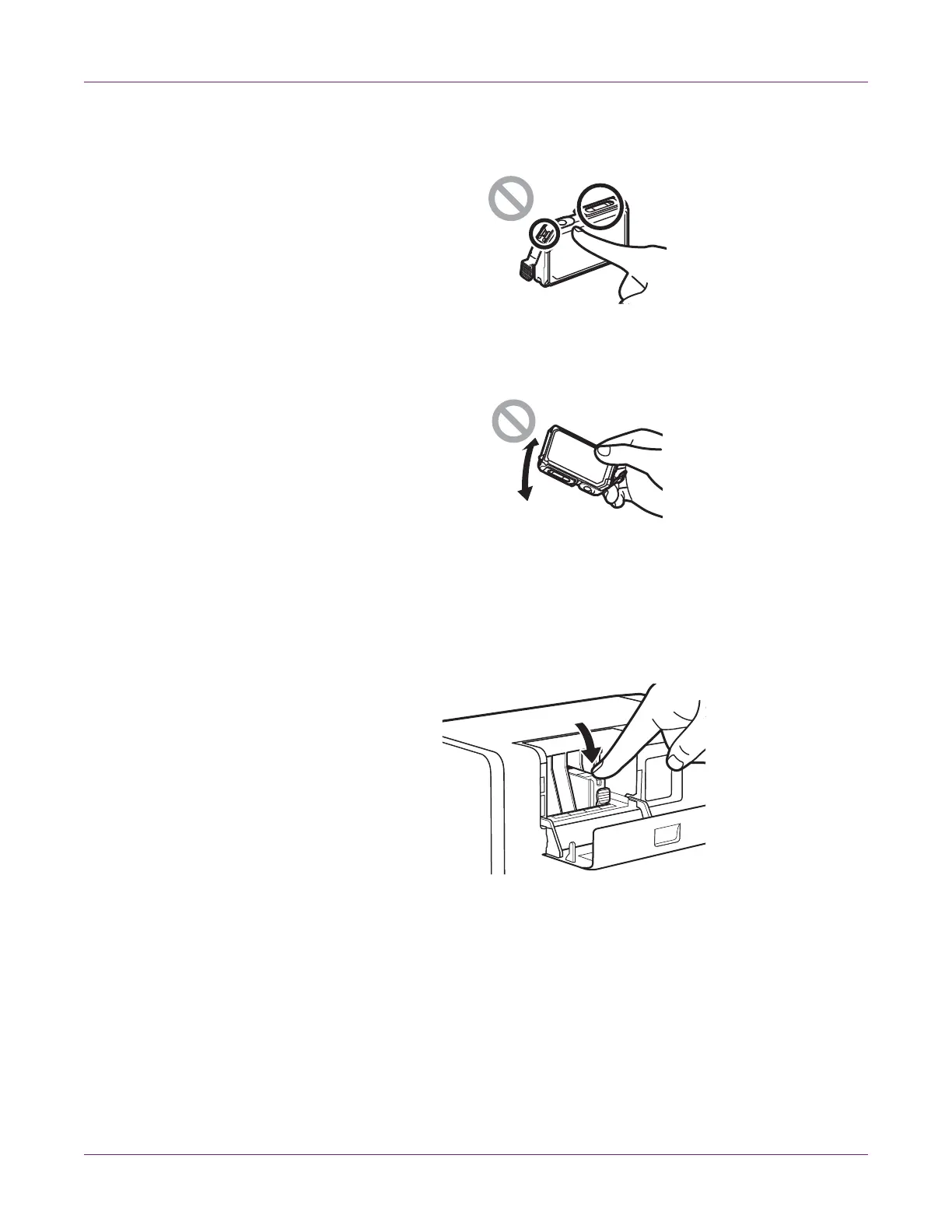Quick Start
6 Kiaro! 50 User Guide
Caution: Do not touch the ink tank electrical contacts or the printer could fail in
operation. Do not touch the ink supply opening or ink may not be supplied properly.
Caution: After removing the protective cap, do not shake the ink tank with the ink
supply opening down. Ink leaking from the ink supply opening could stain your
clothes or the area around the printer.
4 Install the ink tank in the printer according to the color indicated on the label. Insert
the ink tank in the slot in the printer with the ink supply opening down.
Caution: Install the ink tanks at correct positions according to the labels. If any ink
tank is installed in a wrong position, the printer will not print. In addition, ink colors
could be mixed, resulting in a printing failure
Press on the top of the ink tank until the ink tank clicks.