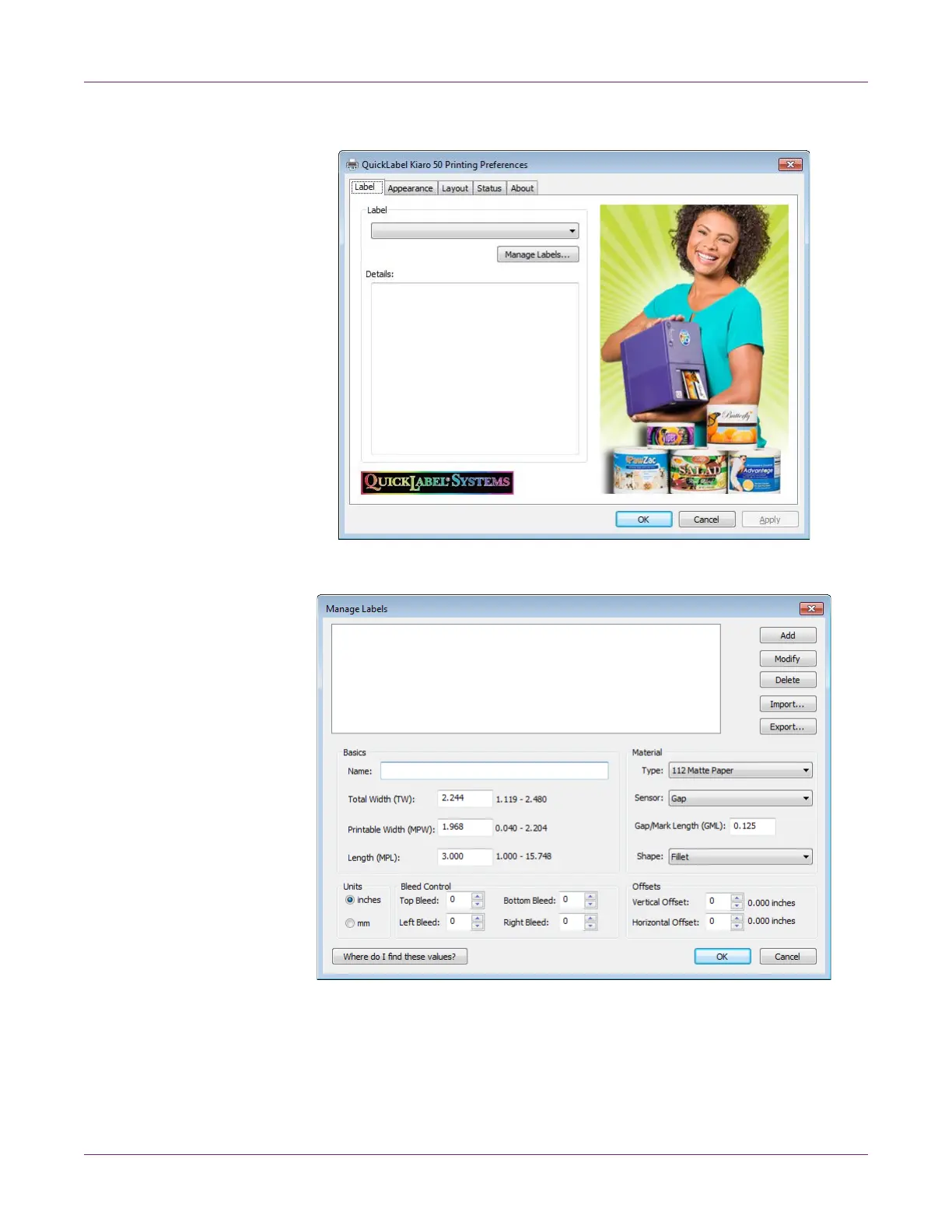Designing and Printing Labels
Kiaro! 50 User Guide 35
2 Choose the Label tab.
3 Choose Manage Labels. The Manage Labels window will open.
Note: Choose the “Where do I find these values?” button to view a help topic that
describes how to locate setup information about your labels.
4 Enter a name for the label stock.
5 Select whether to specify sizes in inches or millimeters.