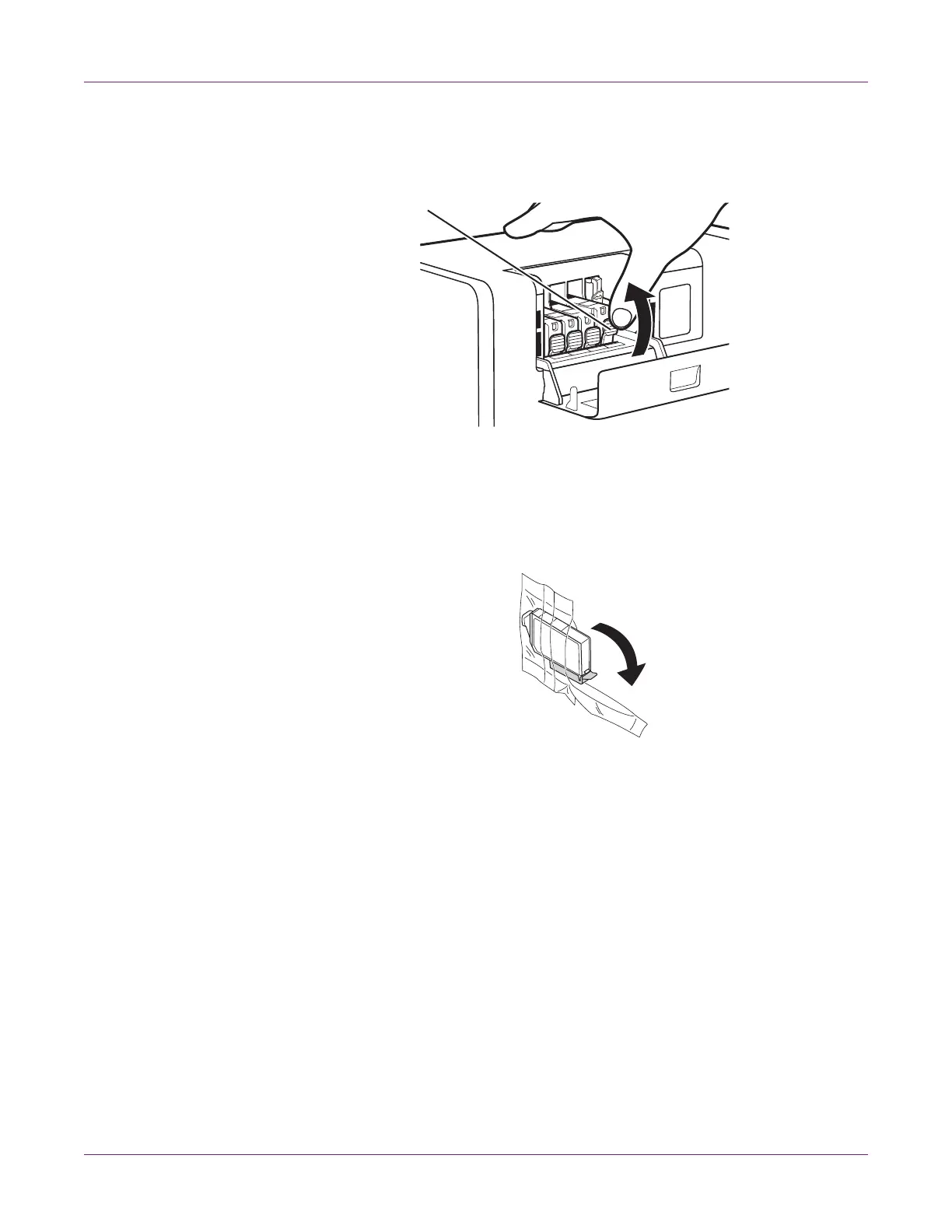Printer Maintenance
Kiaro! 50 User Guide 75
3 Remove the empty ink tank. Push the ink tank lock knob (A) and raise the ink tank
to remove it.
Handle the ink tank carefully so that your clothes and the area around the printer
are not stained with ink. Dispose of the used ink tank according to the local
regulations.
4 Take out the ink tank from the plastic bag.
5 If you are using the Kiaro! 50D printer, hold the edge of the ink tank in your hand,
and gently shake the tank back and forth in the direction of the arrows (about 5 cm
on each side) ten times while keeping the tank level. Repeat this process for each
ink tank.