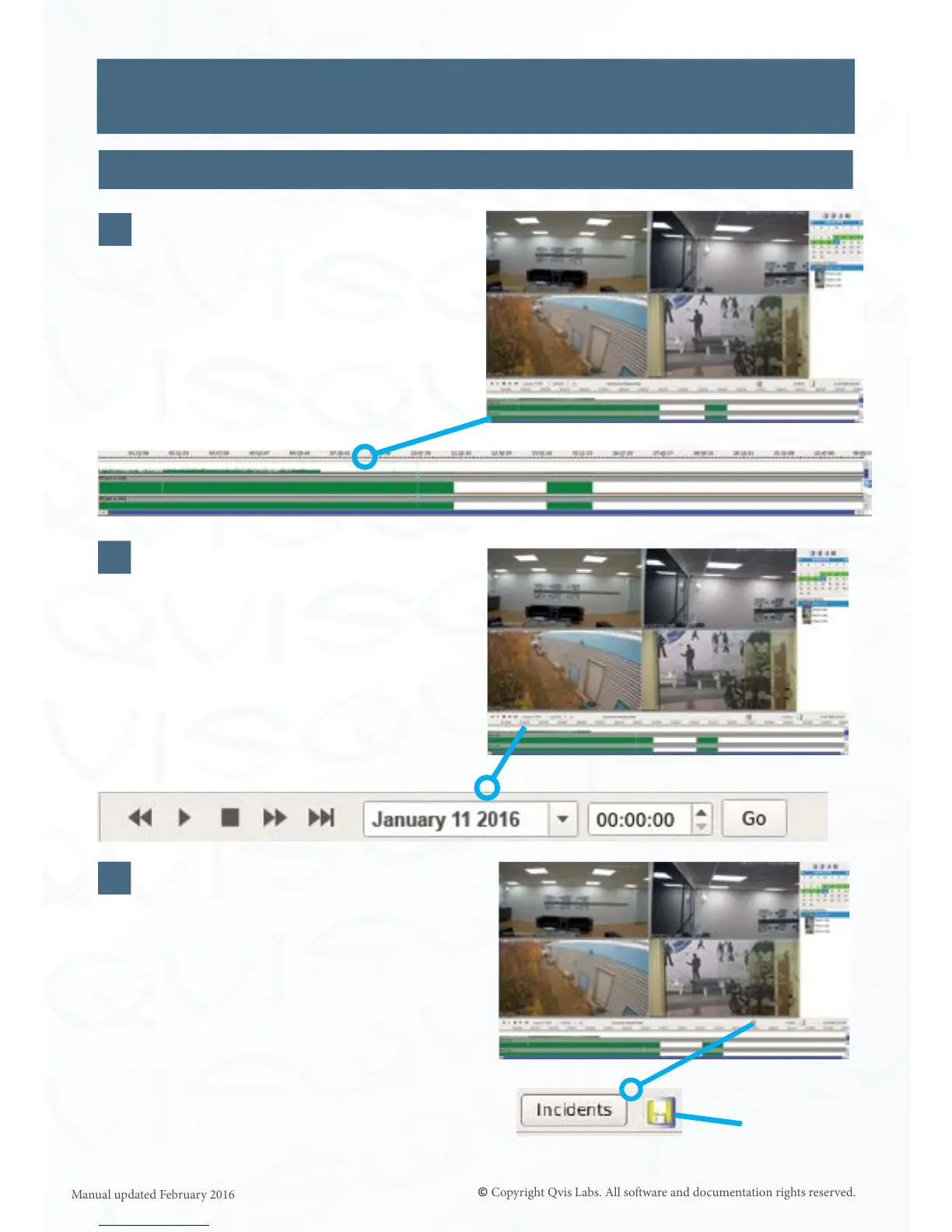11
Video Playback Interface
This will show each camera’s (currently
displaying on one of the les above)
levels of moon acvity during a set
me frame.
Please turn to Page 16 to see full
explanaon on how to use the me line.
Acvity Time line
Double click channel shown on the les
you wish to use the playback controls
upon. Use the playback controls to
rewind, fast-forward, pause, resume, and
step forward video footage.
You can also select the precise me and
date of the footage you wish to view.
Using the Playback Controls and
Time & Date Selecon
By clicking the incident buon you will be
able to create an incident record list, so
you can refer back to it when you want
to re-examine recorded footage. Please
go to Pages 18-19 for a full explanaon of
incident records.
The buon next to it will allow you to
back-up the record list you have created.
Please go to Pages 21-22 for a full
explanaon.
Incidents Records
Incident
Records
backup
button
Each Part Explained
4
5
6
