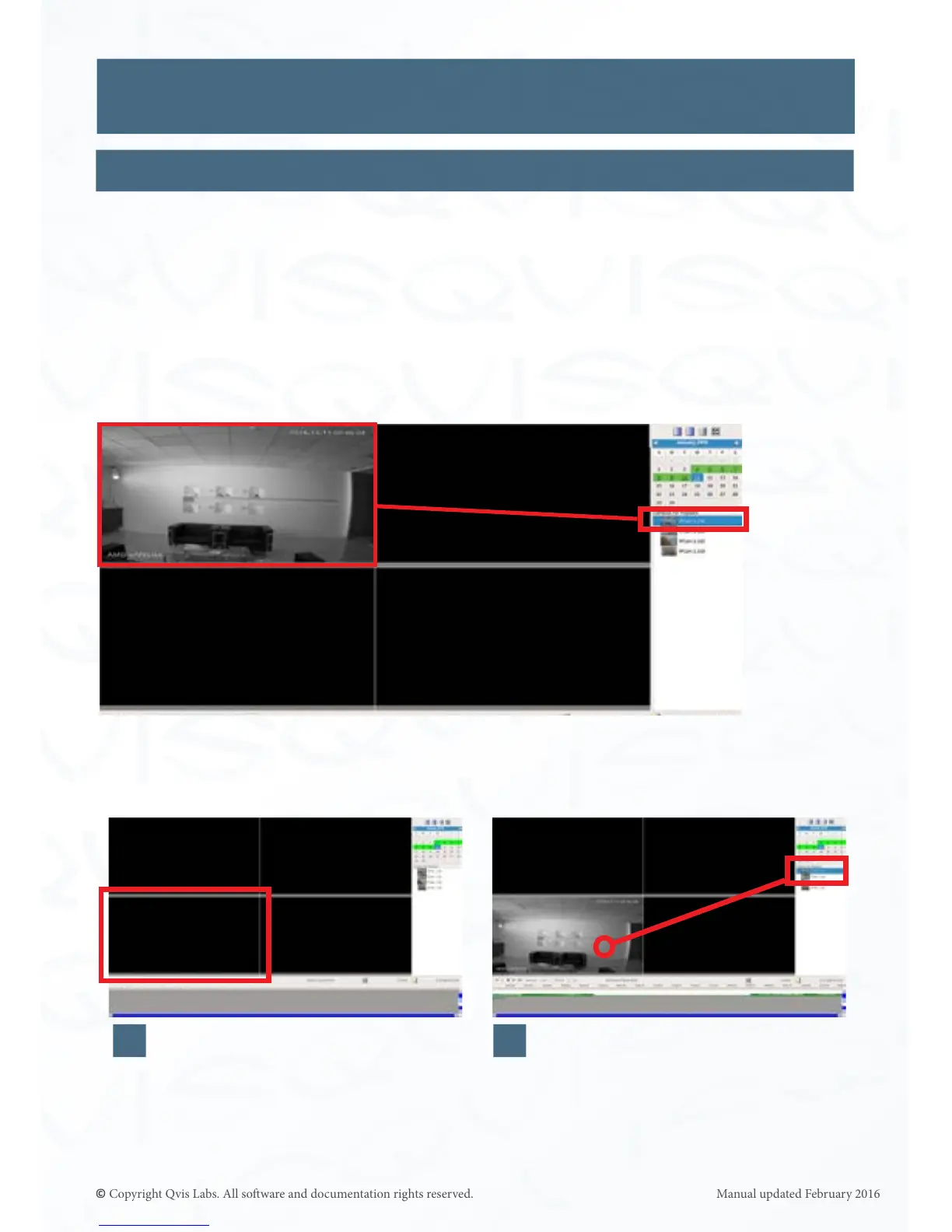12
Video Playback Interface
To view recorded footage within the playback interface, there are numerous ways to select
and arrange the connected cameras. Given this exibility you will be able to setup and tailor
the interface towards your preferred way of viewing the recorded video footage.
Below are a list of the ways in which to view video in the playback monitor:
METHOD 1: Double click a thumbnail to automacally place in the rst empty le.
METHOD 2: Select a le with a le click and then double click a thumbnail.
Double Click
Select le Double click camera thumbnail
Selecng and Arranging Cameras
1 2
